See what's new in Perfecto 24.4 (released on March 31, 2024):
Smart Reporting enhancements
Simultaneous view of up to six devices in test reports
In Perfecto's single test report (STR), you can now display up to six devices simultaneously in the video pane. Previously, this pane was limited to three devices. This enhancement enables you to compare tests on different devices without the need to switch between tests. The report can include a mix of desktop web and mobile devices, a capability only achievable through automation before.
In addition to selecting the devices to be shown in the video pane, you can now also rotate devices and adjust their magnification using the Zoom in and Zoom out buttons. The Fit button allows you to revert to the default magnification.
To learn how to navigate a single test report with multiple devices, watch this video or see Tests on multiple devices.
Scriptless Mobile enhancements
Multiple devices
With Scriptless Mobile, you can now simultaneously open multiple devices. In the Device pane, you can see all devices and switch focus between them. Each open device appears with a device frame and a toolbar, which you can use to perform various actions on the device.
Clicking a device or device frame makes the frame active. All commands, functions, and widgets are run against the active device.
When you are done creating your test, you can run the test on multiple devices at once. The test report will show the details of the test run, including steps and videos for each device.
For a demo of how to work with multiple devices, watch this short video. To learn more, see Manage multiple devices.
New widgets pane
Scriptless Mobile now showcases a new widgets pane design for enhanced usability. On top of a new look and feel, including a new color scheme, the overhauled widgets pane makes it easier to navigate and find widgets by grouping old and new widgets into the following categories:
-
Device: Retrieve info on the device or perform actions on the device
-
Applications: Install, run, stop, and delete applications
-
Automation: Work with Object Spy, retrieve the session ID, perform text or image analysis
-
Environment: Authenticate with Face ID, inject an image or audio file, make calls or send an SMS, initiate DevTunnel, set a location or an IP geolocation, and perform network virtualization
In addition, the widgets pane now features a Vitals button at the bottom. Clicking the button opens the Vitals pane at the bottom of the widgets pane, much like in the Manual testing view, displaying a graph with performance data on the front-most application on the selected open device.
To learn more about the widgets pane, see Work with an open device in Scriptless Mobile.
New failure category and failure reasons
Perfecto expertise automatically classifies test failures by similar root causes that you can then resolve using a similar approach. For more efficient root cause analysis, this enhancement renames an existing failure category, introduces a new category, and adds more failure reasons, as follows:
-
The Application Crashed category is now called Application Issue. This category includes the following new failure reasons: App failure, App management, App version, Assertion failed
-
The existing Test Environment category includes the following new failure reasons: Backend error, Network error
-
A new category, Test execution, groups failures that cause a test to fail but that are not related to the application, scripting issues, or the environment. Possible examples are disabled notifications, disabled location settings, or login failures. This category includes the following failure reasons: Device settings, Authentication issue
You can now select this category when adding your own custom failure reasons.
The Failures by category widget in Insights now shows information on the new category and failure reasons.
To learn more, see Manage failure reasons and Insights.
DevTunnel enhancements
Proxy configuration during installation
The Windows version of DevTunnelInstaller now includes proxy configuration options, enabling the use of DevTunnel in environments that require a proxy to access local resources. This enhancement allows you to manually configure a proxy IP address and port and, if used, proxy authentication credentials during the installation process on Windows.
To learn more, see Install DevTunnelInstaller
Enhancement to Support Ticket creation
Creating a Support ticket from the Perfecto UI has been enhanced for convenience: Clicking the Contact support option now directly opens a New Case form in the Perforce Community Portal that is prepopulated with essential user information, including Contact Name, Contact Email, Business Line, and Perfecto Cloud URL.
You have the flexibility to edit the prepopulated information and provide any additional details necessary for case creation.
Change to suspension of support and deprecation notification
Currently, Perfecto declares an OS version deprecated when it reaches less than 1% of market share within its OS family. As of April 29, 2024, this policy will change to 2%. After this date, any OS version with less than 2% of market share within its OS family will be declared deprecated.
According to this new policy change, the following OS versions will be deprecated on April 29, 2024:
-
iOS 12 and 13
-
Android 6 and 7
For details about the Perfecto support policy, see Suspension of support policy | Mobile device OS.
Platform support | Real devices
New iOS versions
Support for the following iOS versions in now available:
-
17.4.1 GA
17.4 Beta versions cannot currently be run with a passcode. All limitations for iOS 16.x versions still apply.
Connecting iOS devices requires HSS version 23.12 and an IDS with macOS Ventura and Xcode 15.
Important: To avoid test disruption in hybrid clouds after upgrading devices to iOS 17, on the device, under Settings > General > Airdrop, make sure that the Bringing Devices Together toggle is turned off.If you are interested in having iOS 17 devices connected in your cloud, contact Perfecto Support.
-
16.7.7 GA
This version is reserved for older devices that do not support iOS 17.
Limitation for iOS versions 16.4 and later: Due to an Apple bug, Perfecto Object Spy does not support SafariViewController-based applications on a device.
All limitations for iOS 15 still apply.
For complete support information, see iOS support updates.


Platform support | Virtual devices
New Android versions
You can now test your applications on emulators running Android 15 Developer Preview 2. This preview version causes occasional instability that may result in failures when attempting to open the emulator device for manual testing.
For an updated list of devices and versions, see Supported emulator devices and OS versions.
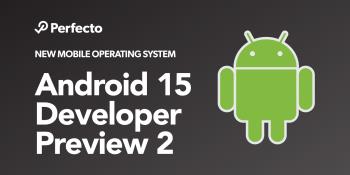
Test framework support
Selenium server 4.18.1
For desktop web testing on Windows, you can now work with Selenium server 4.18.1. Support for version 4.9.0 has been removed.
For comprehensive information on Selenium support, see Supported platforms.
Browser support
Support for the following new browser versions is now available:
-
Mozilla Firefox 124 Stable and 125 Beta on Windows and Mac machines
-
Google Chrome 123 Stable and 124 Beta on Windows and Mac machines
-
Microsoft Edge 123 Stable on Windows machines
For a complete list of supported browsers, see Supported platforms.












