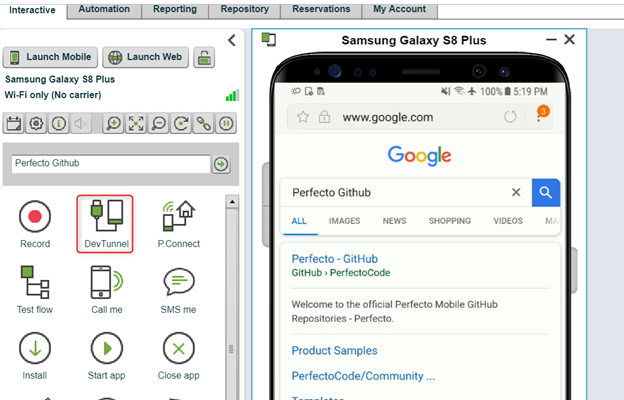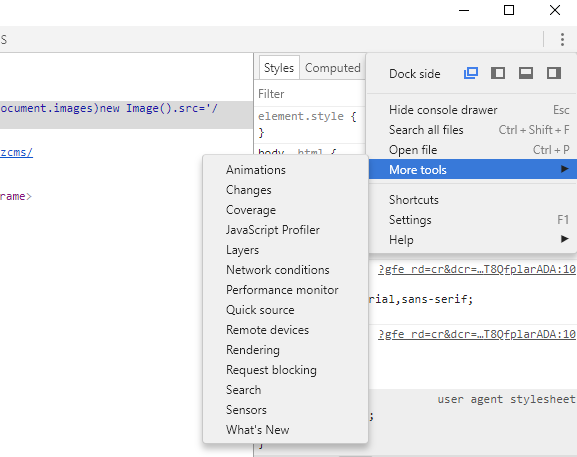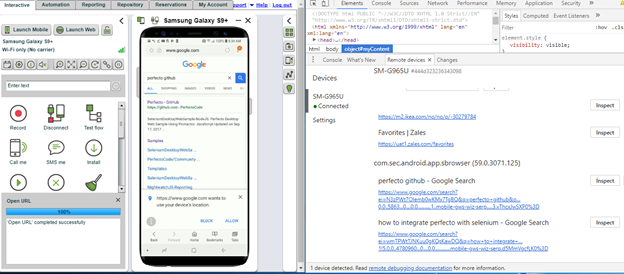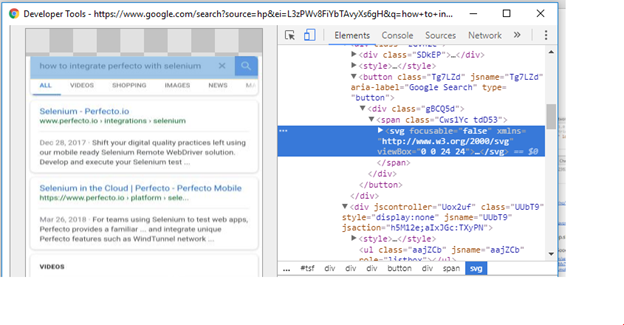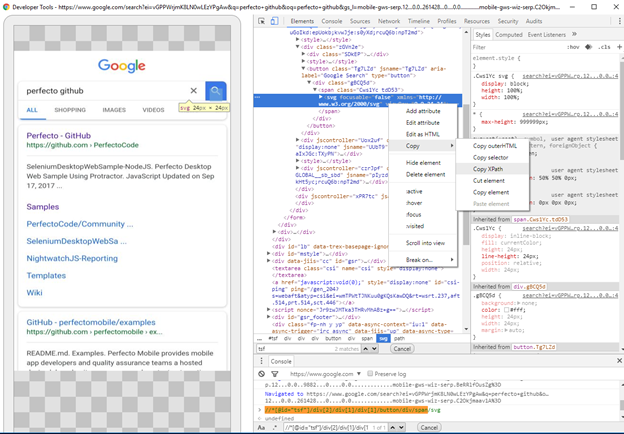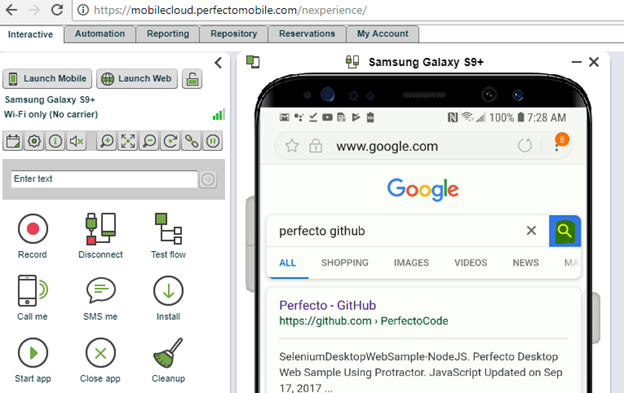A mobile browser cannot use right-click to inspect HTML the way a desktop browser can. Learn how you can remotely debug a specific device webpage.
To use remote debugging to inspect web pages on a remote device:
-
Run DevTunnel.
-
Open Devtools on your browser: Select More tools > Remote Devices.
-
Connected to the remote device.
-
Inspect the page.
This allows you to find an item in HTML and copy the XPath.
-
Click disconnect when you are done to close the device.
Related Links
Remote Debugging: