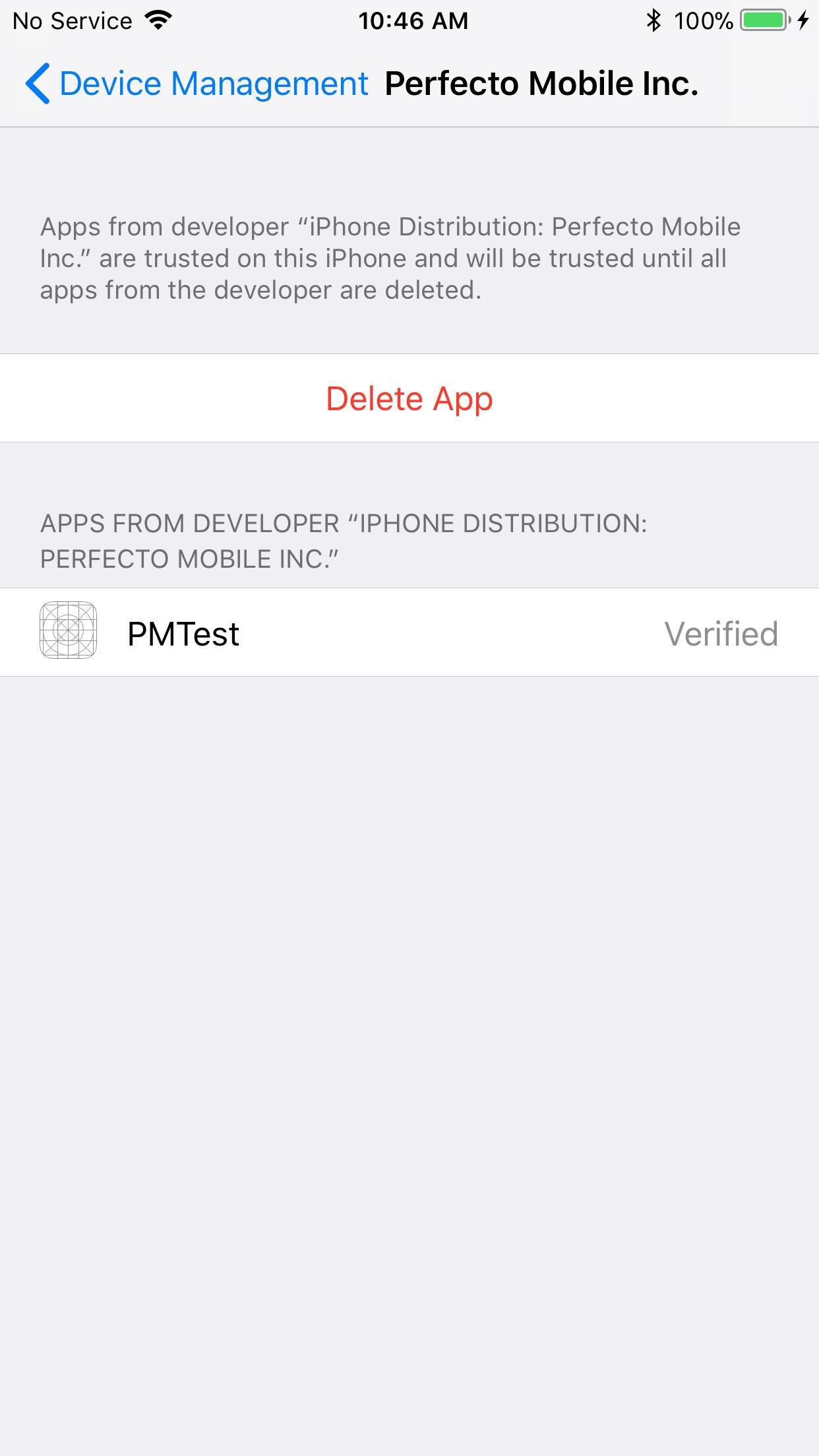When installing a new application on an iOS device, Apple requires that the application be signed by a recognized and trusted developer. If the developer has not been defined by the device to be trusted, iOS will not run the application. In this case, you need to define the developer as trusted using the Settings application of iOS.
If you uninstall the application from the device and this is the only application developed by the developer, you may need to redefine this trust relationship when you reinstall the application.
To define a developer as trusted, perform the following in interactive mode.
To define a developer as trusted:
-
In the Manual Testing view, on the open device, navigate to General > Device Management.
This screen displays the list of all developers whose applications are installed on the device. -
Click the developer that you need to define, in this case Perfecto Mobile Inc.
The lower half of the screen lists the applications by this developer.
-
Click the Trust <name of developer> line. iOS registers the developer as a trusted entity.
If the developer is trusted, the following will be displayed: