During testing, if you encounter an issue where you need to review the objects of a web page, most web browsers provide a developer console. Using the developer console on your local computer and test site will allow you to see the objects inside.
Solution #1
For convenience, here is how to open the developer consoles of the most common browsers
- Google Chrome - Opening Developer Console
- Firefox - Opening Developer Console
- Internet Explorer - Opening Developer Console
- Safari - Opening Developer Console
Solution #2 (legacy)
The Perfecto Desktop VMs in Perfecto are virtual machines running real OS versions. It is possible to turn on the developer console within the Desktop VMs in your Perfecto cloud and use the Perfecto Lab view to identify and develop your tests further. Follow the links provided under Solution #1 to open the developer console for your particular Desktop VM and web browser combination.
Limitations
Due to the nature of Desktop VMs, Perfecto does not provide Object Spy, which is only for mobile devices. The Object Spy viewer that looks like the image below, is unavilable on Desktop VM's.
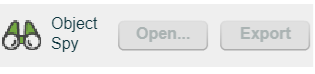
This feature will not work on Desktop Web machines in the Perfecto Lab. You must use one of the two solutions above.
When working interactively, right-clicking within the UI of the desktop VM will not perform actions in the Perfecto Lab. You must use one of the developer console options above, and the official page article from the browser developer, on how to use object identification through their developer console.