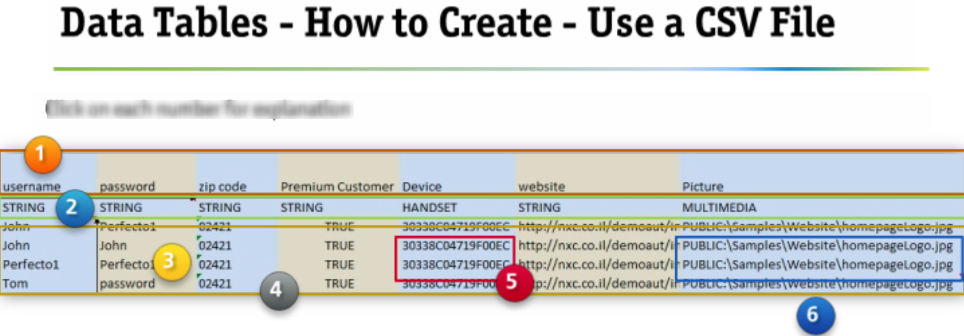Datatables in Perfecto native automation
A datatable is a multi-columned, multi-rowed table that contains data. It allows Perfecto to perform automated commands, and in each iteration, the data of the active row of the data table will be used. Consider keeping all script data outside of the actual script within a datatable. You can import the datatable into Perfecto as CSV or XML file.
The simplest way to create a datatable is in Microsoft Excel: Create a title row, set the data type, and provide the data that you want to use, and then save it a CSV file or an XML file and upload it to your repository for storage and future use.
A data table includes the following rows:
-
Title row: The first row contains the column name and can be any name you wish.
-
Data Type row: The second row is the data type. Allowed data types are:
- BOOLEAN
- HANDSET
- INTEGER
- MULTIMEDIA
- STRING
- Data row: The third row and below is the data. Data must conform to type in row 2.
For handset selection, use the device ID of the device you would like to use. Select an image from the repository.
You can use the following sample data table (Credentials.xml) for your reference: Credentials.xml
The file is also available in your cloud repository under Public Data Tables/Samples/Credentials.