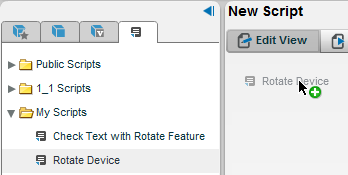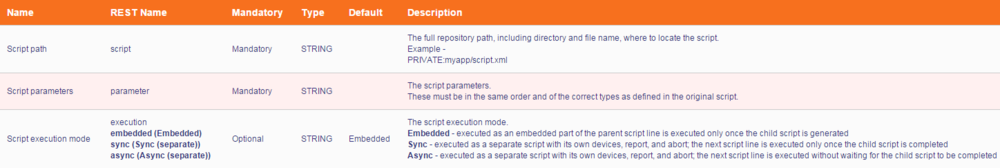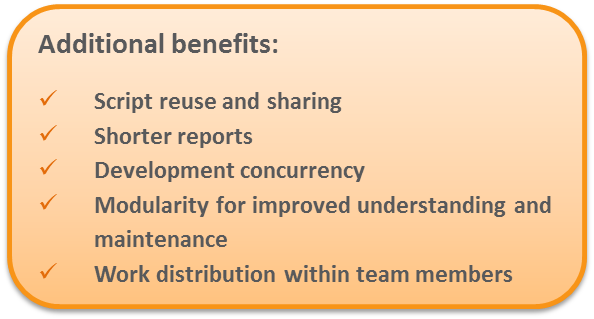Execute script function
Learn how to use the Execute script function in Perfecto native automation. The Execute script function invokes a script located in the Perfecto Repository. This functionality lets you include sub-scripts within a script.
The system inserts the script path automatically when you locate and drag the desired script from the Perfecto Repository into the script.
You must enter the script parameters in the same order and with the correct types as defined in the original script. The script will not work otherwise.
Calling variables from a child script in a master script is not supported. You will need to remove the variables from the child script and add them to the master script. The child script will then call the variables from the master script.
When using Embedded script execution, the devices used are shared between the parent and child scripts whereas Sync or Async run separate script executions and the devices are not shared.
In Async script execution, multiple sub-scripts can be invoked and executed simultaneously within a script.
Following are the parameters for the Execute script function.
The following video shows how to use the Execute Script function. It advises on the basics of how to drag and drop framework scripts into a parent script. If you still have issues with using execute script, contact Perfecto Support.