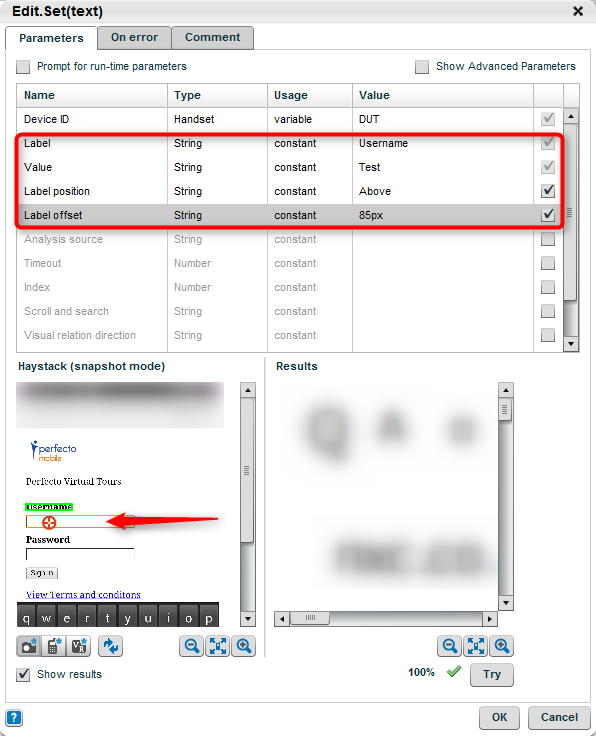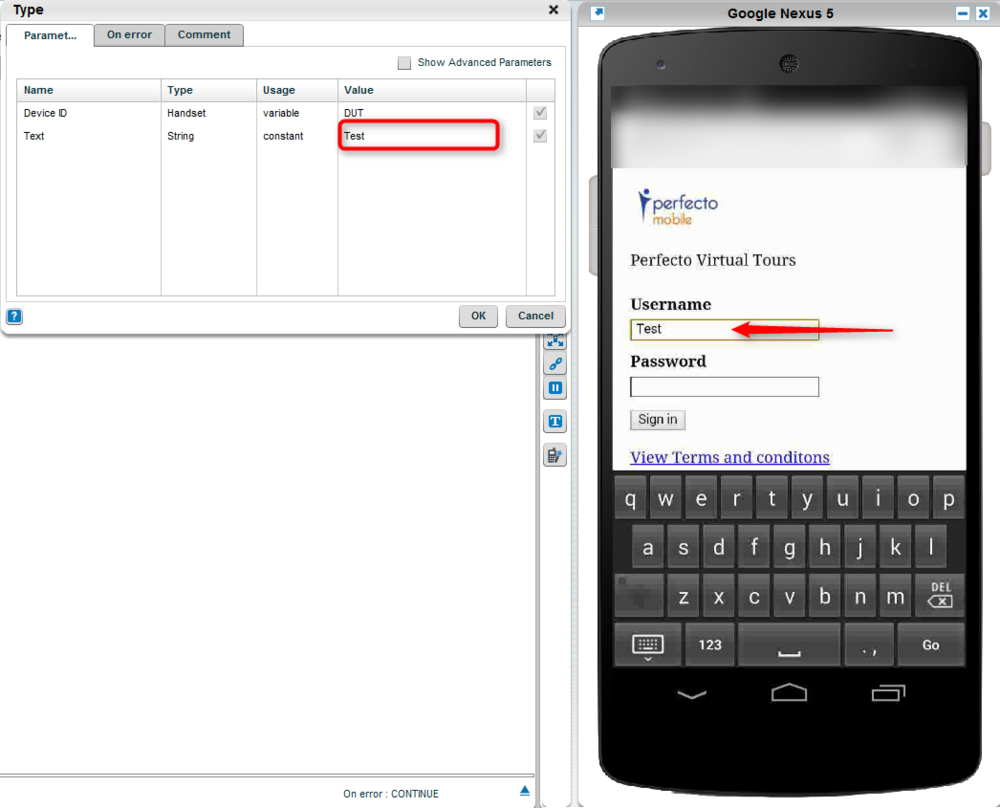Inject text into devices
There are several ways to inject text into edit fields but no best practice. Some of them require the use of the device keyboard, others do not, for example text object functions such as Button.click.text, Edit.set.text, and Select.text, or the Type text function Text Entry.
In addition to the script requirements, the selected function depends on your automation knowledge and skills. Use a function that you feel most comfortable with. For example, the Edit.set.text function can be used in some, but not all, cases. When this function is not usable, select a different method.
The following image shows an example of how to inject text into the username field using the Edit.Set(text) function.
The following image shows an example of how to inject text into the username field using the Type function. This function requires that you focus the edit field before executing the function (by using the Button.click or Select commands).