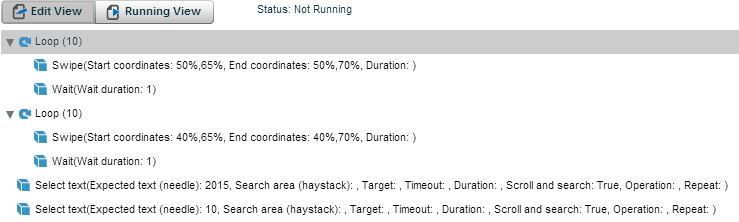Picker wheel
Select the date of the wheel by calculating its size as a percentage of the screen. To learn how to convert pixel coordinates into percentage coordinates, see Convert pixel coordinates into percentage coordinates.
The Swipe function performs the swipe gesture. It is possible to define the direction vector coordinates and time frame of the swipe. A touch-down is performed at the start coordinates, followed by a touch-up at the end coordinates. The Start and End coordinate values can be in pixels or in percentage.
There is no best method to select a required date. It depends on several other parameters, such as the following:
-
Are you working on an iOS or Android device?
-
Are you using IDE/UFT/Eclipse?
-
What is your automation level?
Perfecto has various methods to handle the picker wheel. Choose your preferred method.