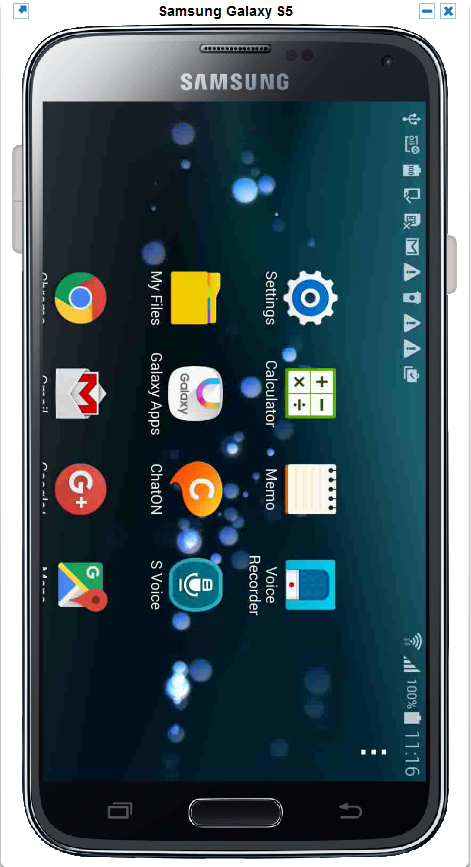Rotate devices in automation test
When a device is rotated from portrait to landscape inside an automation test, the device stays "standing up" in portrait, and the screen view adjusts to landscape. When manually rotating a device in the Perfecto plugin/extension, the entire device, including the view and device orientation, are rotated.
The test is running correctly on a rotated device. Te view may be confusing, but all is well. The images and video you will see in the report will be in the correct orientation. When working manually, the device is shown in full rotation.