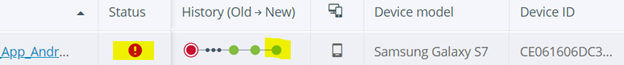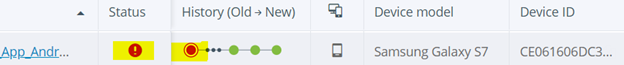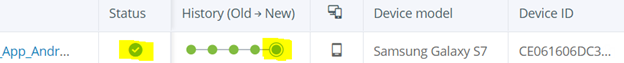If you have enabled the functionality for history tracking, and you are observing the results of your tests on the History and the Status tabs, this article if for you.
Problem
You might have noticed at some point that the Status and the last test run show different results like this:
… and you might be thinking that the Status of your test is failed, but you need to know that the History shows the same test on the same device over the last few runs and the Status - in certain point of the time.
Solution
The reason the Status tab shows different result than the one of the last run is that you are observing the status of the particular test run – you can see that by looking the highlighted test is the one circled in the History tab:
The latest run in the sequence is to be found when you scroll further. This is indeed the current Status of your test:
If you notice something that is not right or needs to be discussed, contact Perfecto Support.
Related articles
See also the Perfecto Knowledgebase.