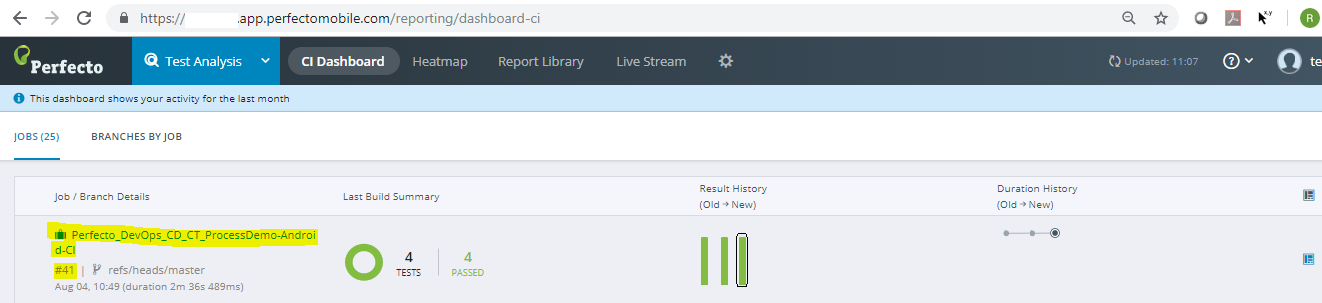Learn how to set up a CI/CD integration of a Perfecto Quantum project in an Microsoft Azure-DevOps environment. The resources listed under Related resources are meant to help you with the setup.
Important: This document includes references to a third-party product, Microsoft Azure DevOps. The user interface and usage of third-party products are subject to change without notice. For the latest published information about Microsoft Azure DevOps, see https://learn.microsoft.com/en-us/azure/devops/?view=azure-devops.
To integrate Azure DevOps (VSTS) with Quantum:
- CD process: Create and configure an Azure DevOps project for pipeline.
- Create and configure an Android build in the build phase of the project, along with a Perfecto configuration plugin (upload the APK file from the Azure environment to the Perfecto repository).
-
CT Process: Create and configure jobs and tasks in the Quantum project for pipeline.
You can integrate Azure DevOps and Perfecto Smart Reporting by using predefined environment variables in a maven command for a Quantum Maven project, depending on project requirements.
Use the following command for:
-
Release phase:
Copyclean install -Dreportium-job-name=$(Build.DefinitionName) -Dreportium-job-number=$(Release.ReleaseId) -Dreportium-job-branch=$(Build.SourceBranch) -
Build Phase:
Copyclean install -Dreportium-job-name=$(Build.DefinitionName) -Dreportium-job-number=$(Build.BuildId) -Dreportium-job-branch=$(Build.SourceBranch)
-
-
Navigate from failed test scenarios to Perfecto Smart Reporting and the CI Dashboard, as shown in the following image.