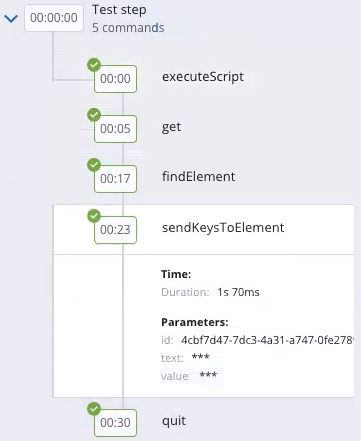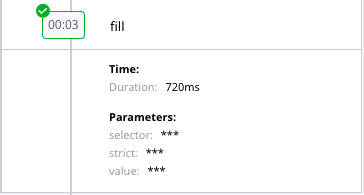Perfecto supports secured strings in automation tests through the prefix :perfecto:secure. You can add this prefix to the parameter value (for example, a password) of any command, as shown in the following code samples. The prefix is case sensitive. It works:
-
With all versions of Selenium, Appium, and Playwright
-
On web, mobile, and virtual device platforms
Using the prefix ensures that sensitive parameter values are hidden in the Smart Reporting UI. In the logical steps pane of the single test report (STR), such values now display as ****, as shown in the images included with the code samples.
Copy
Example 1 (Selenium)
driver.get("http://google.com");
WebElement p=driver.findElement(By.name("q"));
p.sendKeys(":perfecto:secure:Selenium Java");Copy
Example 2 (Appium)
Map params=new HashMap();
params.put("password", ":perfecto:secure:60");
params.put("not_a_password", "60");
driver.executeScript("location.reload()", params);Copy
Example 3 (Playwright)
page.navigate("https://www.google.com");
page.locator("[name='q']")
.fill(":perfecto:secure:Perfecto");