Scriptless Web Help
Welcome!
Welcome to Scriptless Web, Perfecto's codeless automated Selenium test platform. Creating Selenium tests with Scriptless Web makes test creation and execution substantially faster, even for the most complicated test scripts that require different types of automation. With Scriptless Web, you save time and can focus on product development and innovation.
In the Scriptless Web UI, tests are called specs. Throughout the documentation, we use these terms interchangeably.
If you are a trial user, only basic platform functions are available to you at the moment.
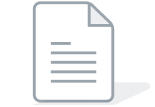
View a list of recommended articles to help you get started.
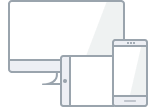
Watch our tutorials to learn the most common processes in Scriptless Web.
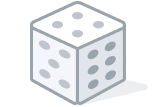
View quick steps to perform the most common tasks in Scriptless.
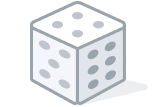
Get clarity on static vs. dynamic data, action categories, keyboard input options, and the quick action toolbar.
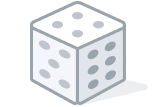
Learn how to handle executions: set breakpoints, add, edit, or remove steps, cancel and rerun executions and view log information.
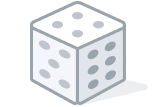
Learn how to build tests flows: add and remove steps, change actions, remove bindings, and much more.
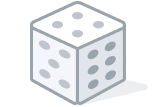
Learn how to work with context variables: set them manually or at runtime, use context variables as data input, view the status during execution, and compare variables.
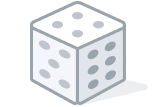
Learn how to manage project asses, environments, and locations, use file assets and code assets, and work with platforms.
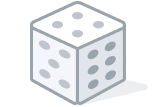
Learn how to create a notification channel and configure Scriptless Web settings.



