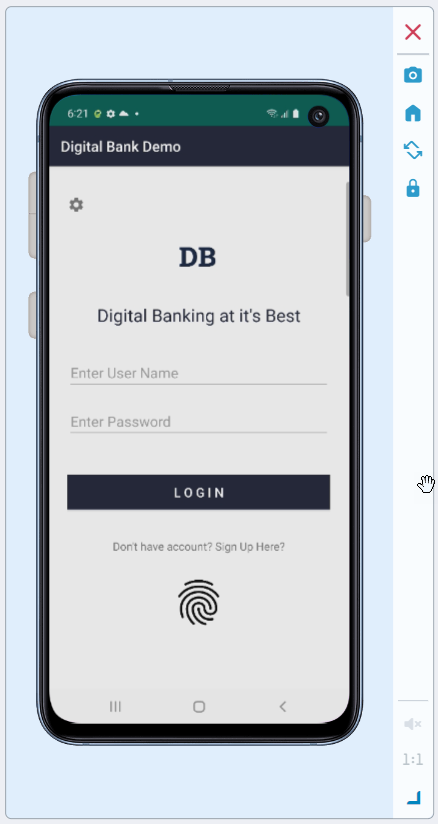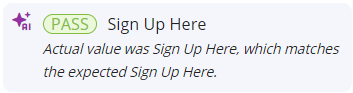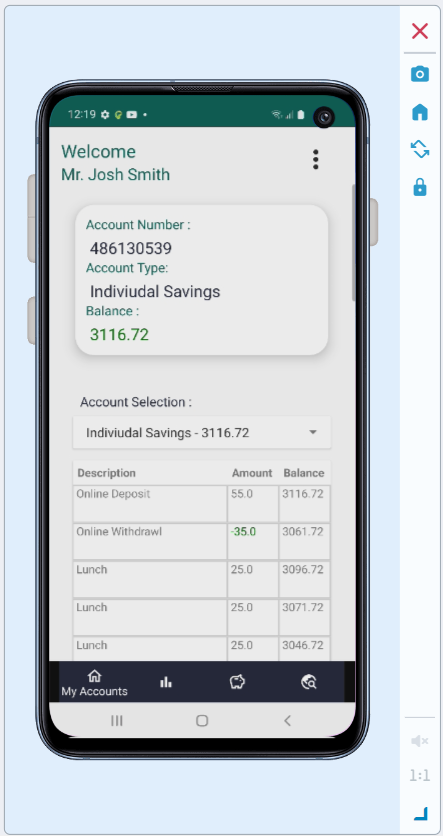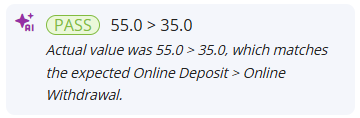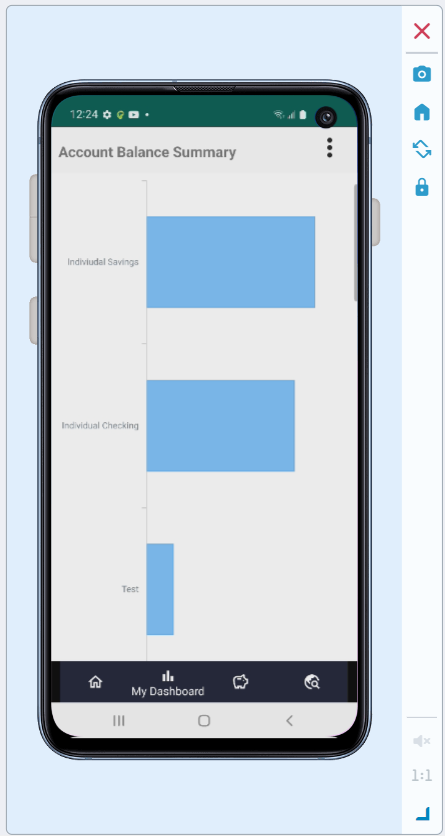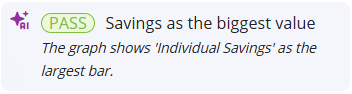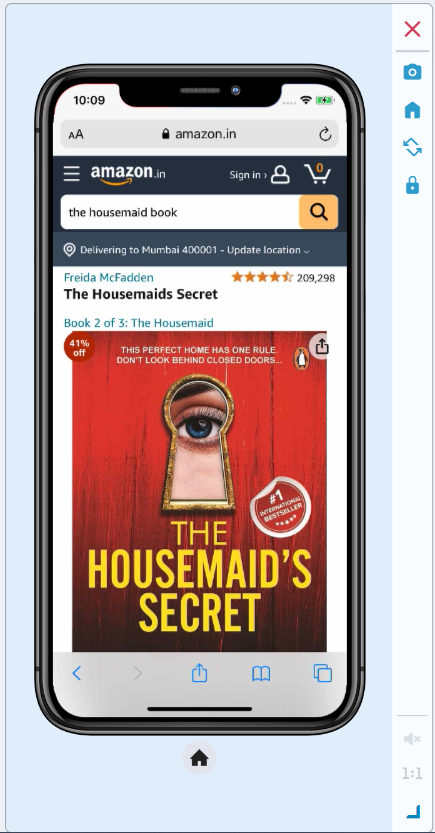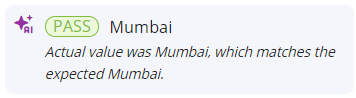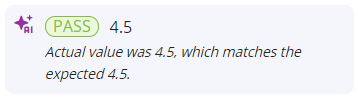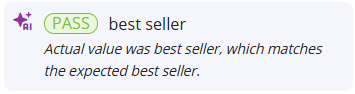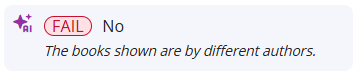AI commands FAQ
If you have questions or concerns about the use of artificial intelligence (AI) commands in Perfecto, read the following information. Click a section to expand its content.
What is AI and how is it utilized in Perfecto?
AI simulates human intelligence, enabling software to excel in problem solving, decision-making, pattern recognition, natural language understanding, and adaptation to new information. Perfecto is heavily investing in AI, and more functionality will be coming in the future.
The AI-based commands available in Scriptless Mobile and the AI functions available for use in Appium tests allow you to use natural language, in any language, just like in a conversation. This opens up new possibilities, such as writing complex validations that may combine multiple traditional commands into a single command or may even reach beyond what is possible with scripting, thereby expanding test coverage. AI commands also allow you to overcome the fragility of traditional test scripts because they let you use different mechanisms for validating elements on the screen, are platform agnostic, and adapt to UI changes.
To learn what you can and cannot do with AI commands in Perfecto and understand the value of the AI Assistant in Scriptless Mobile, see Best practices for working with AI validations and Best practices for working with AI User Actions.
Will AI automatically access my data? Will AI use my data to be trained for use cases outside of Perfecto? Will our data be shared with AI entities outside of Perfecto? Is Perfecto utilizing any of my company’s private or sensitive data to train a large language model (LLM)? Will other customers be able to generate data based on data other customers have used?
To learn more about our use of Generative AI, see our Generative AI Policy.
Do all Perfecto features now utilize AI?
No, AI is only integrated into AI commands. Other functionalities remain unaffected.
Why do AI commands not work in my cloud?
A separate license is required to access this feature. AI is a groundbreaking technology that requires active opt-in. Without approval from your Perfecto administrator, AI commands in Scriptless Mobile will remain inactive. To opt in, your Perfecto administrator must turn on the feature toggle.
What happens if I choose to opt out later? Will tests that depend on the AI-driven commands suddenly cease to function?
If your organization withdraws permission to use AI functionality, Scriptless Mobile cannot execute AI-based commands. Any tests that rely on such commands will fail.
How do I use AI commands?
Enter a natural language description of the step in your test scenario.
To get the most out of AI-based commands, when working with Scriptless Mobile, consider using the conversational AI Assistant, at least in the beginning. The AI Assistant will respond to your input and may provide suggestions to help hone your input for the desired result. You can also ask the AI assistant questions, such as "Can you evaluate a graph?" or "Is the chart trending up?".
The following table shows example conversations of a user inserting a validation step along with the respective devices screens.
What else can I do with AI-based commands?
At this point, Scriptless Mobile and Perfecto extensions (for your Appium tests) support powerful natural language validations. More AI-based functionality is planned and will be coming soon.
Why does the answer I receive not make sense? What should I do if I get inconsistent answers?
In Scriptless Mobile, look closely at the suggestions the AI Assistant provides. Maybe the language used in the prompt was ambiguous or vague and the AI Assistant has suggestions for improvements. Sometimes, a few iterations are necessary to get the language right. Try working with the provided suggestions to fine-tune your input. Something that makes sense to you may not make sense to the AI.
If, after working with the AI Assistant, the answer still does not make sense to you or you get inconsistent answers, review Best practices for working with AI validations.
You can also reach out to Perfecto Support and include a screenshot with the exact prompt you used and information about what you want to validate or assert. If you need help with a complex validation, share it with us—we love a challenge!
We also love to hear your wish list and suggestions. Contact Perfecto Support anytime!