Integrate an existing Maven and Perfecto project with Jenkins. For a Perfecto Maven sample project, see https://github.com/PerfectoMobileSA/PerfectoJavaSample.
Important: This document includes references to a third-party product, Jenkins. The user interface and usage of third-party products are subject to change without notice. For the latest published information about Jenkins, see https://www.jenkins.io/doc/.
To integrate an existing Maven and Perfecto project with Jenkins:
-
Create a new Jenkins job.
-
Add the source code management information for the Git repository location of the project.
- Add parameters, as follows:
Select the This project is parameterized checkbox.
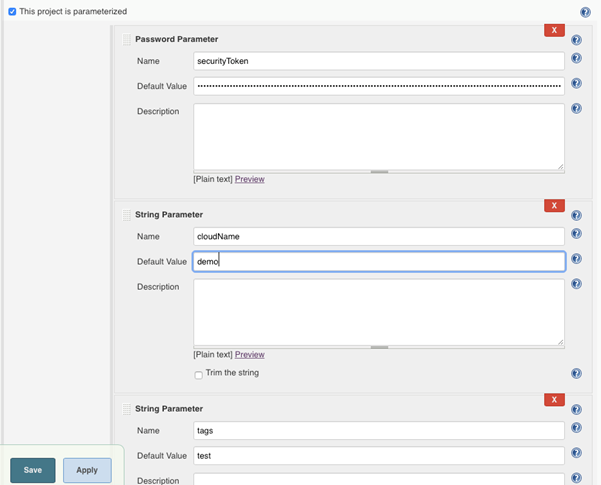
- Add the following parameters and set their corresponding default values:
securityToken. For information on retrieving the security token for your user, see Generate security tokens.cloudName. For example:mobilecloud
- Add a build step called Invoke Top-level Maven targets.
- Configure the build step as follows:
- From the Maven Version list, select the relevant version.
In the Goals field, add the following goals:
Copyclean
install
-DcloudName=${cloudName}
-DsecurityToken=${securityToken}
-Dreportium-job-name=${JOB_NAME}
-Dreportium-job-number=${BUILD_NUMBER}
-Dreportium-job-branch=${GIT_BRANCH}
-Dreportium-tags=${myTag}
- Run the job and get the Maven output in the console logs.







