For information on what Tricentis qTest Manager is, see https://www.tricentis.com/products/unified-test-management-qtest.
The high-level solution architecture looks as follows:
-
Perfecto Agent: An universal agent to execute an automation framework from the command line. For more information, see here.
-
Framework: An automation test suite.
-
Perfecto Smart Reporting: The Perfecto reporting platform - Smart Reporting. For more information, see here.
-
Perfecto Report Parser: A custom report parser consumes the Perfecto Smart Reporting APIs and converts them into qTest result upload format. For more information on the custom report parser, see here.
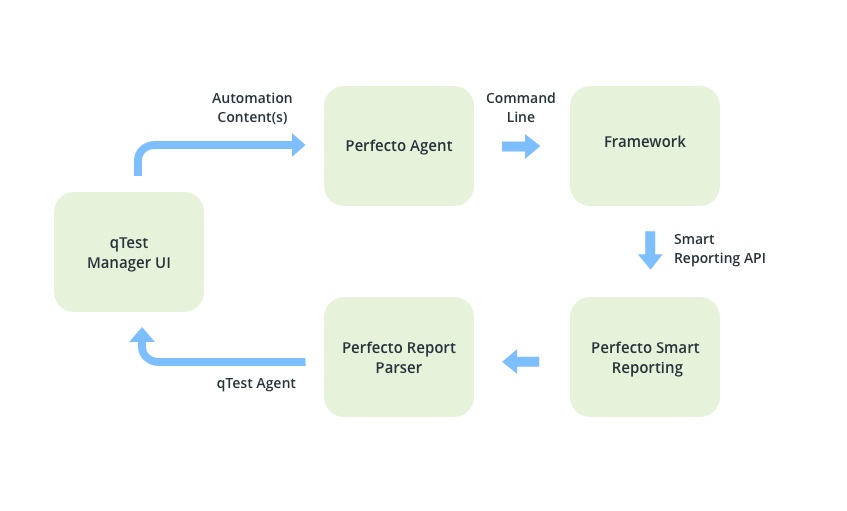
Learn how to integrate Perfecto with qTest Manager so that you can view the status of automated tests run in Perfecto in qTest Manager and receive a link to the report created by the Perfecto Smart Reporting feature in the qTest Manager UI.
Prerequisites
Before you can integrate Perfecto and qTest Manager, make sure to download the following:
Step-by-step instructions
Click a step to view details.
-
Access qTest Launch.
-
Open the Settings pane.
-
On the Universal Agent, click ADD.
-
In the Add New Parser dialog, enter the following information:
-
Name: Perfecto Report Parser
-
Version: Latest version
-
Zip package: Browse to the location of your .zip package
-
-
Click Save. Your parser is uploaded to qTest Launch as shown in the following screenshot.
- Open a browser and navigate to the qTest Automation host URL.
-
Click Add.
-
In the New Agent dialog box, provide the following information:
-
Agent Name
-
qTest Manager Project
-
Agent Type (Universal Agent)
-
- Provide the pre-execution script, such as git pull.
-
Select Executor as node and provide the working directory (the path to the root folder of your project).
-
Copy-paste the following code into the editor:
Copy// Environment Variable representing working directory provided above.
var workingDir = process.env.WORKING_DIR;
// Environment Variable exposed by qTest, represents Project related information.
var projectData = JSON.parse($PROJECT_DATA);
// Environment Variable exposed by qTest, represents information about test selected in qTest.
var testrunList = JSON.parse($TESTRUNS_LIST);
// Include qTestExecutor.js file available in the test suite framework's root folder.
var executor = require(`${workingDir}/qTestExecutor`);
// Call to execute test framework with data provided by qTest
executor.executeTestSuite($TESTCASES_AC,projectData,testrunList,workingDir); -
In the Path to Results field, enter the path to your project's root folder .
-
From the drop-down, select Perfecto Reports Parser.
- Implement the Smart Reporting API in your Project.
- Use JOB_INSTANCE_ID environment variable to provide the Smart Reporting Job Number.
- Copy qTestExecutor.js to root folder of your project.
- Modify the execute call according to your framework trigger command.
- Copy PerfectoCloudInformation.xml to the root folder of your project.
-
Update the XML file with your cloud-related information:
-
perfecto.cloudname - The name your Perfecto cloud like demo etc.
-
perfecto.securityToken - The security token of your Perfecto cloud.
-
perfecto.jobname - The Smart Reporting job name under which the execution will be reported. (Use
perfecto.jobnameto report a test run in Smart Reporting.) -
host - Proxy host if any else leave blank.
-
username - Proxy username if any else leave blank.
-
password - Proxy password if any else leave blank.
-




