Extensions to Perfecto's Espresso/Robotium Testing Support
Perfecto's support of Espresso/Robotium Android Instrumentation Testing has been extended to include support of -
- Automatic uninstall of the application and test apk files - either after the test or before installing the latest versions.
- Saving screenshots of the device at end of the test or only if the test reported a failure.
- Splitting the test into shards and running each shard on a different device or running a specific shard.
Extended Support for Fingerprint Automation
Many apps may be designed to display different behavior or present different UI elements when fingerprint verification fails with a specific error cause. To support testing such scenarios, Perfecto's Set Fingerprint command now allows the tester to add a reason for a failure status. The reason may be any of the following:
- Authorization failed - indicates fingerprint not recognized
- User or system cancel - indicates that authentication failed due to cancellation
- Fallback method - user selected to provide different credentials
- Lock Out - application should lock the account due to multiple failures
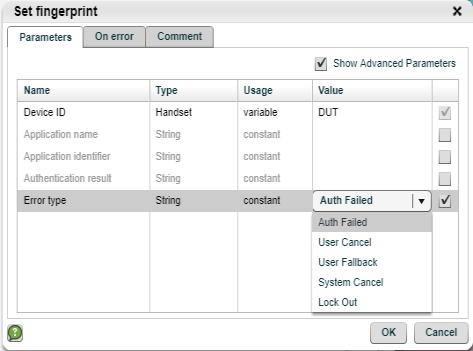
Support for connecting iOS 10 with Appium/XCUITest infrastructure
Customers can elect to connect their Perfecto Lab iOS10 devices over the XCUITest-only infrastructure or remain connected over UI Automation infrastructure. By connecting to the the XCUITest infrastructure can access the XCUITest object tree in Perfecto's Object Spy. Use any of the automation tools - UFT, Manual testing, Perfecto Native Automation - in addition to Appium to write your automation scripts based on the infrastructure supported by iOS10 and be ready for iOS11 (that will no longer support UI Automation). Contact Perfecto Support to connect the devices.
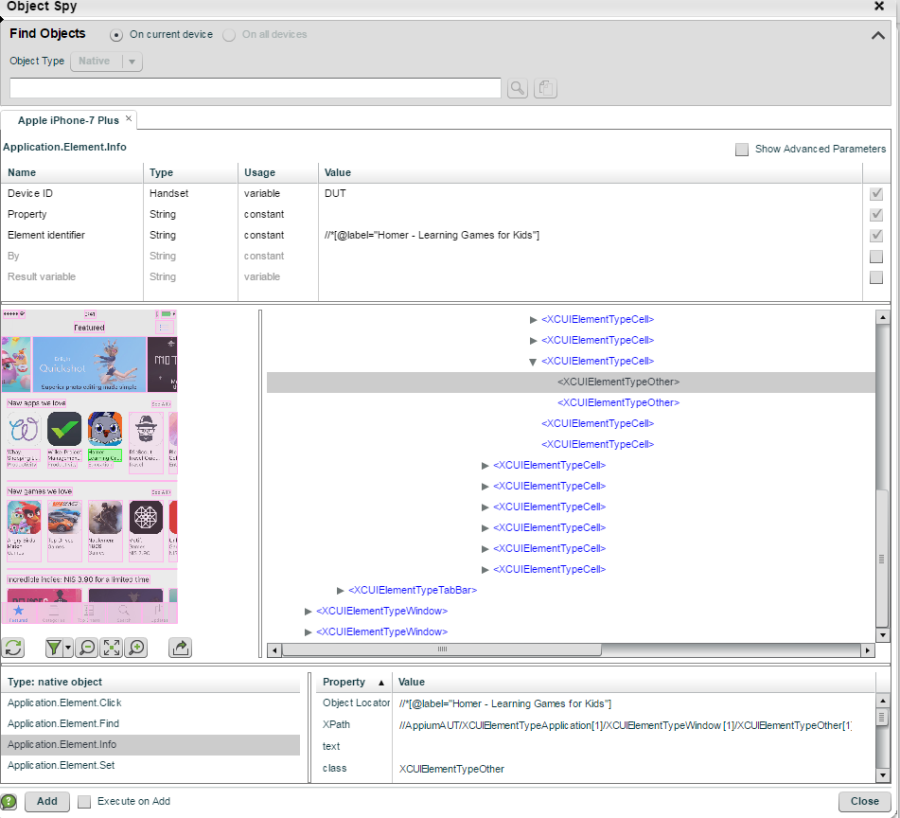
Product Updates
Interactive feature updates
- New option for installing applications on devices: update an application and save the existing application data by using the dataReset parameter of the Install application command set to noreset.
Automation feature updates
- Set fingerprint supports additional information for injecting a failure status of the fingerprint authentication. This allows the automation script to test different scenarios of why the injected fingerprint failed the authentication. Use any of the following status:
- Authorization failed - indicates fingerprint not recognized
- User or system cancel - indicates that authentication failed due to cancellation
- Alternative method - user selected to provide different credentials
- Lockout - application should lock the account due to multiple failures
- New API to generate Security Token programmatically. API works on basis of the username and password and returns the generated Security Token. The new token invalidates any existing Security Token for the user.
- New option for installing applications on devices: update an application and save the existing application data by using the dataReset parameter of the Install application command set to noreset. Appium users can use the dataReset capability set to false.
Desktop Web feature updates
- Selenium script Capability browserVersion supports the following version names for Chrome and Firefox with Fast Web (Windows 7/8/10):
- "latest-1" (next to last version) For example, if latest version is 60 - this will be v59.
- "latest-2" (version two previous to latest version) For example, if latest version is 60 - this will be v58.
- browserVersion supports "latest" and "beta" values as listed in the supported platforms.
- When Selenium script uses one of the "latest" or "beta" settings (see previous bullet) as the browserVersion, the execution report will show the number of the version used for the browser. Allows the user the convenience while providing traceable information in the reports.
Developer feature updates
- Perfecto Espresso testing supports Android's JUnitRunner Sharding testing, your tests will be divided between all the devices you configure for the test run, using Android's splitting algorithm.
- Perfecto Espresso supports configuration of installationDetails and postExecution parameters that may control whether the application and test apk files are uninstalled either before or after the test run.
- Save screenshots of the device at the end of Espresso test execution: select whether the screenshots are taken at the end of all executions or only if the test reported a failure.