View Source Code from Single Test Report
DigitalZoom's Single Test Report (STR) is a powerful tool that allows you to view many different aspects of a single test run of your application tests, from many different types of test frameworks. Many times when examining the STR you may wish to see the Source Code used to run the particular test - whether you are trying to identify the source line that caused an error situation or you want to identify the lines to modify in order to follow a different application path. Using the new Custom Fields supported by the Reporting SDK - your test script can provide information for the STR to identify the source file, and using the new STR UI tools you can quickly gain access to this source file directly from the STR.
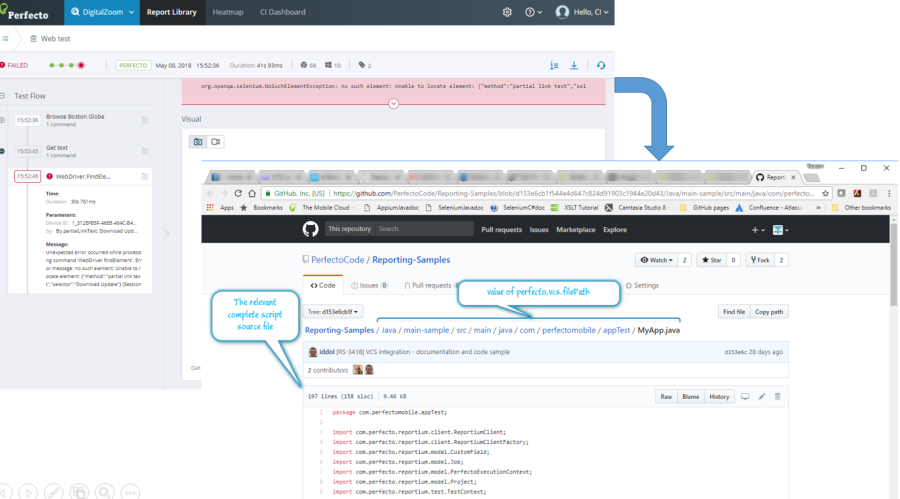
Support for Progressive Web App (PWA) Testing on iOS
PWA are creating waves in the mobile application community. Allowing a web application to act like a mobile application allows the user to know that his application is in-sync with the service provider's web-site services. But how do you test these things? Perfecto introduces the functions to start and stop the PWA from your automation script - either Appium or Perfecto Native Automation - and automate the UI just like a hybrid application.
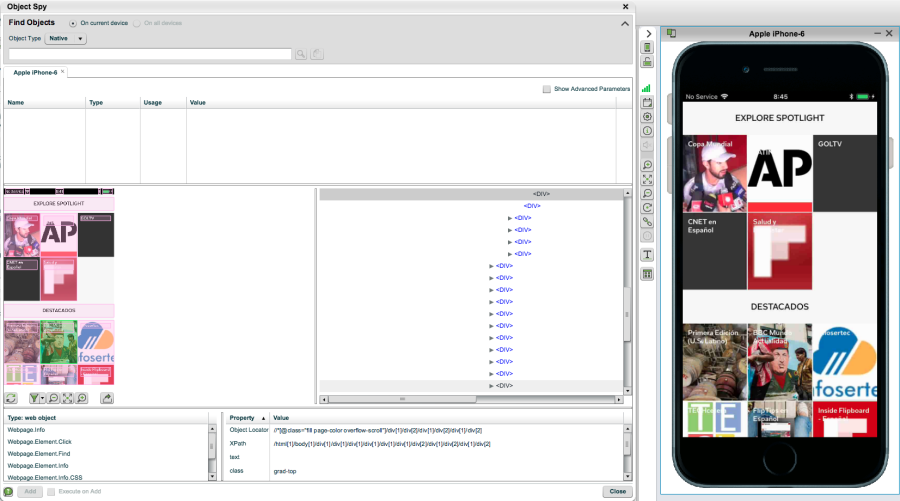
Product Updates
Perfecto Lab updates
- Troubleshooting: Running Selenium/Appium scripts or REST API calls with username/password authentication may encounter intermittent "Access Denied" error messages when the script is run multiple times. Best Practice to overcome the issue is to generate and use a Security Token for all authentication.
- Fixed: Perfecto Lab will no longer report an "Internal error" for updating user information from the administration interface if the action was completed successfully.
- Mobile devices installed on the Perfecto Lab will automatically update their "Network" information if a network SIM is installed.
Desktop Web feature updates
- Change: Configuration for IE & EDGE browsers changed to disable the popup blocker.
- Compliance improvement for Desktop Web devices: customers are now able to limit the selection of devices to specified geographic locations (for example, only devices located in EU Frankfurt). Contact Perfecto Support to implement.
- Users unable to open Desktop-Web devices should verify whether the error is related to a geo-location limitation.
- Support for Microsoft Edge 17 on embedded Windows 10. See all supported devices.
Developer feature updates
- DevTunnel adds support for downloading iOS 11.3.1 system symbols.
iOS support updates
- Fixed: Error message when application fails to launch, due to trust issues, now provides clearer information, allowing the tester to fix the problem and continue testing.
- Limitation: Object Optimization does not affectinstrumentedapplications when using the Perfecto Mobile Automation Framework. It will affectnon-instrumentedapplications when using either of the Application Frameworks.