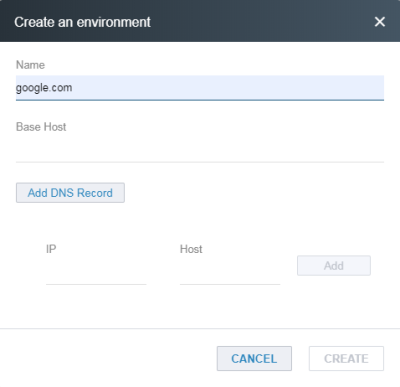UI enhancements
Base URL for Web Interactive
For web devices, you can now specify a URL to open on startup.
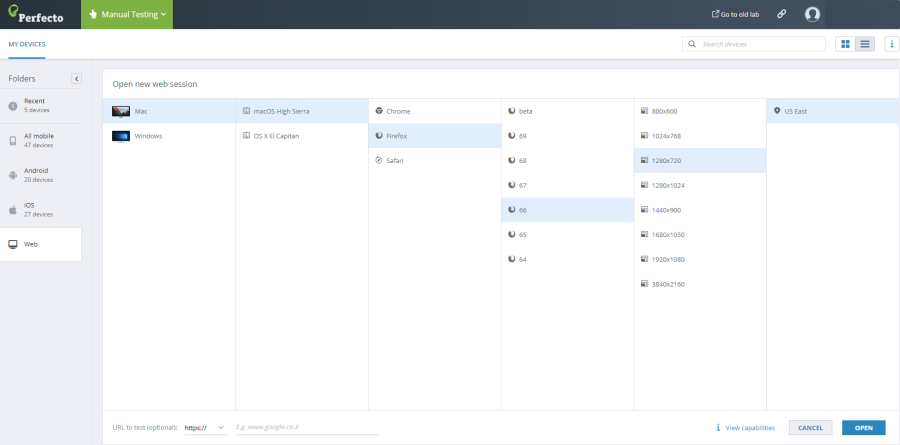
Live Mobile Streaming in Execution center (New UI) for mobile devices
The Execution Center lets you view ongoing mobile test executions in real-time. When an automation or interactive test is in progress, it now appears in the Test Executions list. Moving the pointer over an entry in the list displays an icon for video selection (![]() ).
).
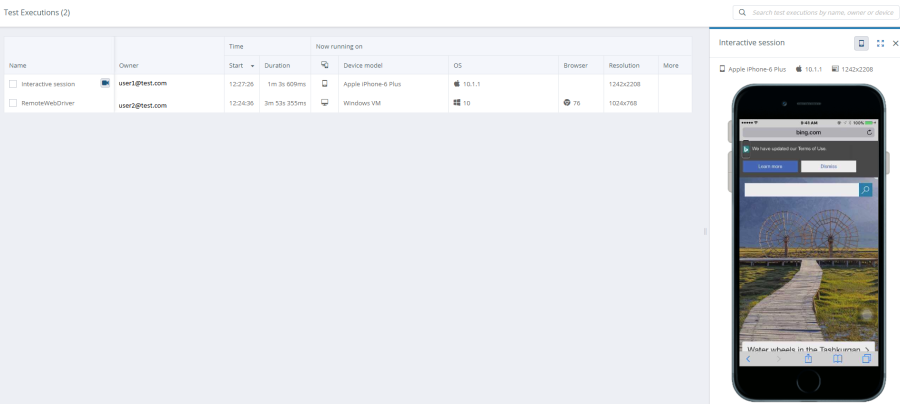
Get Screenshot
You can now take a screenshot of the remote web machine or mobile device and save it on your local machine.
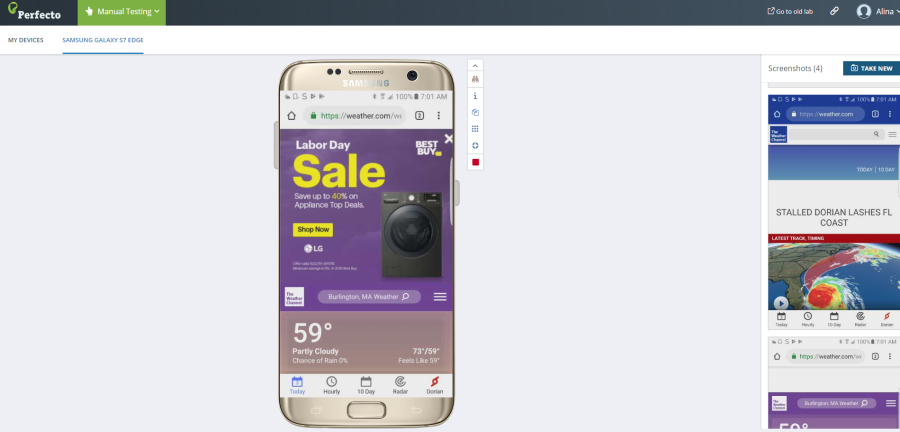
Perfecto Connect
Perfecto Connect is available now in all clouds. In case of issues, contact Perfecto Support.
Codeless
Add DNS record
Codeless now includes the option to provide DNS settings. To add a DNS record to your project:
- Go to Assets > Environments.
- For a new environment, click Add Environment. For an existing environment, move your pointer over the entry and select Edit.
- In the dialog box that opens, click Add DNS Record, provide the required IP or Host information, and then click Add.