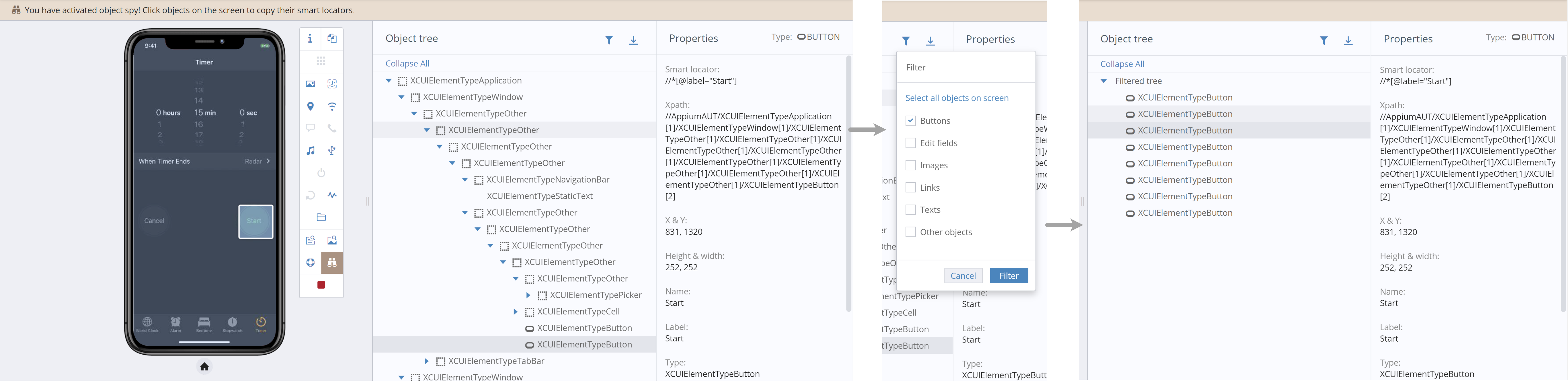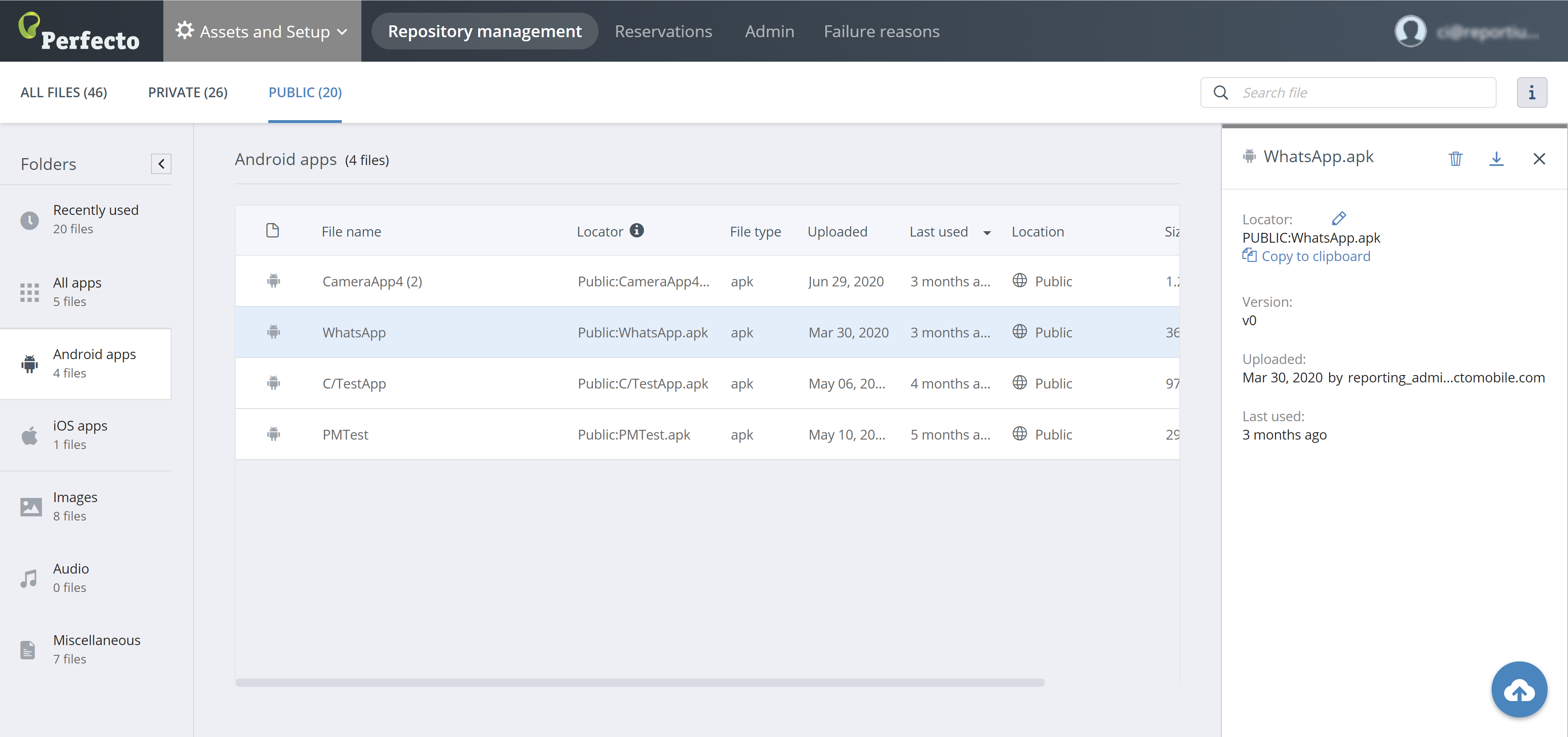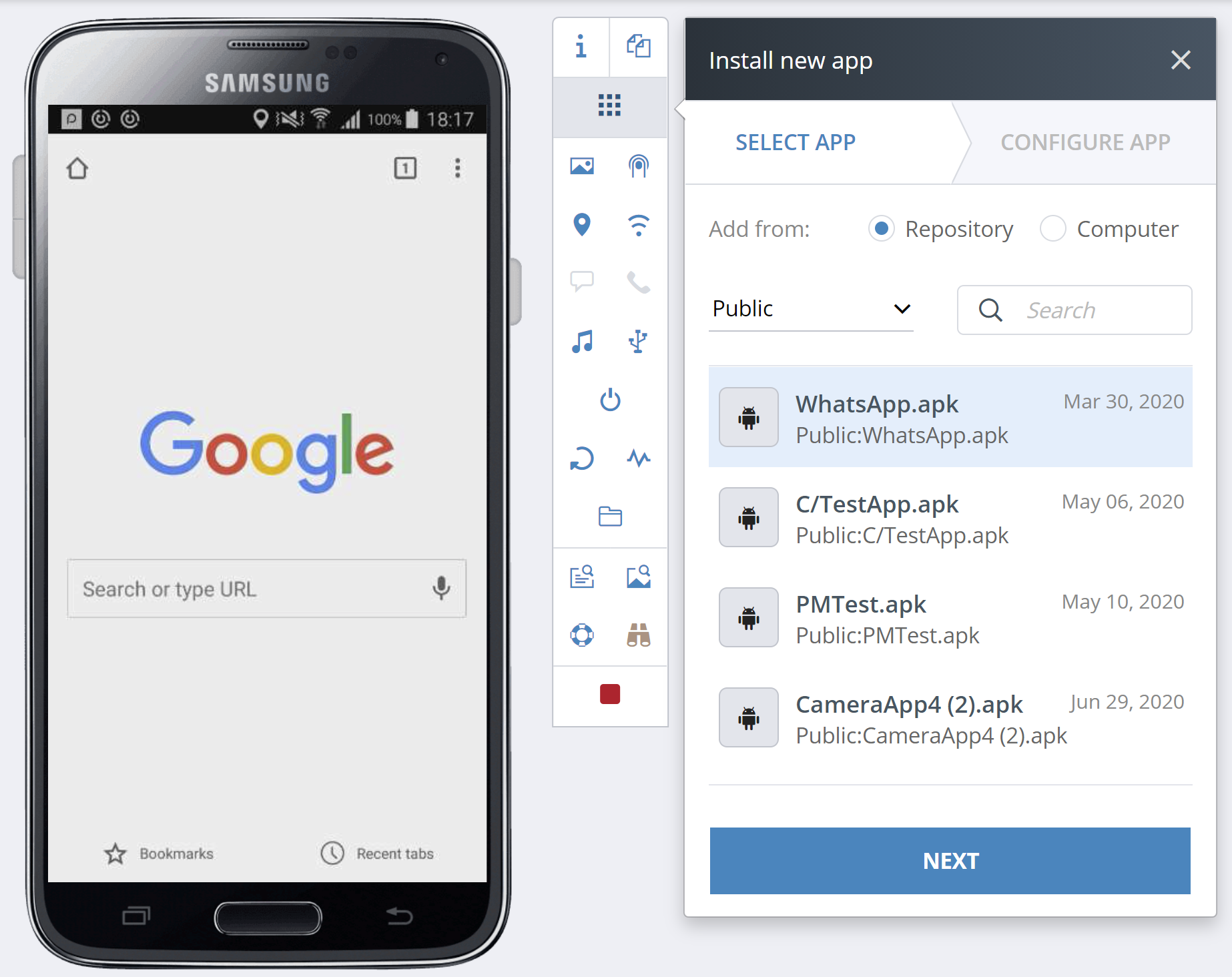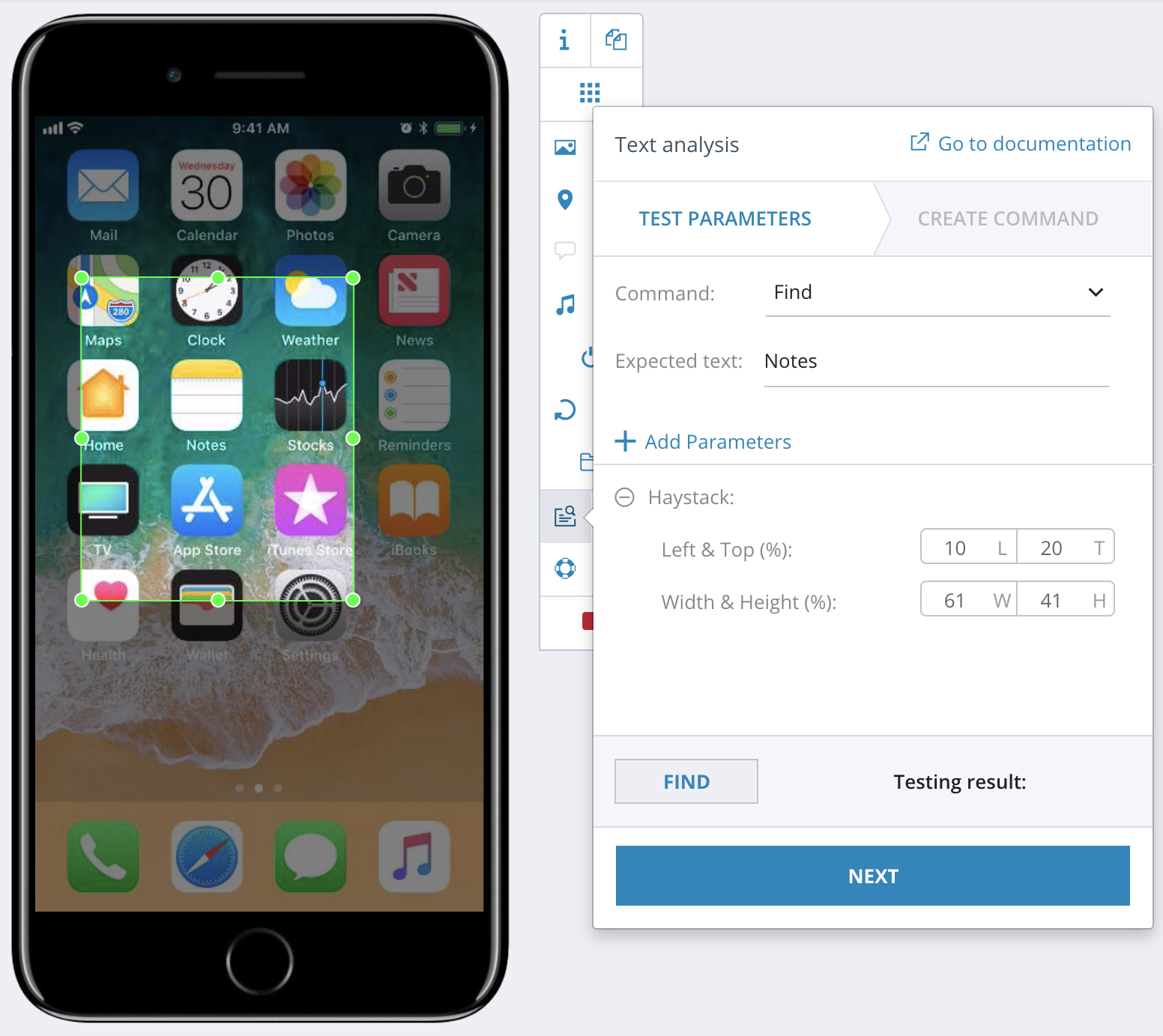New Object Spy
Perfecto's Object Spy is now available in the Manual Testing view. Object Spy supports the creation process of your test automation by providing information about object locators/identifiers. It is seamlessly operated, with no need for any external tool support.
With Object Spy, you can explore objects on the device screen, either on webpages or in native and hybrid applications, and view them in the Object tree pane, along with their smart locator, XPath, and various other properties in the adjacent Properties pane. The object tree presents a hierarchical view of all objects retrieved from the webpage or app. You can either select an object on the device screen or in the tree hierarchy to view related information and easily copy the required path or property to the clipboard.
The Properties pane lists the values of the following properties: smart locator (formerly referred to as object locator), Xpath, X and Y coordinates, height and width, resource ID, package, origin class, and class. For boolean properties, the pane provides information on whether they are turned on (indicated by a green checkmark ![]() ) or off (indicated by the general prohibition sign
) or off (indicated by the general prohibition sign ![]() ).
).
Object Spy also lets you:
- Filter the tree by the following object types: buttons, edit fields, images, links, texts, and other objects. This is helpful when the tree is long and complex and you want to focus on specific objects.
When a filter is applied, the object tree reverts to a flat view. A hierarchical view is only available when all objects are displayed. In addition, selecting an object on the device screen does not bring up any object in the tree if the selected element is hidden by the filter.
- Download the tree as an XML file or HTML file (for web views).
To access Object Spy, click the scouting icon ![]() on the device toolbar. This opens the Object tree and Properties panes on the right for the current device screen. To spy for objects on another screen of your app or web page, close Object Spy, navigate to the new screen, and then open Object Spy again.
on the device toolbar. This opens the Object tree and Properties panes on the right for the current device screen. To spy for objects on another screen of your app or web page, close Object Spy, navigate to the new screen, and then open Object Spy again.
For more information, see our Object Spy documentation.
APKs files
Perfecto has added support for Android builds with APKs files (file extension .apks). An APKs file is an APK set archive generated by bundletool, a utility used for creating and managing Android App Bundles (.aab files). Now, you can use APKs files for automation testing with Perfecto by installing the APKs file directly on a Perfecto device.
With APKs files, Google enforces a new application development method and delivery process that improve end-user experience and reduce app size and network/environment dependencies. For app developers and testers, APKs files come with new considerations and implications in terms of process orientation and continuous testing.
For a closer look at the steps you can take to prepare your teams for APKs testing, see our latest blog post.
Selenium 4 ALPHA

In clouds that are based on the new architecture, support for Selenium 4 is now available for Google Chrome and the new generation of Microsoft Edge browsers. This release is 100% W3C compliant, but the new standard requires changes in your scripts to make them browser compliant, such as the definitions of desired capabilities (for example browserVersion instead of version).
Selenium 4 is packed with productivity features, including relative locators, a modified Selenium IDE, a new Selenium Grid implementation, and integration with the Chrome debugging protocol (CDP) for additional debugging abilities. Other features and improvements include:
- Cross-browser support for Selenium commands
- Improvements to request tracing and logging with hooks for better debugging
- Updated documentation (not updated since Selenium 2.0)
- WebDriver protocol for capabilities (transitioned from the Legacy/JSON Wire protocol)
- Chromedriver and EdgeDriver, inherited from ChromiumDriver, offering predefined access to dev tools for performance measurement
- Support for working in two different windows simultaneously
In addition, Selenium 4 ends support for Opera and headless testing with Phantom.
For more details on Selenium 4, see our dedicated blog post.
Visual Analysis enhancements
Haystack selection has become easier. When performing text or image analysis, you can now select the haystack on the device screen itself, without the need to define percentages in the dialog box. You can still fine-tune your selection using the available fields.
New device platforms
Support for the following new major device platforms is now available:
- iOS 14.0.1 GA and 14.2 Beta 2, with the known limitations of previous iOS 13 and 14 versions. In addition, XCUITest is not supported with this version.
You may also want to read our latest blog post with suggestions for immediate steps for developers and testers as well as lessons learned from iOS 14. - Android 11 GA. Perfecto supports all Pixel devices to which Google has rolled out the update. Additional devices will be supported as they become available in the market.



Android API level 29
On Android, Perfecto now supports injecting fingerprints into apps using the Biometric API level 29. In terms of usage, the only difference between API level 28 and level 29 is the popup that appears to indicate that authentication is needed. With API level 29, due to technical reasons, a custom Perfecto popup similar to the original OS popup is used, and when fingerprint injection fails, a text message indicates the result.
New browser versions
Support for the following new browser versions is now available:
- Microsoft Edge 86 Beta on Windows 10. Automation support is only available in clouds that are based on the new architecture.
- Mozilla Firefox 81 and 82 Beta