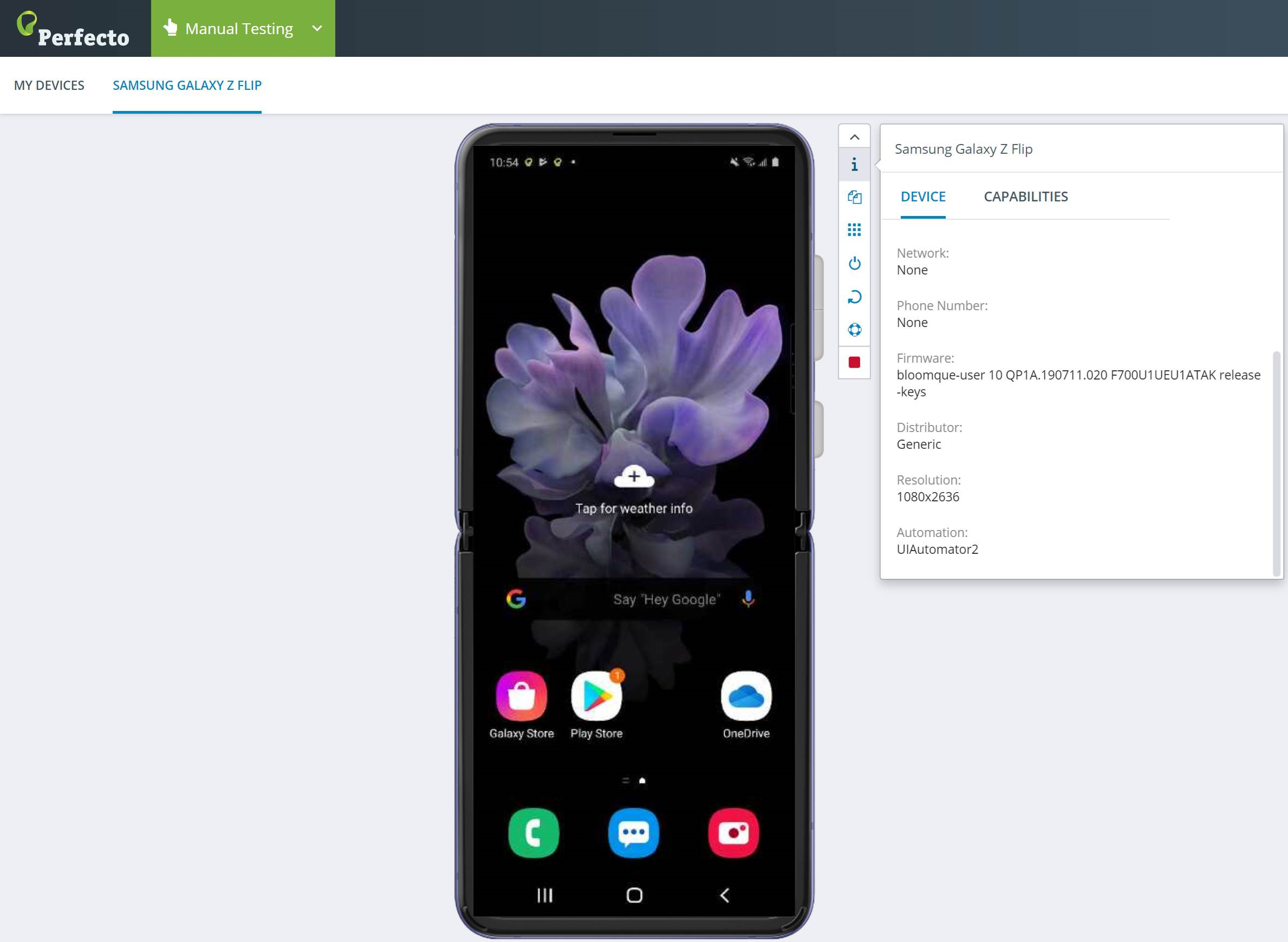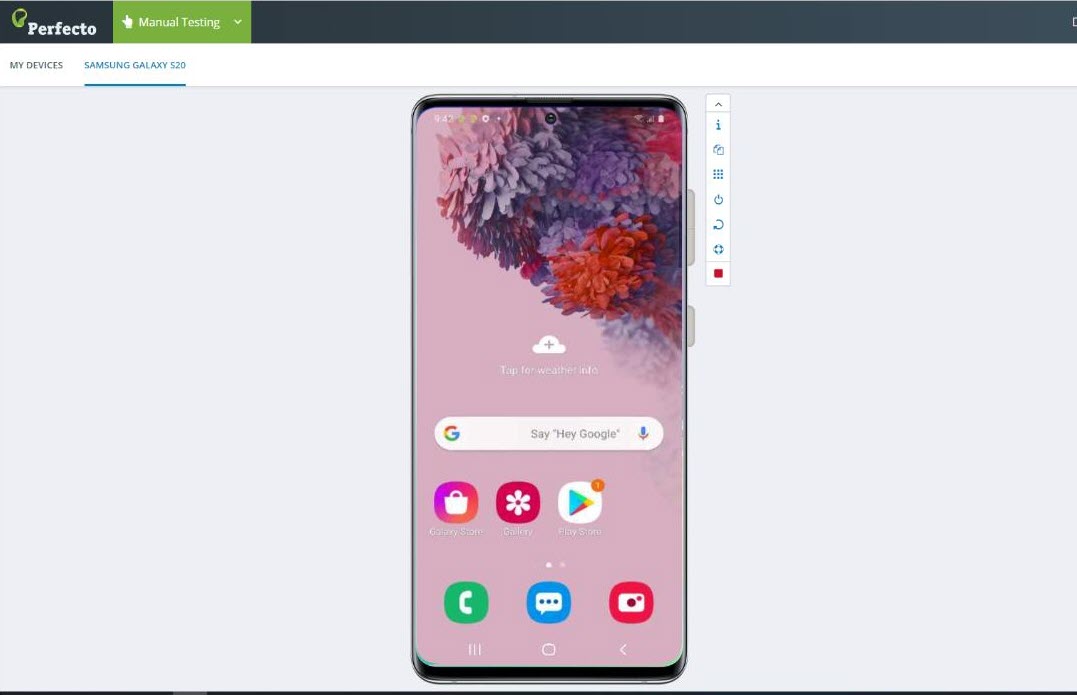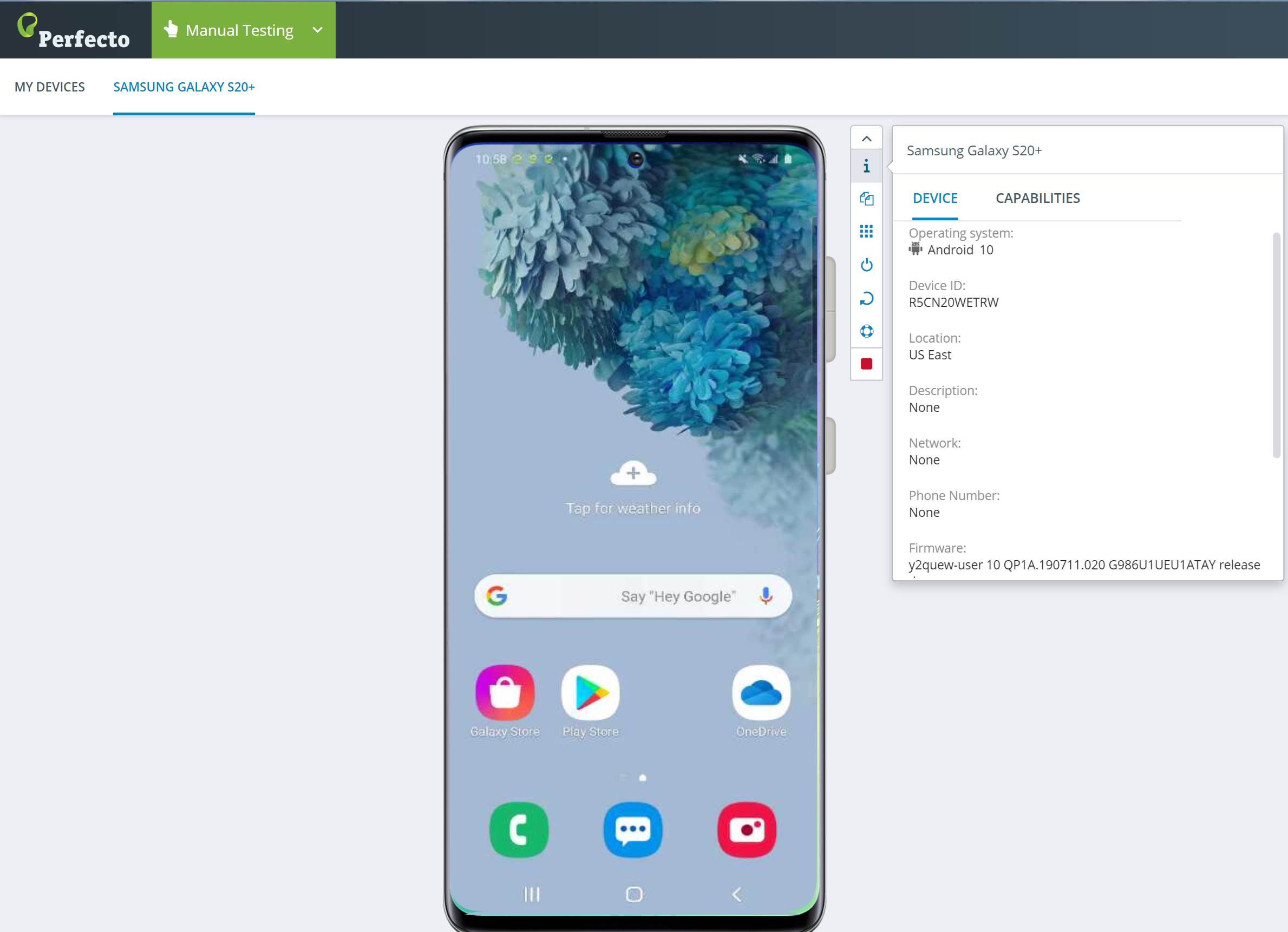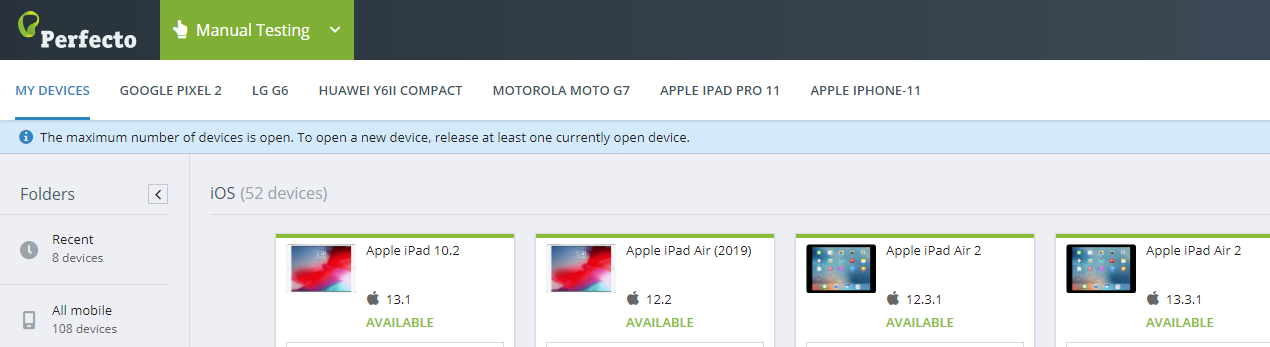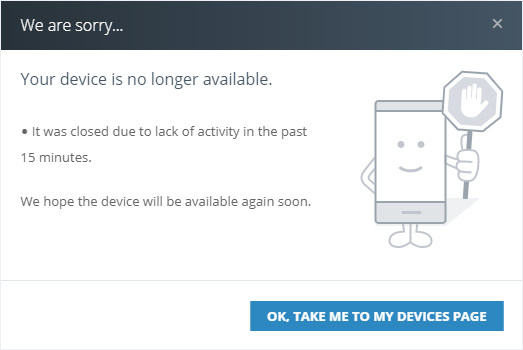Support for the latest devices
Perfecto clouds now support Samsung Galaxy Fold Z and the new Samsung Galaxy S20 series.
Integration with NeoLoad
Perfecto now integrates seamlessly with NeoLoad, an automated performance testing platform developed by Neotys. Synthetic performance monitoring is nice, but testing on real devices is the best practice to validate the performance of your app and eliminate bottlenecks. With the NeoLoad integration, you can regularly execute Perfecto scripts on a limited number of real devices, in parallel, to execute performance-load testing, thus getting end-user experience measurements from real devices while the server is loaded.
For step-by-step integration instructions, see our NeoLoad documentation.
Biometric API
Added support for the new-generation API from Android for biometric factors. With this API, you can implement the testing of fingerprint biometric authentication on Android devices.
Biometric factors, such as fingerprints, allow for secure authentication on mobile devices. The Android platform includes authentication via fingerprint biometrics but can be customized to work with other forms of biometric authentication as well.
Biometric implementations are subject to specific security requirements. For more information on biometrics on Android, see this Biometrics article.
Hidden fields on iOS 13.x devices
Added support for hidden fields in iOS 13. With this enhancement, clicking a secure field, such as a password field, now automatically opens a dialog box for text entry, including the option to decrypt characters. Previously, it was possible to enter text, but the field appeared to remain empty. Watch this short video to see how it works.
Device dashboard
In the Test Analysis view, the Live Stream tab now opens the device dashboard in video mode by default. In this mode, Perfecto displays a video for each execution that is currently running, with the device that most recently started displayed on the left. The dashboard shows up to 8 devices at once. If more executions are running, provided the current user has permission to view them, you can use the left and right arrows to bring them into view. You can also set a filter or use the search field to limit the number of devices shown, focusing only on the ones relevant to you. For each execution, it is possible to view details (such as the owner, start time, duration, device or browser, platform, and resolution) and switch to full-screen view.
Watch this short video to see how the device dashboard works.
Due to a known issue with Safari, the device dashboard is currently not available for Safari users.
Set Location option
Added support for setting the location for devices in the Manual Testing view. This enables testing a location-aware app that uses Location Services to generate location data without moving the device from place to place. As location, Perfecto accepts an address (full or partial) or a pair of latitude and longitude coordinates. Watch this short video to see how it works.
Concurrent device sessions
In the Manual Testing view, Perfecto now supports up to 6 concurrent device sessions per user. This applies to both mobile and web devices. When the maximum number of device sessions is running, Perfecto displays an information message.
Session timeout after inactivity
In the Manual Testing view, device sessions now time out after 15 minutes of inactivity. If it is not in use by another user, you can reconnect to the device from the My Devices tab.
Support for iOS 13.4 beta 4
Added support for iOS 13.4 beta 4 in alignment with Appium 1.16.