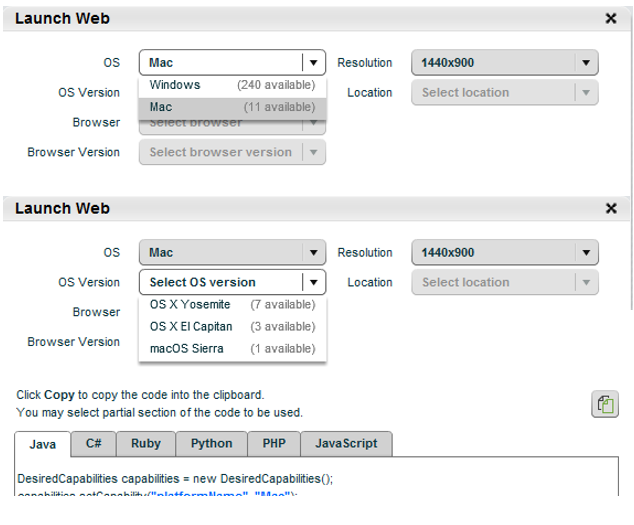Perfecto Reporting Public API
Perfecto Reporting unveils a Public API to access the Execution Driver report and Single Test reports. The API requests require authentication of the requests using a security access token and return, in JSON format, either:
- The list of all executions performed in the Execution Driver Report.
- The sequence of test commands of a particular test execution in the Single Test Report. All attachments, for example, screenshots, vitals statistics, are included in the JSON data.
New Selenium/Appium Templates integrate Reporting
The Selenium/Appium templates for Eclipse and IntelliJ have been updated to connect to the Perfecto Reporting reports. In addition, the templates include boilerplate code to create the reporting environment.
The templates are integrated with the Perfecto plugin for the specific IDE and are generated when creating a new Appium or Selenium project. In addition, the template files are available for direct download from the Perfecto Git Repository.
Desktop Web Testing - Support for Edge Browser
Perfecto introduces support for the Edge browser on Windows 10 machines. Support is based on physical Windows devices at the Perfecto Lab and therefore may be limited in availability. Contact your CSM to arrange availability of these devices for your Perfecto Lab.
Improved Launch Web Interface
Number of available devices became more friendly with a finer resolution of the available filtered devices. For example, in the following you can see that the 11 Mac devices are available with different OS versions (7 Yosemite, 3 El Capitan, and 1 Sierra).
Access "latest" browser version
The Browser Version capability now supports the keyword "latest" to indicate that the script should be run against the latest version of the browser. The availability of the keyword is limited to the browser and OS pairings that support both Automation and Interactive modes for their latest versions. The "latest" browser version is available for selection from the UI only in Automation interfaces.
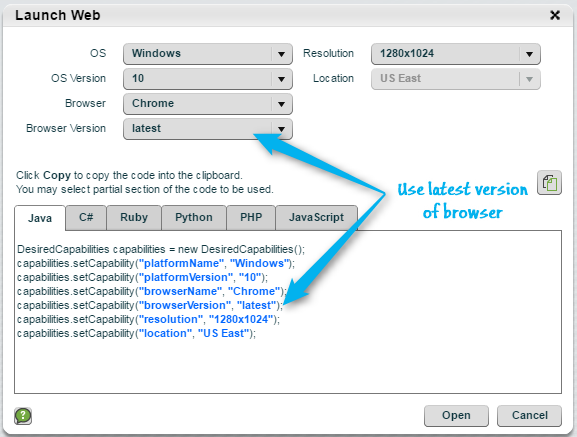
Product Updates
Automation feature updates
- Fixed:Limit of 20 scheduled executions is per user in group.
- Alignment with AppliTools. Screenshots for Android Chrome will show only the viewports. Feature is configured off by default.
- Fixed: OCR process auto-recovers when stopped. Text identification completes successfully.
Plugin feature updates
- Perfecto plugin for Android Studio now supports Android Studio 2.2.3
- Android Studio Perfecto integration is intended for support of Android developers. The Appium/Selenium templates and project structure will no longer be supported.
- Visual Studio plugin uses the RemoteWebDriver class and its authentication. No need for the RemoteWebDriverExtended class.
Desktop Web feature updates
- Support for Edge browser for Windows 10 devices. Based on physical devices connected to the Perfecto Lab.
- Improved Launch Web interface, shows count of available devices for specific options (for example, number of devices for specific OS Version).
- Support for selection of the "latest" browser version in Automation mode.
Reporting feature updates
- Public API to retrieve Execution Driver Report and Single Test Report data in JSON format. All attachment information included in the JSON information and can then be formatted by the user.
iOS Support updates
- XCTest Runner now supports applications compiled with XCode versions prior to 8.1 on iOS 10.1 devices.
- Perfecto vitals collection has extended data collection for long-running application testing.
- Implemented optimizations for displaying large object trees in the Object Spy, for applications with thousands of UI objects in their implementation.