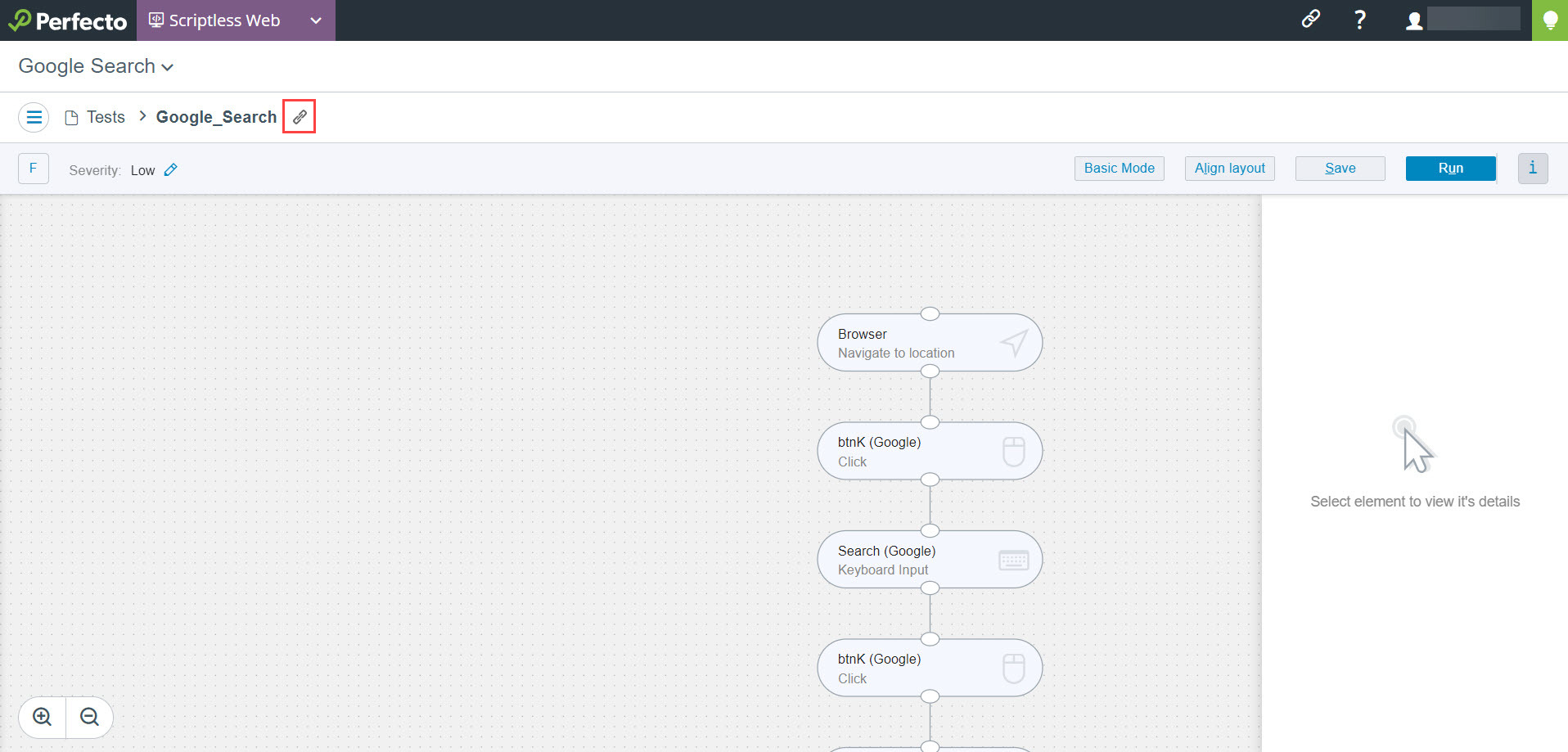Copy the link for a test
While working on a project, you can copy links to individual tests so that you can share them with other people on your team.
To copy the link for a test:
-
In the Tests view, click a test.
-
In the navigation trail above the canvas, to the right of the test name, click the Copy to clipboard button
 .
.