Text to Audio (FR)
mobile:text:audio
Purpose
Accepts either a text file or text string and returns an audio file. The function can be configured to produce the audio with a male or female voice and supports several languages.
Important: This functionality is part of the Advanced Audio Package, a separate license that provides access to tools for testing a device's audio quality. For more information, contact your Perfecto account representative.
Parameters
| Name | Values | Possible Values | Description |
|---|---|---|---|
| repositoryFile* |
|
|
Repository key for storing the audio file. |
| text |
|
|
The text string to convert to audio. |
| key |
|
|
Repository key of a text file. Either Text or Text file key must be specified. Max text length is ~5000 characters. |
| language | us-english (US English) uk-english (UK English) es-spanish (Spanish) japanese (Japanese) french (French) german (German) portuguese (Portuguese) italian (Italian) |
US English | Text and audio language. The supported languages are US English, UK English, Spanish, Japanese, French, German, Portuguese, Italian (us-english, uk-english, es-spanish, japanese, french, german, portuguese, italian) |
| gender | male (Male) female (Female) |
Male | Indicates the gender voice to use in the audio result file. Values are either 'male' or 'female'. |
* Mandatory parameter
Return Value
None
Exceptions
None
Examples
Copy
Java sample
Map<String, Object> params5 = new HashMap<>();
params5.put("repositoryFile", "PUBLIC:FILE.wav");
params5.put("text", "TEXT");
params5.put("key", "PUBLIC:textfile.txt");
params5.put("language", "us-english");
params5.put("gender", "female");
Object result5 = driver.executeScript("mobile:text:audio", params5);