Find your Execution Test Reports by Name
DigitalZoom Reporting introduces a new UX interface to easily focus on the test reports of interest. This search functionality shortens the triage process and allows you to skip the need to group by Test Name in order to sort your tests looking for a specific one. The Report Library tab of the reporting service now includes a Search by Test Report Name field (see below). Start typing the name of the report you are looking for and DigitalZoom presents a list of suggested auto-completion Test Report Names to easily select from. After selecting the correct name, the Report Library will display the list of matching tests, or select the View all matching reports option to see all tests that match the substring entered.

Connect the Device to the Local Network
Looking for a way to test an application using internal data files? Perfecto introduces a new network connection feature, Perfecto Connect. Run the perfectoconnect client to establish a secure tunnel between your local network and the Perfecto Lab, launch the device, click the P.Connect icon (in Interactive mode), and supply the tunnel identifier to work the device in your local internal network. Learn other ways to connect from Appium/Selenium, Native Automation in the Information Portal. Contact Perfecto Support if you want this limited-access feature activated.

CI Dashboard adds Branches Tab
The DigitalZoom CI Dashboard now includes a tab for Branches by Job. All jobs that include branch information (using either the withBranch method or reportium-job-branch command-line parameter) are listed in this tab. The listing presents the execution summary information of the last branch execution. A full line of job information for each branch opens when clicking on the branch entry.

Product Updates
Automation feature updates
- When runningIosDriverfor XCUITest devices, Appium does not support updating the text in the text-field when using a keyboard application other than the iOS Keyboard.
- XCUITest implementation is fully compatible with Appium 1.7.2
- Perfecto Automation is fully compatible with Selenium 3.6.0
- Java client supported version upgraded to 5.0.4
Desktop Web feature updates
- Fixed: Mac El Capitan sessions will time out and automatically close when the browser does not confirm the close browser request.
- Edge 14 browser is supported for Windows 10.
Developer feature updates
- DevTunnel adds support for downloading iOS 11.2.2, 11.2.5 system symbols.
- XCUITest and XCTest device logs and execution logs now saved and attached as artifacts to the Single Test Report.
iOS support updates
- When running IosDriver for XCUITest devices, Appium does not support updating the text in the text-field when using a keyboard application other than the iOS Keyboard.
- XCUITest implementation is fully compatible with Appium 1.7.2
- Support for setting device language and region using language and locale capabilities for Appium scripts on XCUITest Framework devices.
Known limitations
This section lists any feature limitations identified during the latest cycles of product development.
- Image injection not supported for iOS front-facing camera for devices running iOS prior to v11.
- Appium IosDriver limitation - sendKeys function does not update textField elements when using a keyboard application that does not display the iOS Keyboard.