iPhone 12
As the 1st in the market, added support for the brand new iPhone 12 and iPhone 12 Pro. Both devices are now available for manual testing and automation testing in the Perfecto cloud.
Quantum 1.22.0
Quantum 1.22.0 is now available. Quantum is Perfecto's automation framework, designed to give you everything you need from a framework with built-in, seamless Perfecto integration. It provides TestNG integration for execution management, the ability to write BDD scripts, and a wide range of pre-built commands. Quantum is available as a free download from GitHub and can be extended as needed.
The new release introduces the following changes:
- Added the option for a device availability check before creating a driver.
- Upgraded the Appium Java Client to version 7.3.0.
- Fixed an issue with a new pattern in the step parameter.
- Added service functions of the Perfecto features Call, SMS, and Email.
- Upgraded log4j to log4j version 2.
- Added application installation utility methods to perform sensor instrumentation to the project.
- Added Accessibility Audit Command method, steps, and download feature.
- Fixed a bug in the image injection step definition.
- Added a condition to not quit the driver if there is a shared deviceSessionId capability in the driver.
For details, see the Quantum 1.22.0 release notes.
Visual Analysis enhancements
Added the Relative position parameter to the Button command. With this parameter, you can now specify the relative position of a text or image to a button (above, below, left, or right) and the distance from the button, in percent.
For more information, see our Visual Analysis documentation.
Fingerprint and Face ID Injection enhancements
Simplified the Fingerprint and Face ID Injection feature by removing the need to enter an application name.
For more information, see our Fingerprint Injection documentation.
New device platforms
Support for the following new device platforms is now available.
- iOS 14.2 Beta 4. This version also supports XCUITest.
- iOS 14.1 GA.
The limitations of previous iOS 14 GA and Beta versions still apply.


New browser versions
Support for the following new browser versions is now available:
- Safari 14 for macOS Mojave and Catalina.
- Microsoft Edge 86 GA and 87 Beta on Windows 10. Automation support is only available in clouds that are based on the new architecture.
- Google Chrome 86 GA and 87 Beta.
- Mozilla Firefox 82 and 83 Beta on Windows and Mac.