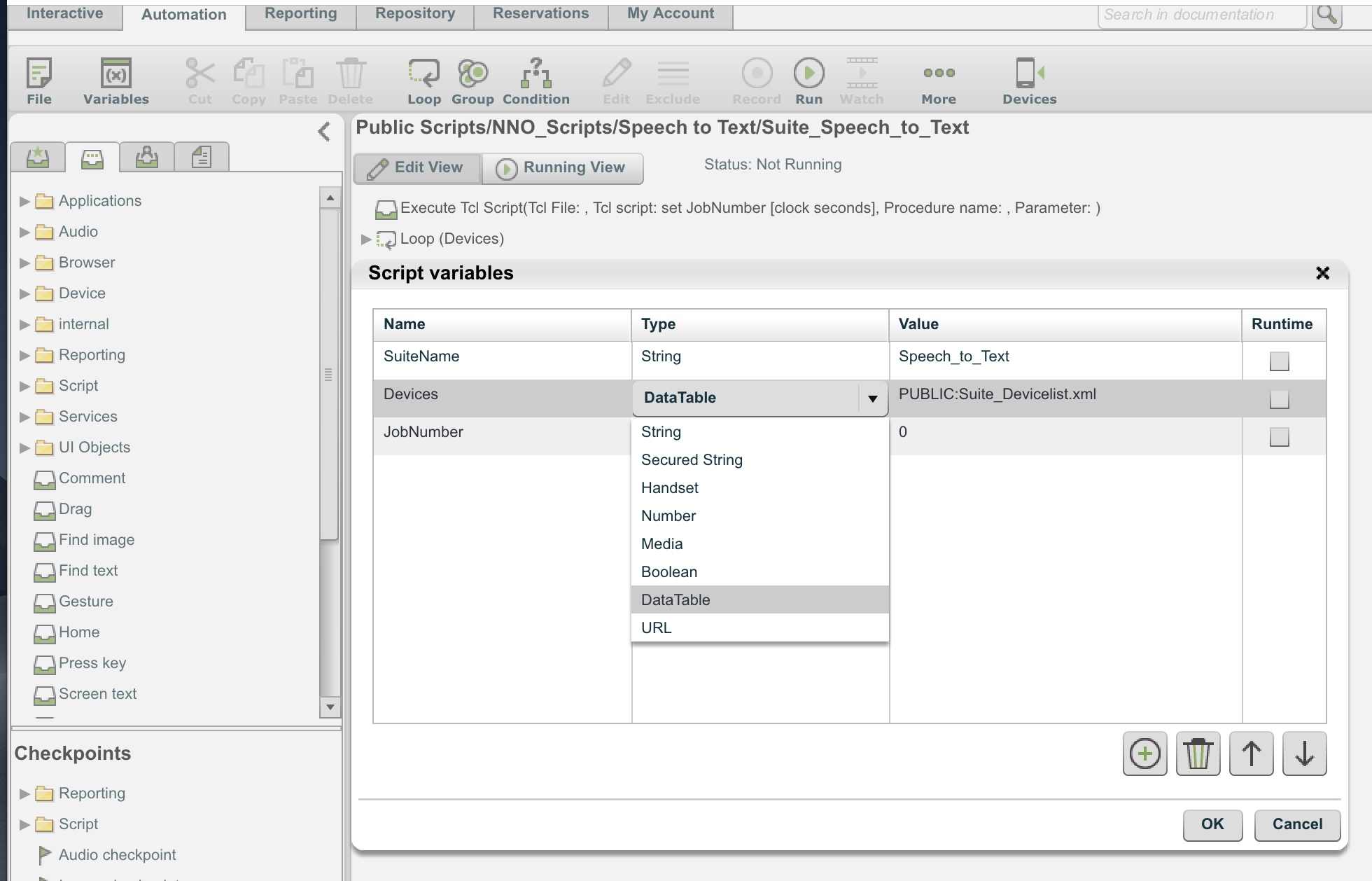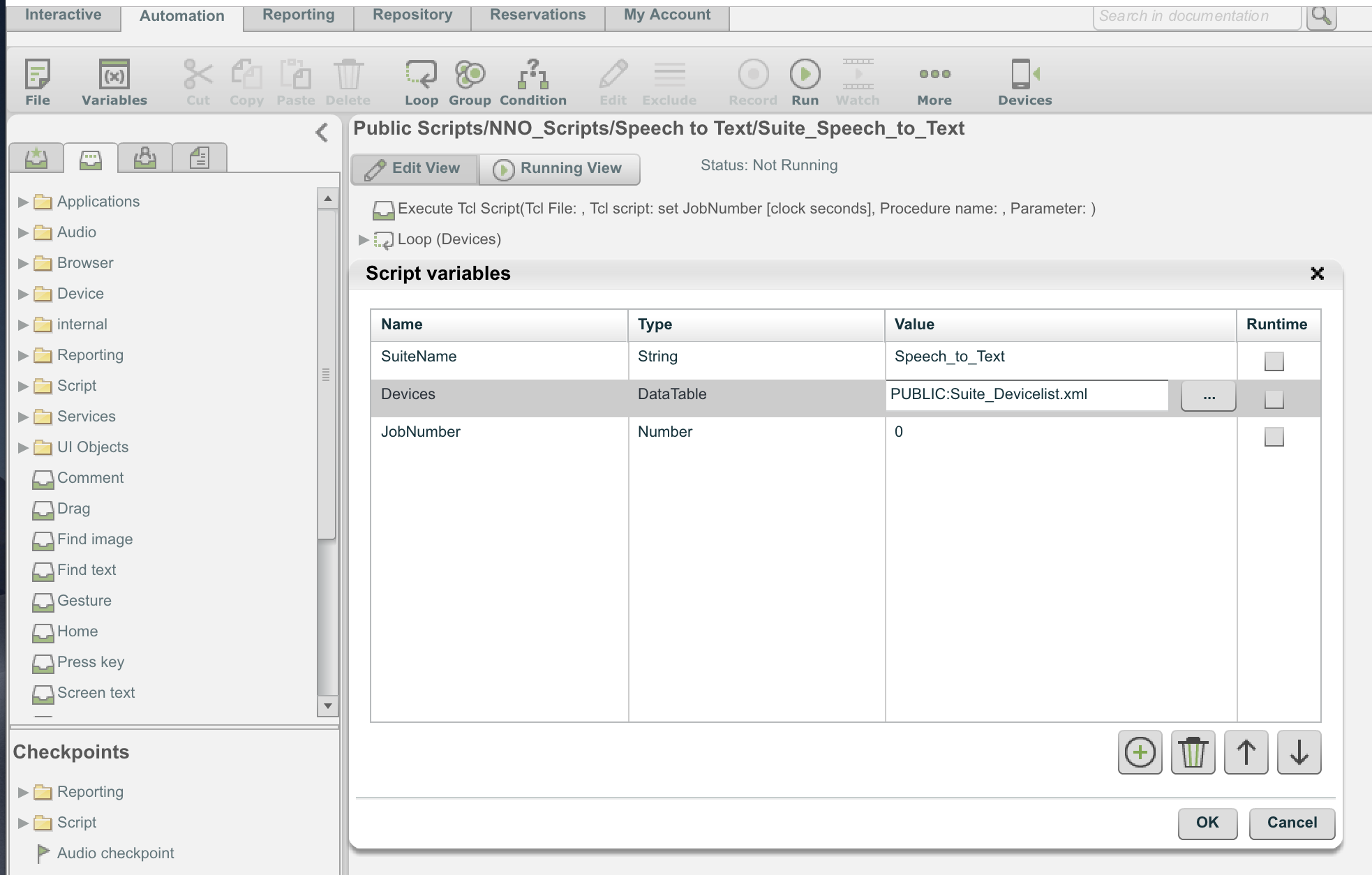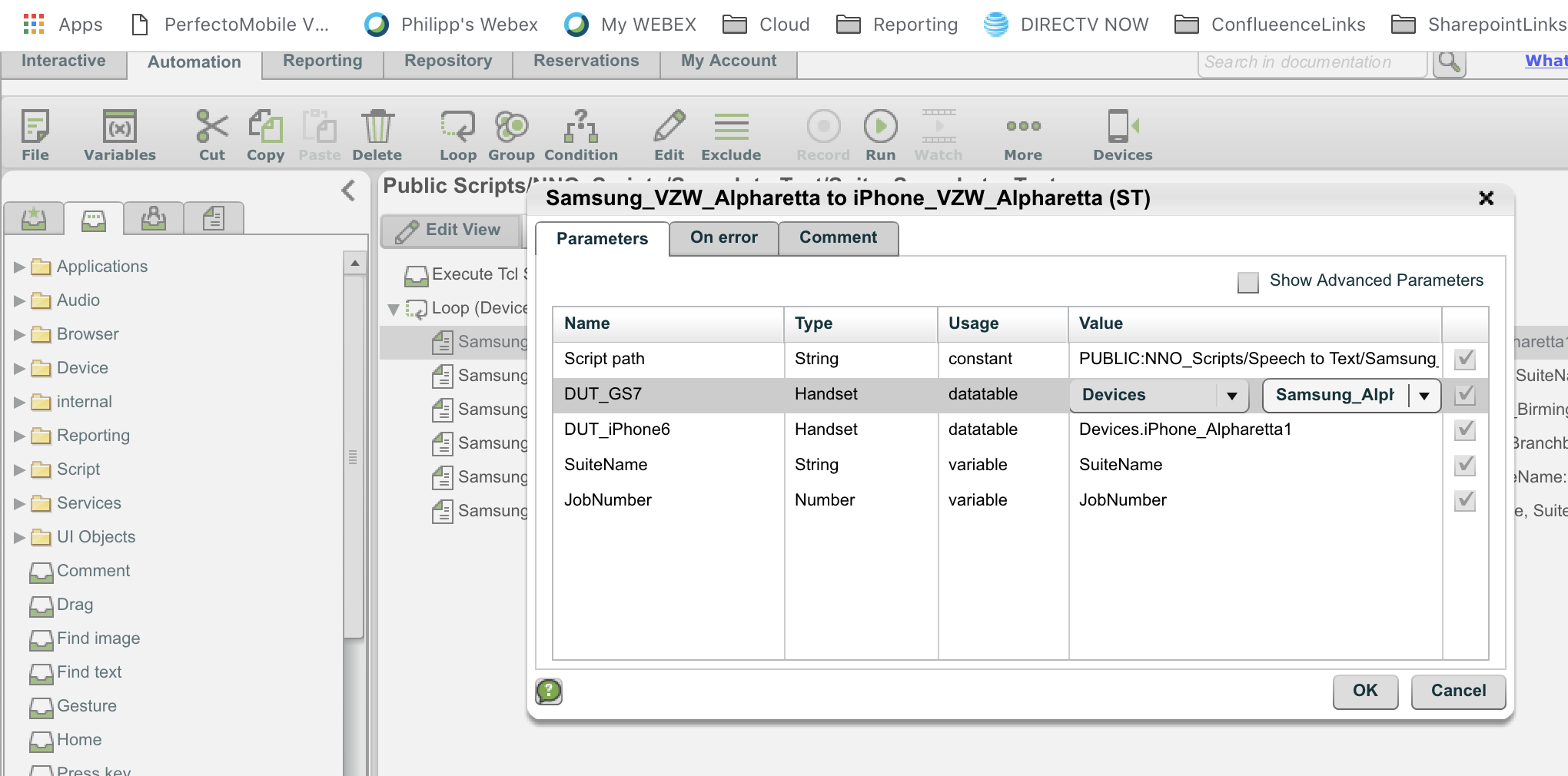Use data tables in script automation
Learn how datatables in Perfecto can be used in automation scripts. When you create datatables and add devices to them, you can use them in a test suite with the following:
-
Under Script Variables, for Devices, select Type as DataTable and specify the location of the datatable that you want to use for the scripts in this suite (as shown in the following images).
-
Double-click a script in the suite.
-
For each device parameter of type Handset and usage datatable, for the value, select the variable name for the suite ('Devices' here) and the value as the column name in the data table.
Notice lines 2 and 3 in the pop-up window. The two devices used in this script are defined from a data table.
-
Click OK and File > Save for this suite.
Now these scripts use the datatable mentioned above for any devices it runs the test on.