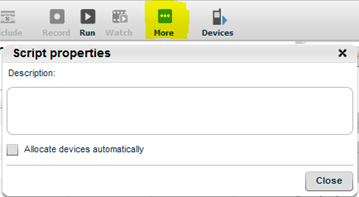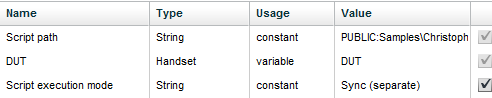Run child scripts as individual reports
When working with Execute Script, these steps advise how to split your reports and video from one big report to the individual child scripts.
-
Supported Platforms: Native IDE Automation Only
-
Supported OS: Android, iOS
When working with child scripts, you need to create child reports a certain way. Otherwise, the parent script includes one long report.
If you work in a private cloud that uses the SYNC method, perform the following steps:
-
On the Automation tab, click More.
-
Clear the Allocate devices automatically checkbox.
When using scripts, on the Automation tab, the property Allocate devices automatically is turned on by default. The following image shows this option as turned off.
To properly run parent/child scripts, with video split into the child scripts, this property must be turned off in both the child scripts and also in the parent script. If this property is turned on, the device video will be kept in the parent script only. In this case, if the video is too large due to a multi-hour execution being run, you will get an error that there is a problem with the video.
These are the settings needed to split a video correctly into child scripts.
- Allocate Devices Automatically: OFF in child scripts
- Open Device function: This needs to be in the child script
- Close Device function: This needs to be in the child script
- In the execute script function, set the Script Execution Mode parameter to Sync (Separate)
- allocate Device Automatically: OFF in the Parent scriptThe following image shows the execute script function configured for child script execution. You can also use this with Async mode.
This should fix the issue with the video reporting with your parent/child scripts. For more information about the Execute Script function, see Execute script function.
If you are trying to run these steps on our public cloud environment, try setting the script execution mode to ASYNC. Some testing will be required until you find the right combination of options for your parent/child scripts.