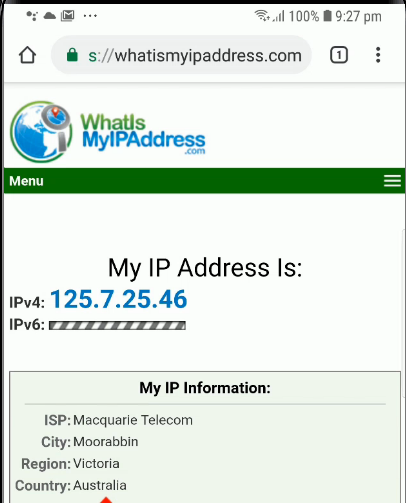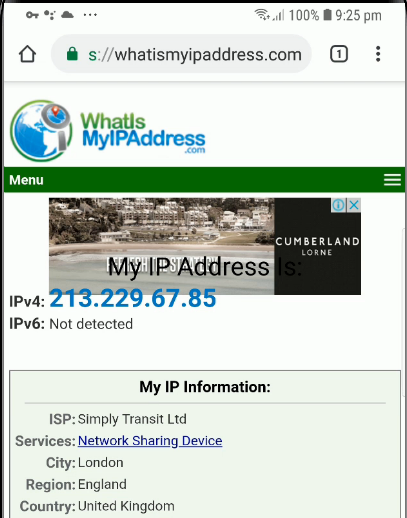Sometimes setting the device's physical location through Perfecto's Set Location feature is not enough to mock the application that the end-user/device is located in a different location/region. In such a situation the tester might need to mock the device network location too.
Currently Perfecto offers Perfecto Connect feature - it allows you to establish a connection between the testing device and your client machine/corporate network. In this way the application will detect the client machine's network location.
However, there are some situations where this approach is not sufficient:
- The application has multi-region versions - this requires the network location to be set in accordance with the application regional version
- Tests/test suite is executed from CI server and therefore Perfecto Connect cannot be used
For such specific situations, the customer can use the following approach
- Install and maintain a 3rd-party VPN "front end" application on the device. Examples for such free or freemium 3rd-party apps: Tunnel Bear, Hola VPN, Opera VPN etc.
- Pre-configure the device as part of the setup process prior to the test start. Depending on the regional requirements of the test/suite, install the corresponding application version and set the VPN location accordingly.
Physical's device's network location: VPN mocked network location: