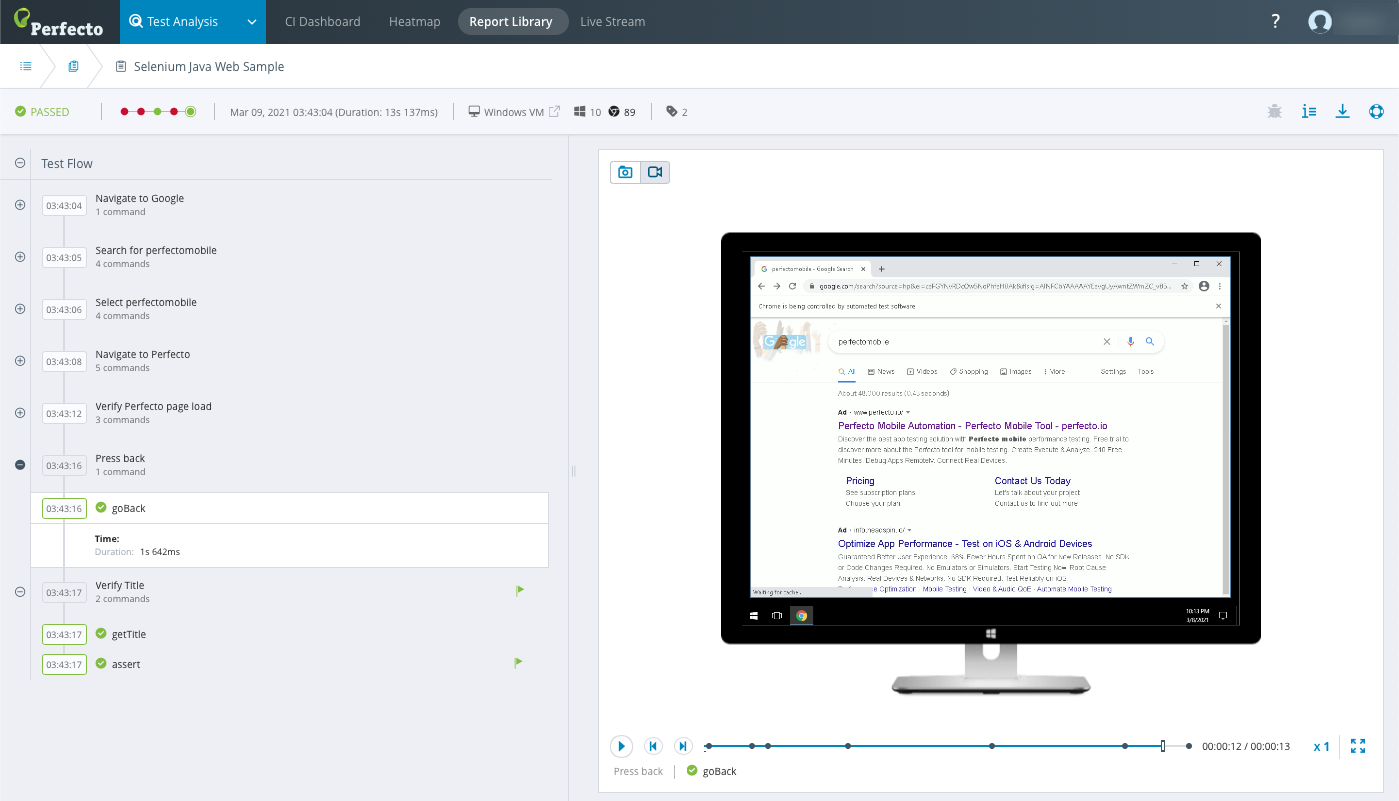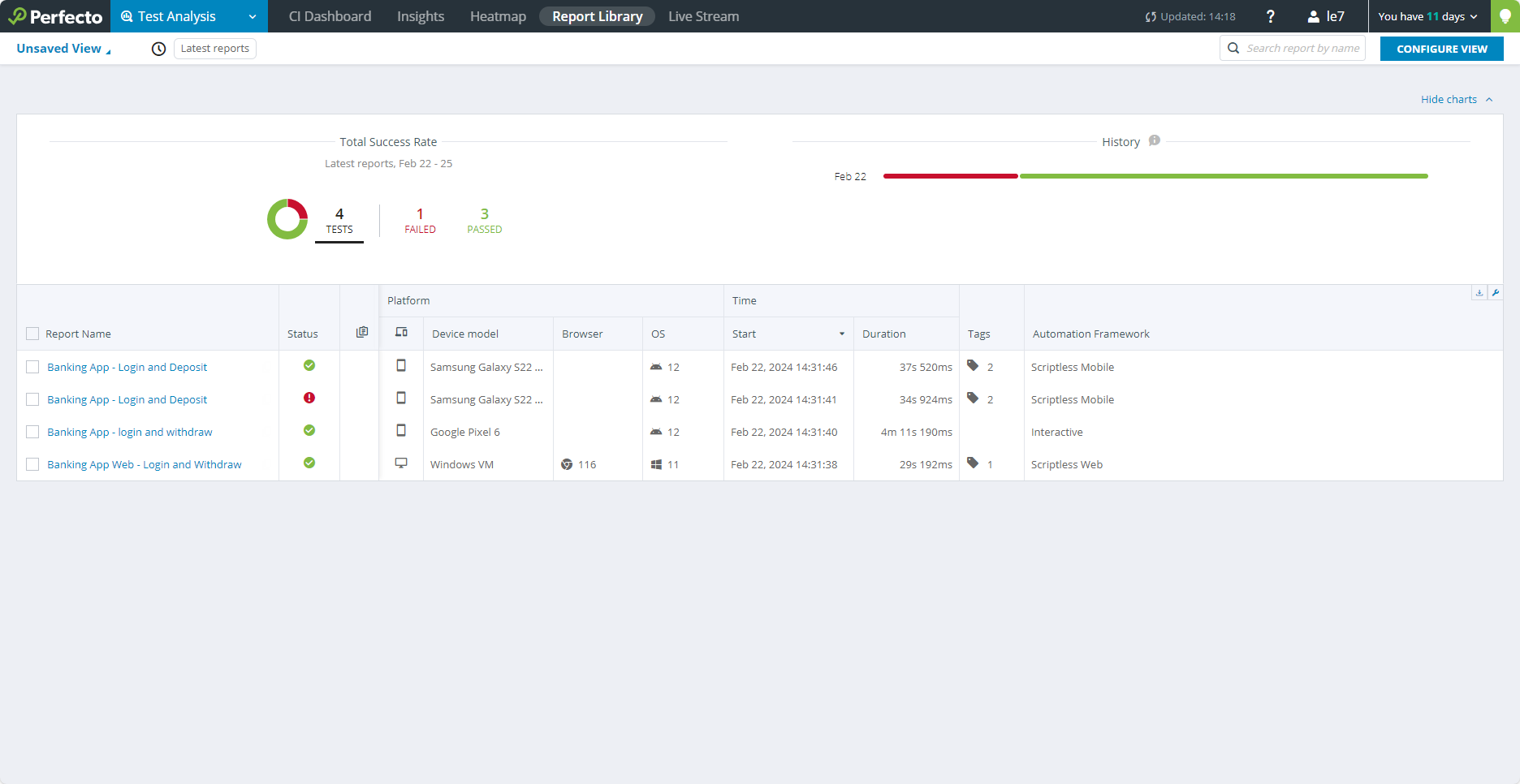A Smart Reporting integration sample is not available for Python.
Do one of the following to access the Perfecto report:
- Use the URL to the report provided during driver creation through the testGridReportUrl capability.
-
In the Perfecto UI, go to Test Analysis > Report Library and find your report. The default name is RemoteWebDriver.
For your convenience, the Free Trial cloud includes default reports that you can access and examine to familiarize yourself with Perfecto test reports, as shown in the following screenshot.
Watch this short video to get a better idea of how a report is structured. The video shows the report for a test on a mobile device.