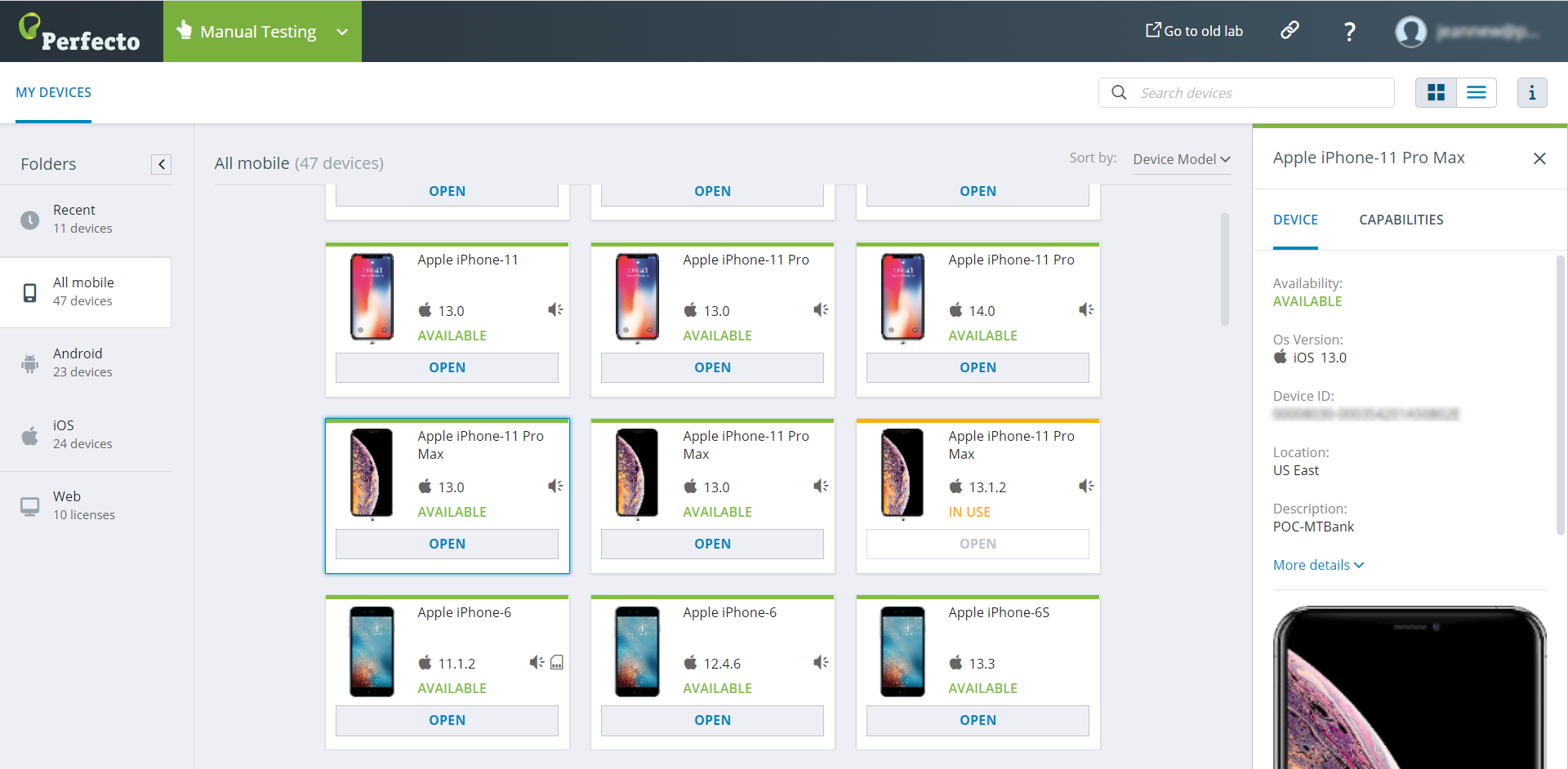Watch this short video to learn how to open a mobile device.
Perform the following steps to select the mobile device to test on.
To select a device:
-
On the Perfecto landing page, under Manual Testing, click OPEN DEVICE.
-
In the Manual Testing view, on the MY DEVICES tab, do the following:
-
In the left pane, select the All mobile, Android, or iOS folder.
-
Select the device you want to test on.
The details pane opens on the right, displaying information on the selected device.
-
On the CAPABILITIES tab, select your scripting language to view the capabilities generated for the device.
-
Click Copy to clipboard.
-
-
Paste the copied capabilities into your script (or configuration file if you work with NodeJS), below this comment:
// 3. Set the device capabilities.