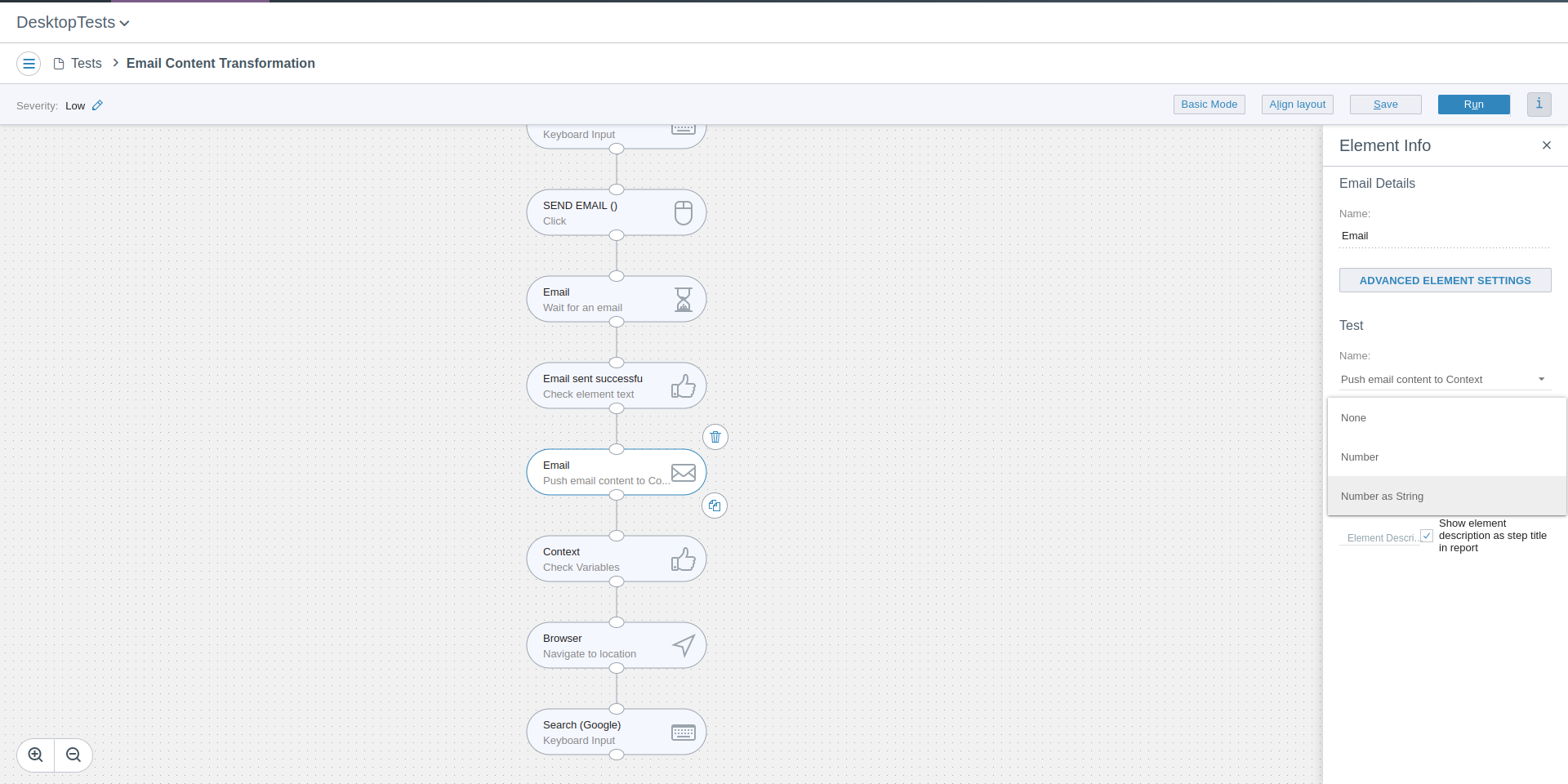See what's new in Perfecto 23.4.
Accessibility testing enhancements
Support for VoiceOver testing
To assist you with testing and improving the accessibility of your applications, Perfecto now provides the option to work with iOS devices that have VoiceOver enabled during manual testing. VoiceOver is Apple's mobile screen reader that is based on gestures, making it possible to use a mobile device even if you are visually impaired. VoiceOver provides audible descriptions of the device screen to ensure that users with vision impairment can understand what is presented on the screen. Gestures allow a user to navigate and interact with screen elements. By letting you hear the VoiceOver audio and use VoiceOver commands, Perfecto helps you ensure that the alternate text provided for your application's UI elements is correct and identify potential usability issues for VoiceOver users.
VoiceOver testing is supported in Perfecto Enterprise clouds, on real mobile devices running iOS 15 or later and with the device language set to English. If you do not see the Accessibility testing option in your cloud, contact Perfecto Support.
Watch this short video to see how VoiceOver testing works. For more information, see Test accessibility with VoiceOver or TalkBack.
Manual Testing enhancements
Checkpoint support
Added support for inserting checkpoints. With this feature, it is now possible to add comments and screenshots of failures or other detected issues while performing manual testing. You can also use checkpoints like bookmarks to make it easier to navigate the resulting report.
At the end of the session, if at least one checkpoint has been added and logged as FAILED, Perfecto marks the test result as FAILED, including a default failure description. Each checkpoint appears as a command in the test report.
Checkpoints are supported for testing on real mobile devices, virtual mobile devices, and desktop web machines.
Watch this short video to see how it works. For more information, see Add a checkpoint.
DevTunnel enhancements
Updated the DevTunnel installer to ensure that it also works when used with a proxy or behind a firewall. With this change, it is no longer necessary to whitelist URLs and add the Proxy IP during the installation.
Scriptless Web enhancements
Support for new browser versions
Scriptless Web now supports the following new browser versions on Windows machines:
-
Microsoft Edge 110 Stable and 111 Stable
-
Mozilla Firefox 110 Stable
-
Google Chrome 111 Stable
Resolved issues
-
Fixed an issue with false job scheduling and email notifications. Previously, Scriptless Web would schedule jobs and sent notifications for deleted projects or clouds that had Scriptless Web turned off. With this fix, job scheduling and an email notifications is done only for valid projects.
-
Fixed an issue with pushing email content to a context for numbers. Previously, when email content started with a 0 (zero), selecting the Transformation value as None or Number would result in an error. An email content starting with 0 (zero) can be requisite in mathematical operations or when you want to use a number as it is (for example a one-time password). To resolve this issue, a new Transformation value called Number as String was made available. Now, when you push email content that starts with 0 (zero) to context and select the Number as String value from the Transformation list, Scriptless Web will push the email content to context as expected.
Virtual device enhancements
Simulators
Added support for iOS 16.4 GA in all regions. At the same time, support for iOS 14.1 was removed.
Emulators
The following new devices are now supported on Android 13 and Android 14 Developer Preview 2:
-
Galaxy S23
-
Galaxy S23 Plus
-
Galaxy S23 Ultra
-
Pixel 6 Pro
For an updated list of devices and versions, see Supported platforms.
Platform support
Support for iOS versions 16.4 GA and 16.5 Beta 1 is now available in all clouds, with the following new limitation:
-
Due to an Apple bug, Perfecto Object Spy does not support SafariViewController-based applications on a device.
All limitations documented for iOS 15 still apply. For complete support information, see iOS support updates.


Browser support
Support for the following new browser versions is now available:
-
Microsoft Edge 111 Stable on Windows machines
-
Mozilla Firefox 111 Stable and 112 Beta on Windows and Mac machines
For a complete list of supported browsers, see Supported platforms.