DigitalZoom CI Dashboard Enhancement
One of the key challenges to any application team is to understand the quality progression over time of each branch. While release cycles are shrinking and the number of features are growing, the need for quality visibility throughout the pipeline is becoming eminently more important. From an efficiency perspective, Dev & Quality teams need to know whether the quality is improving and where to focus their efforts. Addressing, precisely this issue, each build is immediately visible over time and across jobs on the CI Dashboard. Further, the new duration history perspective offers insight about the stability of test cases (if the duration spikes over one build, perhaps there were many failures requiring repetitive executions) as well as guiding insight about the capacity required to test the build.
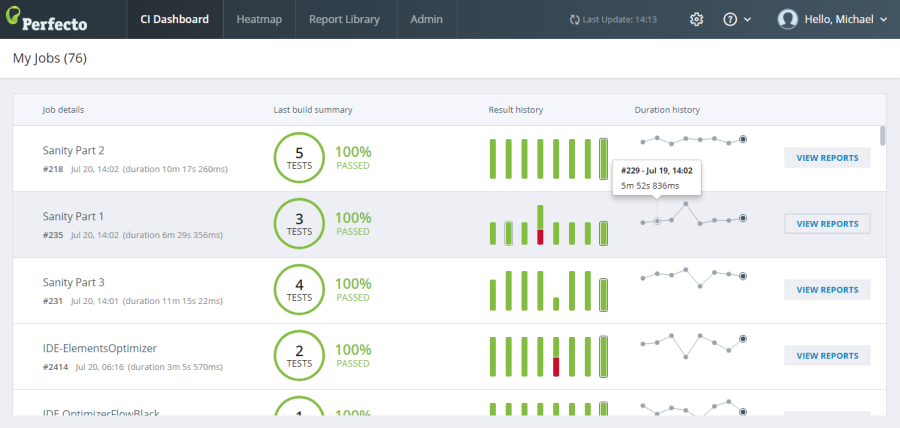
New Audio Verification Functionality
Perfecto is adding support for working with Audio files and determining the quality of the audio recorded from a device. The new functionality will allow users that need to test audio features of their applications. The new functions include:
- Converting Audio files (that may be recorded from a device) to a Text file.
- Converting Text or a Text file into an Audio file.
- Measuring a (recorded) Audio file for its quality based on the MOS measurement.
This functionality is provided separately. If you wish to use the functionality, please consult your account manager.
Desktop Web lets you choose Selenium Version
Many times, testers are faced with requirements or bug reports that specify the Selenium software environment to test an application with. The Desktop Web testing system has added support, through new capabilities (seleniumVersion, chromedriverVersion, geckodriverVersion), to select the software version of the Selenium Client and browser automation driver class to use for the VM of the web device of your automation script.
Support for Desktop Web Edge machines moving to Virtual
Perfecto is starting to support VM Edge version 15 for Desktop Web testing. Users currently performing testing on physical devices running Edge will be migrated to the newer VM version sometime before the next release (10.7). Until the migration, the physical devices will continue to be supported for Edge V14, with additional VM Edge V15 devices.
Product Updates
Interactive feature updates
- Forgot password link is active for 30 minutes from the time that email is sent to user. Email message is updated to reflect this limited time period.
- Fixed: When using the Recovery widget, answering No to the question no longer deactivates the widgets.
Automation feature updates
- Forgot passwordlink is active for 30 minutes from the time that email is sent to user. Email message is updated to reflect this limited time period.
Desktop Web feature updates
- Mac Yosemite will no longer be supported. All devices will be upgraded to Mac OS Sierra, unless there is a request (through your CSM) to upgrade to Mac OS El-Capitan.
- Mac support for different browsers is updated see the updated list of platforms.
- Support fornew Capabilities:
- seleniumVersion capability supports selection of the Selenium client version to configure in VM.
- Driver version capabilities geckodriverVersion (for Firefox) and chromedriverVersion support selection of the browser driver version for the test scripts.
Developer feature updates
- Fixed: DevTunnel will install STunnel and openSSL even if there is no proper internet connection to install from the net.
Reporting feature updates
- CI Dashboard displays the duration history for the past eight jobs. Corresponds to set of jobs in the result history.
- DigitalZoom reports show list and details of all devices associated with a multi-device test job. Video of the test run, in STR, will show the flow on one of the devices, however, screenshots will show all devices.
- Use DigitalZoom Reporting with your NightwatchJS test scripts. See a sample in the GitHub repository that uses the Reporting SDK to define the report tags and test steps.




