Learn about the new Gradle plugin, SSO support for corporate IDP, availability of iOS 11 devices, and more
Run your Espresso/Robotium tests on Perfecto Lab devices with new Gradle plugin
Using the new Perfecto Gradle plugin, users can run Espresso or Robotium test cases on (multple) devices hosted in the Perfecto Lab. Run the plugin either directly within your Android Studio project or externally in stand-alone mode. The application files are installed on the device, tests run, and a DigitalZoom report is generated for the test set.
Connect iOS 11 based devices to your Lab
Starting with this release, Perfecto will connect Apple devices running iOS 11 beta 6 (latest release) to customer's Perfecto Lab for easy testing of your latest application versions. Keep in mind, that iOS 11 is still in beta and therefore there are some limitations in the support, from Apple and Perfecto.
iOS 11 beta 7 is supported by release 10.7.1 - customers that require connecting iOS 11 beta 7 devices should contact their CSM to verify that the Perfecto Lab is up-to-date
Single sign-on for customers with IDP security systems
Perfecto systems now support sign-on for all services, including the Perfecto IDE, DigitalZoom, UFT plugin, based on a customer's independent provider (IDP) token generator. Users of these installations should generate a security token, however when generating the token there is no need to enter a password, just generate the token. The generated token is then used for automation scripts, whereas the the IDP token is used for connecting to all Perfecto services.
Native Automation help migrated to Information Portal
The Perfecto Information Portal has taken another step to becoming the source for all Perfecto information - help files for the Native Automation commands now display the pages from the new Information Portal - the format is slightly different but the information is still reliable.
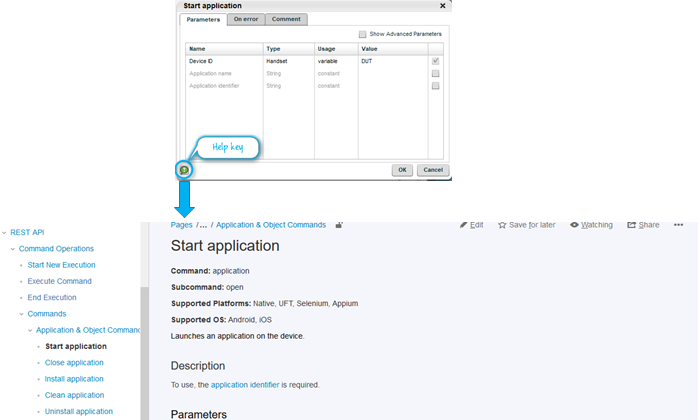
Product Updates
Interactive feature updates
- Device list supports Dynamic Fields settings to provide a space for the Perfecto Lab system administrators to add information regarding the specific device. The list of devices, both in the Launch Mobile window and Devices tab, can be filtered based on the value of the field.
- Sensor instrumentation during application installation, replaces separate camera and fingerprint instrumentation and provides the functionality to support image injection and fingerprint validation, and future sensor support.
Automation feature updates
- Fixed: Audio file recorded by the Start/Stop Audio Recording commands is available when the Stop Audio Recording command completes. No need to add Wait commands before retrieving the file.
- Fixed: When finding a parent and a child web element, then reloading the page (or navigating to another page and then back to the original page) and then looking for a different child of the same parent, the new find will not be based on the cached copy of the parent, to insure that proper web element is identified.
- Help pages for the Native Automation commands now display from the Perfecto Information Portal: the format is slightly different but the information remains reliable.
- Use Sensor instrumentation during application installation, replaces separate camera and fingerprintinstrumentationand provides the functionality to support image injection and fingerprint validation, and future sensor support.
- Important: Perfecto has upgraded its Selenium server version. As a result:
- Minimum Selenium client software version, for test scripts, should be updated to Selenium v2.53.0.
- Minimum Appium client software version, for test scripts, should be updated to Appium v3.4.1.
- Test scripts, based on earlier versions of the Selenium or Appium clients, that cause exceptions may receive unrelated exception messages. For example, an "UnreachableBrowserException" may be thrown in place of "NoSuchElementException" when using a FindElement()method.
Developer feature updates
- Gradle plugin for Espresso/Robotium test support goes GA.
- Espresso Execute command is being deprecated and will soon be removed from the REST API.
- DevTunnel supports multiple versions of ADB without adverse side-effects.
Reporting feature updates
- DigitalZoom reporting supports creating JIRA Bug reports with all configured fields displayed and editable.
iOS support updates
- Connect iOS11 devices running beta 6 to customer Lab's
Known limitations
This section lists any feature limitations identified during the latest cycles of product development.
Desktop Web does not support the following operations for the specified device configurations:
| Configuration | Operations not supported |
|---|---|
| Safari browser on Mac | 1. The driver.manage.maximize() function due to Selenium issue. 2. Click 3. MouseClick 4. MouseMove |
| Firefox v53 or later | 1. Click 2. MouseClick 3. MouseMove 4. Submit |