Perfecto continues to support the latest versions
Perfecto Labs continue to support testing your applications in the latest versions for the different devices -
- iOS 12 Developer beta 1 supported
- Chrome 68 beta version (68.0.3440.17) supported
- Android 9.0 (P) beta 2 supported
Use Customized Instrumentation to add Customer Certificate
Perfecto introduces a new offline instrumentation service for iOS applications that supports both Sensors instrumentation (allowing the tests to verify proper use of the device sensors) and Hybrid application instrumentation. This new Customized Instrumentation provides support for signing the instrumented application with the customer's enterprise certificate allowing the tester to access the customer's special entitlements.
Use DigitalZoom Cross Report View to Compare the Digital UX on Multiple Platforms
Automation at scale that implements applications designed for Responsive Web or Parallel execution, requires advanced tools for fast triaging. The need is increasingly growing as these testing methodologies involve execution across multiple digital platforms or in different screen orientations. With the Cross Report View functionality, you can make sure that the new code tested is rendering properly across all digital platforms.
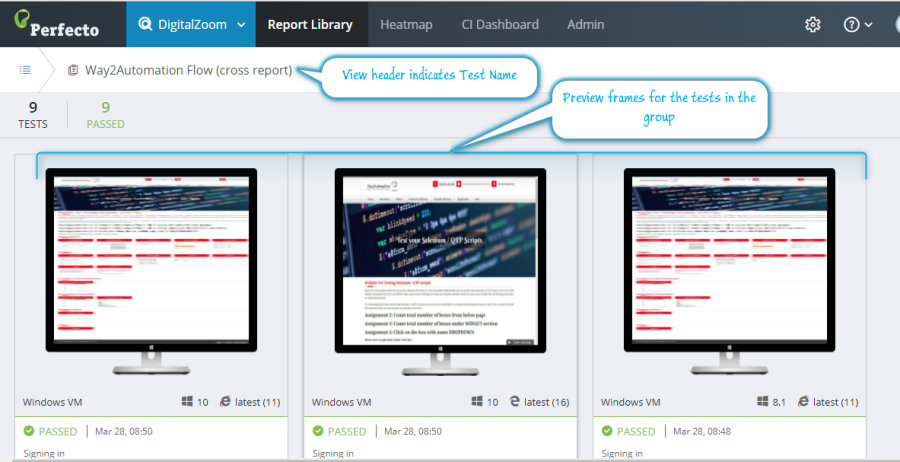
Speedup Test Executions with Object-tree Optimization
Object Tree Optimization now supported for XCUITest devices. New functionality allows the test script to limit the number of UI Elements retrieved for searching, making it easier to focus the search for UI Elements and thereby speed up the overall test execution.
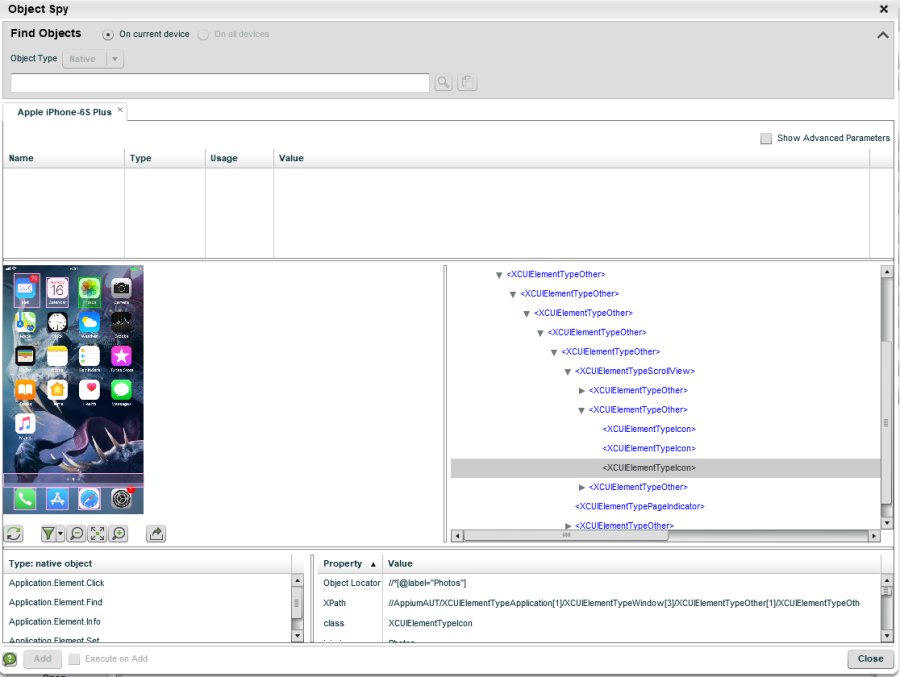
Product Updates
Desktop Web feature updates
- Fixed: WFA will report atimeout exceptionerror when driver.get() fails to access the browser.
- Fixed: Mac (High Sierra) + Safari desktop web devices are responsive to user actions and are controlled from the initial allocation.
Developer feature updates
- DevTunnel adds support for downloading iOS 11.4 system symbols.
- XCUITest and Espresso Testing Frameworks will now generate a test report for instances that failed when trying to allocate a device. This will provide a clearer picture of the test results.
iOS support updates
- Object Tree Optimization now supported for XCUITest devices. New functionality allows the test script to limit the number of UI elements retrieved for searching, thereby speeding up the test execution.