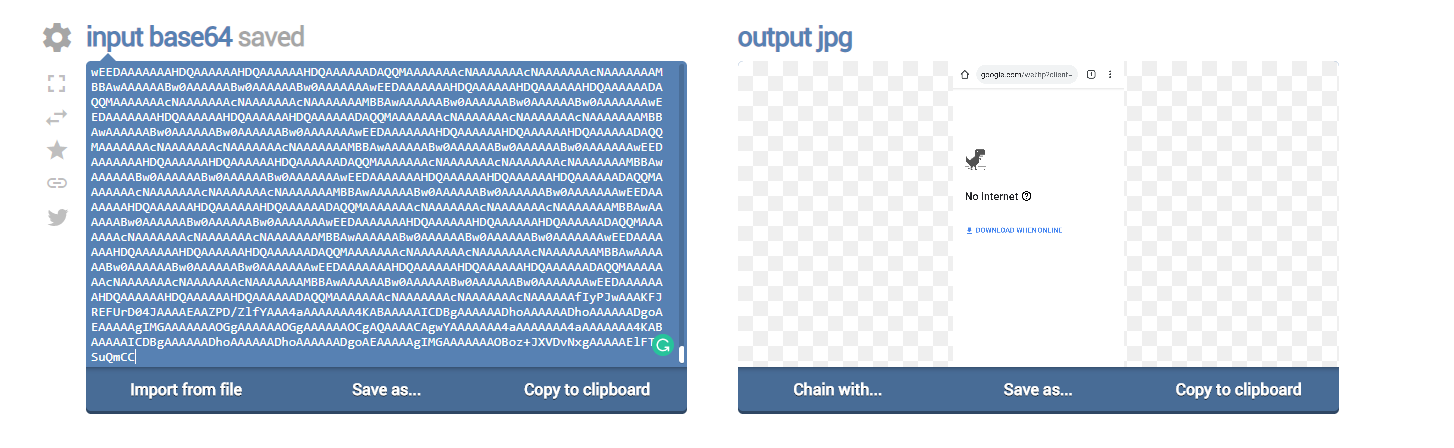Perfecto Connect
Perfecto Connect client 19.15.2 is now available. This latest client adds support for the doctor command to help you troubleshoot connection issues with Perfecto Connect. The command checks if the client can connect to Perfecto services and servers. In addition, you can now disable the auto-detection proxy using the -d command (--disable-proxy-detect), which is sometimes required for troubleshooting.
Consider making the download phase of the Perfecto Connect client part of your continuous integration process to ensure that you always use the latest version.
For information on how to download and work with Perfecto Connect to test mobile and web apps that are in your private network and therefore not publicly accessible, see Perfecto Connect.
Put file command
The mobile:media:put command now supports copying files to other folders within iOS applications, in particular: Documents, Library, and tmp. This is available for both interactive and automation testing. For details, see Put file (FR).
Solved Issues
Perfecto resolved the following issues in this release:
- NP-39330: Previously, Google Pixel devices with Android 10 would show a different Mac Address in the cloud than on the device. This issue was related to MAC randomization. It is now fixed.
-
NP-39284: Added support for the Appium command
mobile:viewportScreenshot. You can now use the command as follows:driver.executeScript("mobile:viewportScreenshot");The result is an image such as the following.
Product updates
Support for Android 10 GA with the below limitations:
- A secure screen is not supported.