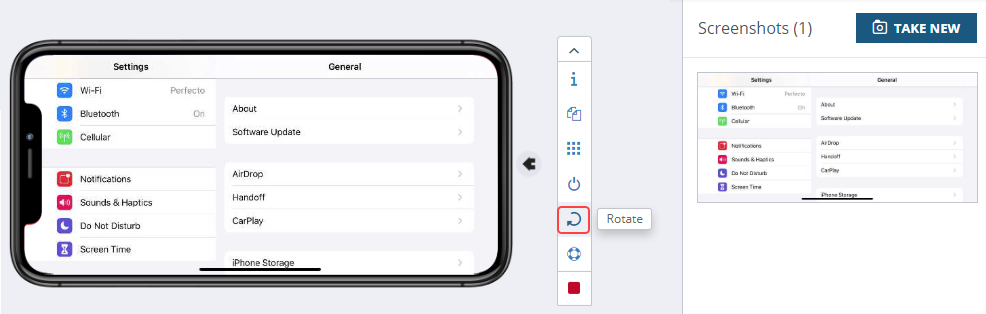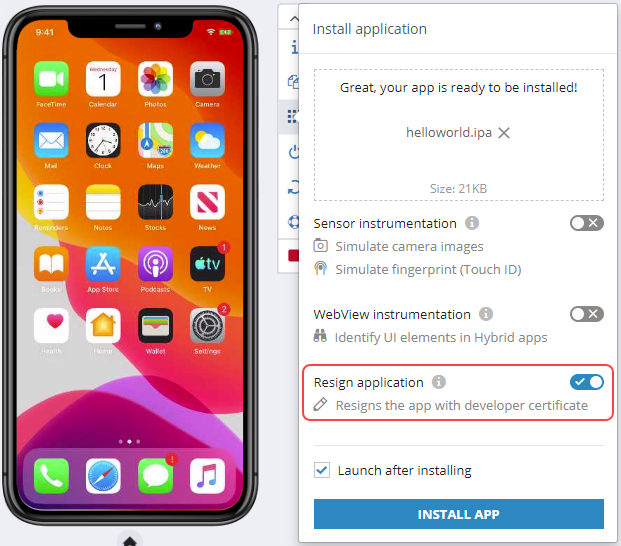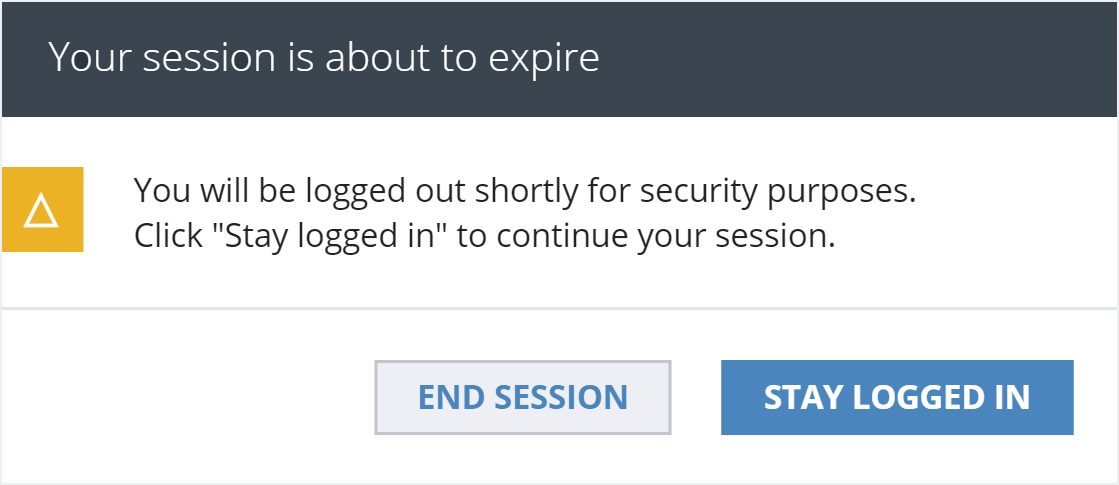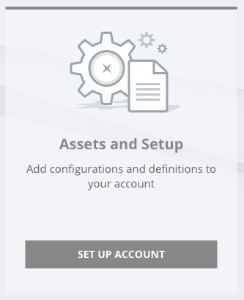Appium Inspector
The new Perfecto UI now supports the use of Appium Inspector, an Appium Desktop feature, to look up or locate elements of iOS and Android native applications and to perform basic actions on these elements. Appium Inspector replaces the functionality previously provided by Object Spy in the Perfecto IDE. For more information, including usage instructions and a short video, see Appium Inspector.
Rotate devices
In the Manual Testing view, you can now rotate an open device to switch between portrait and landscape mode as needed and take screenshots in the required orientation, as shown in the following figure.
Re-sign apps
In the Manual Testing view, when you install an application on an iOS device, you can now select to re-sign it. Perfecto replaces the app's signature with a Perfecto code-signing certificate that has the cloud device provisioned. For more information, see Re-sign an application | iOS.
Session timeout
Perfecto now displays a reminder 30 seconds before your session is going to time out, with an option to continue the session. By default, a timeout occurs after 15 minutes of inactivity.
New interface for administrators
The Perfecto landing page now includes a new access point for administrators called Assets and Setup. This view includes the configuration options previously available through the gear icon in the Test Analysis view: Jira settings and failure reasons, depending on your privileges. To access the Assets and Setup view, click Set Up Account. (This feature will be available in the next few days.)
Image injection enhancements
Image injection is now supported for Android apps using the camera2 API. For more information, see Image injection.