Platform related changes
- Fixed - support for Safari automation under iOS 12.2 (and above)
- Limitation - SFSafariViewController controller is not currently supported with iOS 12.2 (and above)
Other enhancements
- it is now possible to switch into "full screen" video viewing in execution center.
Security notes
-
Security token generation moved to new HTML5 UI. Click here for more details.
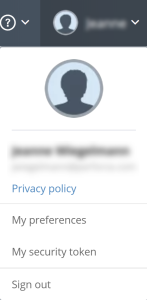
- TLS V1.0 is no longer allowed to eliminate potential vulnerabilities and ensure secure communication.
Solved issues
- 36686 - runAppInBackground() is not supported under iOS
- 36686 - isKeyboardShown() is not supported under iOS
- 36831 - pressKeyCode() is not supported on some new Appium implementations
- 36777 - reboot is not working for iPhones XS.
- 36682 - preExecution tests are not working as expected on XCUI test executions
- 36600 - location mocking not working on Android 9.0 (pixel devices)
- 36288 - usage reports on hybrid clouds is not working
- 36523 - web recording includes "white screen" at the end due to mismatch time calculation
Reminders:
-
New Hosting Service for Perfecto Service Libraries
If you are using any of the following Perfecto supported tools - XCUITest testing, Espresso testing, Gradle Plugin, Reporting Public API, or the Quantum Framework, read the important notice about the update of the library repository configurations. Take action prior to 31 Jan, 2019.
- Perfecto is adding forced validation for "audience restriction" setting in SAML configuration (Section 2.5.1.4). Customers with external SSO IDP (a.k.a. federated SAML) MUST implement the <audienceRestriction> or <audience> SAML tags. this configuration was not previously validated as required by the SAML specifications. Perfecto will start enforcing this validation in the next few weeks and customers which are using external IDP configuration MUST change their configuration in order to continue using federated SAML SSO. for more information, please contact your CSM or support.