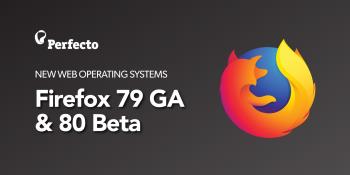Device reservations
Added support for device reservations under Assets and Setup. With this feature, you can reserve one or more devices for immediate or future use to ensure they are available when you need them.
The new Reservations view presents a clearly structured calendar with options to view reservation details and device details and to add descriptions, make changes, or delete reservations. Making a new reservation is a quick, 2-step process where you select your device or devices from a filterable list and then select the reservation time. You have full visibility into the schedule of each device.
Administrators are able to see all reservations at a glance, including the user who made a reservation, and also filter by users.
File Transfer
This feature is only available for tenants that have been migrated to the new repository.
Added support for File Transfer in the Manual Testing view. With File Transfer, you can now do any of the following on an open device:
- Transfer files between the device memory or SD card and the repository
- Download files from the device memory or SD card to a local computer
- Upload files from a local computer to the device memory card or SD card
- Delete files from the device memory or SD card, or from the repository
- Search for files in the repository
- View files in the repository with their locator
Watch this short video to see how it works.
For more information, see our file transfer documentation.
WebDriverIO 5 support for Desktop Web
WebDriverIO 5 is now fully supported for Desktop Web. For Mobile testing, Perfecto now supports the WebDriverIO 5-specific command setValue.
Platform support
The following new platforms are now supported:
- iOS and iPadOS 14 Beta 3
- iOS and iPadOS 13.6 GA
- iOS 12.4.8 GA
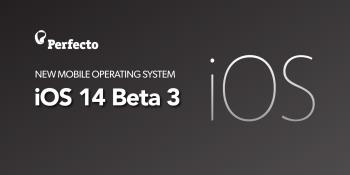


Browser support
Support for the following browser versions is now available:
- Google Chrome 84
- Microsoft Edge 84
- Mozilla Firefox 79 and 80 Beta