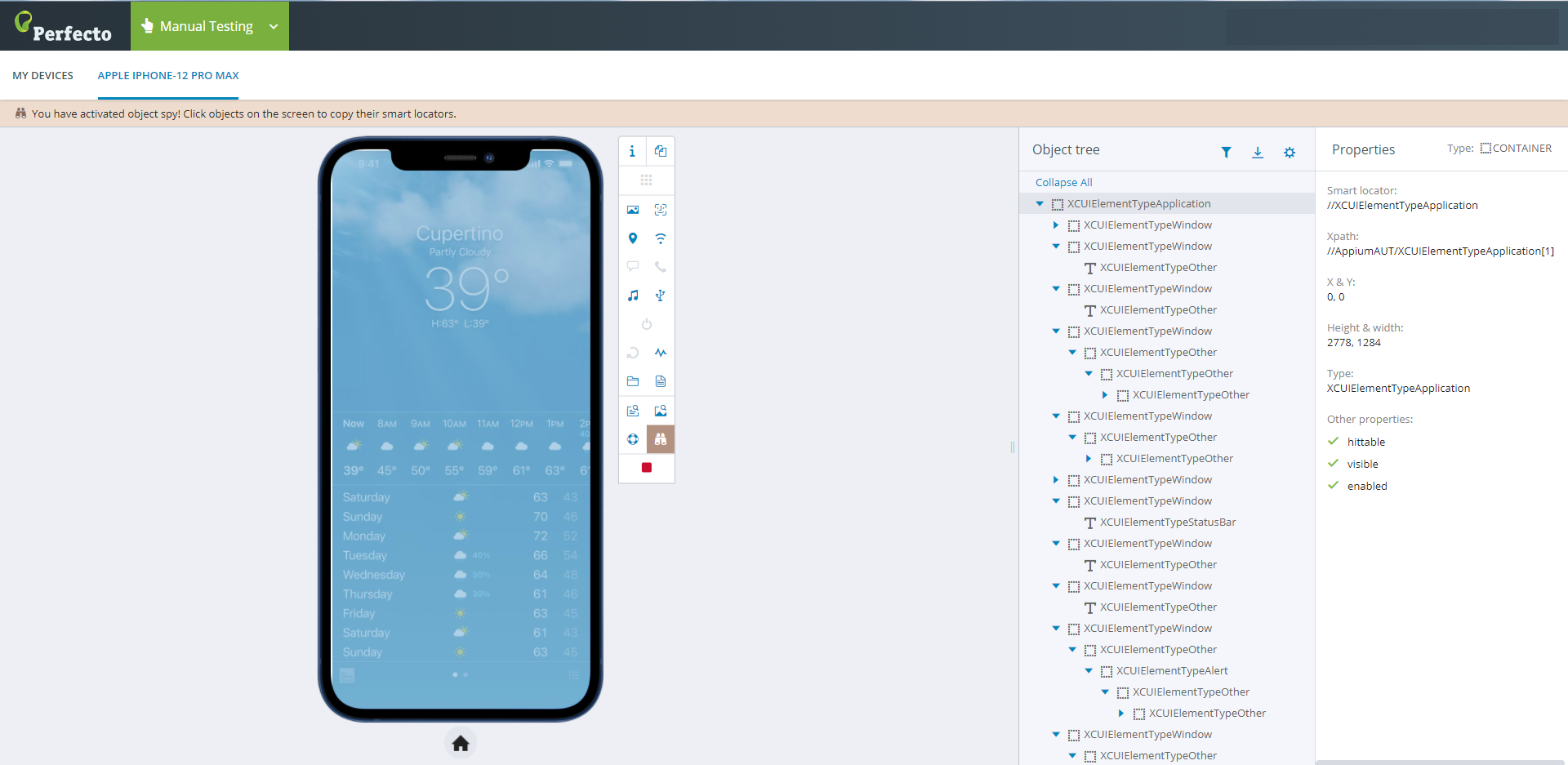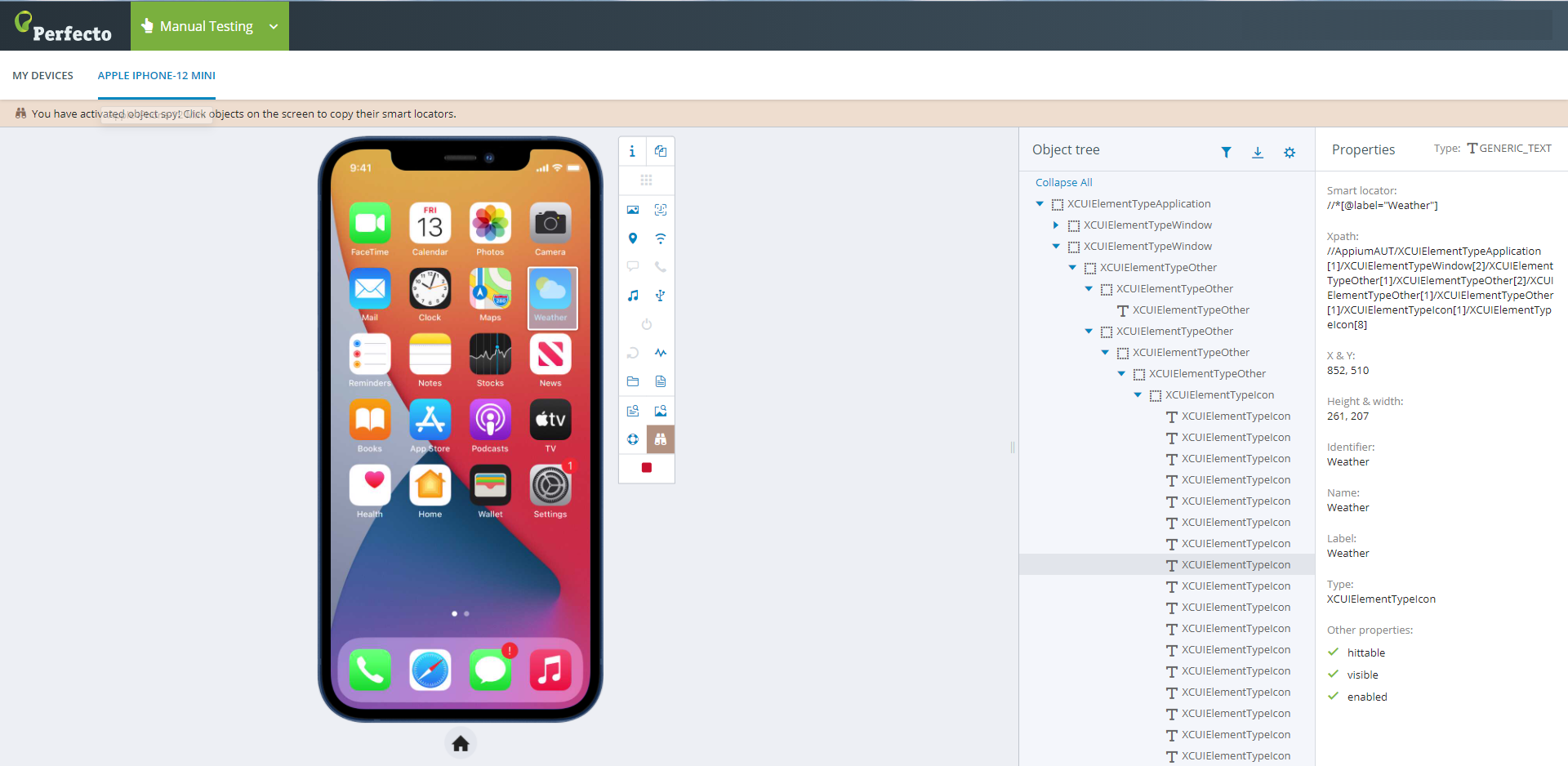Support for new iPhone models
As the first in the market, Perfecto has added support for the new iPhone 12 Pro Max and iPhone 12 Mini. Both devices are already available in the Perfecto lab, the same day they became available in stores. With these additions, Perfecto now offers support for the entire iPhone 12 device series.
Robot Framework integration
Perfecto now integrates with Robot Framework, a generic open-source automation framework available for test automation and robotic process automation (RPA). The new integration enables you to run your Robot Framework tests and view execution reports in Perfecto. Watch this short video to see how it works.
For step-by-step integration instructions, see our Robot Framework documentation.
Apple App Clips
Added support for testing of Apple App Clips. Apple introduced App Clips with iOS 14. An App Clip is a mini-app or small part of your app with the following benefits:
- Lets you perform a task without the need to download and install the complete app
- Protects your privacy by requiring fewer permissions and deleting content automatically after an idle period
- Better user experience
With Perfecto, you can now test the following aspects of you App Clips:
- Compatibility on different device and OS versions
- Performance under varying network conditions and locations
- Installation using different supported methods
- Usability and UI
- Implications of incoming events
New Test Coverage Index
Perfecto just released the latest Mobile & Web Test Coverage Index, Fall 2020 edition. The new index includes:
- 2020 mobile and web browser release calendar
- Proven methodologies to align cross-platform testing into the development cycle
- Information about the most used phones and browsers for highly targeted testing
- Data insights for countries across North America, Asia, and Europe
To get your copy of the index, download it here.
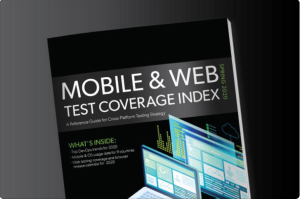
Object Spy enhancements
Enhanced the Object Spy by adding global, dynamic search (excluding validations). You can now search for any property or string in the object tree. If the search brings up results, the number of objects found is displayed below the search field. < Prev and Next > buttons allow for easy navigation of the results. For the selected object, the Properties pane highlights all occurrences of the search term. Watch this short video to see how it works.
For more information, see our Object Spy documentation.
New device platforms
Support for the following new device platforms is now available:
-
iOS 14.2 GA
The limitations of previous iOS 14 GA and Beta versions still apply.
- iOS 12.4.9 GA