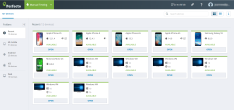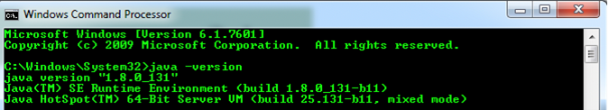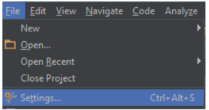If your Perfecto online training is coming up soon, this quick guide will get you connected and ready to start. We suggest that you complete all steps and inform your manager at least 2 days before the training date that you are all set up. If you encounter any problem, contact your trainer for assistance.
The training facilities section needs to be arranged by the manager who booked the training. The Perfecto environment section needs to be performed by all attendees.
The training sessions begin with the assumption that all attendees have a working environment.
Knowledge check
The information in this section helps us assess the skill level of the training participants.
Java skills
Java knowledge is mandatory for our training; we require that at least part of the team is comfortable with Java.
We ask that you provide a list of the training participants to your Perfecto Customer Support Manager. We will then mail them a short quiz designed to test their Java skills.
If the skills required are unavailable, we can provide guidance and discuss how to get your team ramped up to work with Perfecto.
Training agenda
Different organizations have teams with varying skill types. This short checklist helps us understand what your team knows so we can focus on the most appropriate content.
Following is the training agenda. Some of it is unique to Perfecto and mandatory. Some of it highlights general knowledge that may be familiar to some teams.
We ask that the team manager fill out the following table once for the entire team by marking the skill level of the team for each item on a scale of 1-5, with 1 being unfamiliar and 5 expert level.
|
Topic |
Details |
Knowledge level |
Customer comments |
|---|---|---|---|
|
Introduction to Perfecto |
|
|
|
|
Environment Setup Troubleshooting |
|
|
|
|
Object Recognition This module teaches objects from the ground up. Check the items your team already knows: |
XML – structure, nodes, attributes |
|
|
|
XPath – introduction and concept |
|
|
|
|
Advanced XPath – contain statement, logic, XPath 2.0 |
|
|
|
|
Objects (continued) |
Automation contexts – Native, Web & Hybrid |
|
|
|
Perfecto’s Object Spy |
|
|
|
|
Using Selenium capabilities to leverage Perfecto |
|
|
|
|
Visual Analysis |
|
|
|
|
Advanced Objects |
Selenium methods for finding objects |
|
|
|
XPath tips |
|
|
|
|
Object Frameworks |
|
|
|
|
Selenium waits – implied, implicit, fluent |
|
|
|
|
Perfecto’s Reporting application |
|
|
|
|
Quantum components |
Git |
||
|
Maven |
|||
|
TestNG |
|||
|
Cucumber |
Network connection
- Access to the company wireless network is required.
The required onsite services must not be blocked by security. - Internet connection: 250 kbps of bandwidth per device with low latency and network.
- Connectivity over TCP port 1935 (RTMP), 80 (HTTP), and 443 (HTTPS).
- Access to the Perfecto Cloud.
- Other relevant online software services (performance tools, Monitoring platforms, relevant download sites, and so on).
- If the instructor cannot be added to the company network, a guest network must be provided. The instructor must have stable network connectivity.
The training is hands-on. The strength of the connection should assume that all attendees access the network at the same time for training exercises.
In the case of network difficulties, a network admin should be available to help.
Perfecto environment setup for users
The following items must be set up beforehand on all workstations.
-
Contact your system administrator and request a username for Perfecto. You will receive a username, password, and the URL of your Perfecto cloud.
-
Open a browser and navigate to the URL.
-
After you log in, under Manual Testing, click OPEN DEVICE.
-
If this step fails, contact your system administrator or customer success manager.
Install Java JRE and JDK on your workstation. If you are unsure if it is installed, open the command line and type java –version.
If you see something similar to the following, you are good to go. If not, download from https://java.com/en/download and follow the online instructions until you can see Java working from the command line.
Writing tests with Perfecto requires writing Selenium/Appium code in an IDE. We will cover this in the training. For now, all you need is select and set up the IDE of your choice.
Perfecto supports the major IDEs in the market, Eclipse and IntellijIDEA. Both offer the same functionality.
To set up your IDE, select the IDE you prefer and follow the IDE-specific instructions:
- Download and install the free community edition: https://www.jetbrains.com/idea/download/
- Open IntelliJ and validate that it opens without errors.
- Download Eclipse from https://www.eclipse.org/downloads.
- Open Eclipse and validate that it opens without errors.
We now need to prepare the Quantum framework setup. For comprehensive information on Quantum, see our Quantum Starter Kit on GitHub.
To prepare the Quantum setup:
- Download and install Maven from https://maven.apache.org.
-
Continue based on your IDE:

-
Open File > Settings.
-
Select Plugins and install the following plugins:
-
Cucumber plugin (Community version only)

Install the following plugins:
-
You can also install the QAF Cucumber plugin as follows:
-
In Eclipse, open Help > Install new software. The Install wizard opens.
-
In the Available Software panel, enter the following location: https://qmetry.github.io/qaf/editor/bdd/eclipse
-
These plugins are all part of the Eclipse marketplace. To open the Installation window, simply drag them into Eclipse.
-
-
Go to the Quantum Starter Kit at https://github.com/Project-Quantum/Quantum-Starter-Kit and click Code > Clone (Git users only) or Code > Download ZIP.
-
These plugins are all part of the Eclipse marketplace. To open the Installation window, simply drag them into Eclipse.
-
Open the project as a Maven project. Users familiar with Maven can do this and skip to the next section. If you are new to Maven, perform the following steps for your IDE.

-
Go to the directory where you saved the project and right-click the
pom.xmlfile. -
Select Open with > IntelliJ.
The project should now be open in IntelliJ.
-
In IntelliJ, verify that the project is defined as a Maven project: Right-click empty space in the Project explorer and select Run Maven > Reimport.
IntelliJ reimports the project. If all goes well, there will be no notification.
-
If Maven is not listed as an option in the shortcut menu:
-
Validate the Maven installation and the plugins.
-
Restart IntelliJ before trying again.
-
-
We now have an IDE installed, and our project is open. Next, we need to add credentials and run our first test, as follows:
- In the resources folder, open the application.properties file.
-
Insert the name of your Perfecto cloud.
Copyremote.server=https://<<your-cloud-name>>.perfectomobile.com/nexperience/perfectomobile/wd/hub/fast -
Insert your security token into the code. The security token is the authentication used by Perfecto. To generate a token, see Generate security tokens.
Copyperfecto.capabilities.securityToken=<your-token> -
Under src > main >resources > config, right-click the
testng_appium.xmlfile and select Run As > TestNG Suite.The setup test should execute successfully, and the console log should include a link to the execution report labeled
REPORTIUM URL. -
Open the report.
That's it! Your Quantum framework is set up and ready to go.
Working with native applications requires you to utilize Appium Inspector. For instructions on working with Appium Inspector, including information on the supported versions, see Appium Inspector.
Selenium and Appium scripts work with objects that are identified with an XPath expression. We will cover this extensively in the training. Right now, all we need to do is ensure you have the Google Chrome browser installed, which provides built-in support for XPath.
You are now all set up with a working environment! We look forward to meeting you in the training.
Troubleshoot common issues
This section addresses issues you might encounter as you set up your environment. In addition, you can always refer to the information provided in the Perfecto documentation portal.
Following is a list of common issues:
- Proxy: In some organizations, access to the internet is set up via a proxy.
- Network requirements: Perfecto requires and internet connection of 250 kbps of bandwidth per device with low latency and network connectivity over TCP ports 1935 (RTMP), 80 (HTTP), and 443 (HTTPS).
Get help
If you encounter an issue you cannot solve, follow these instructions:
-
Issues relating to Perfecto credentials and permissions: Contact your system administrator or your Perfecto Customer Success Manager.
-
Java installation issues: Contact your IT department.
-
Other issues: Open a case with Perfecto Support. In the case, specify the following:
-
Your trainer’s name and the date of your training
-
Details of the problem encountered
-
Which steps in this guide succeeded and the step where you got stuck
-