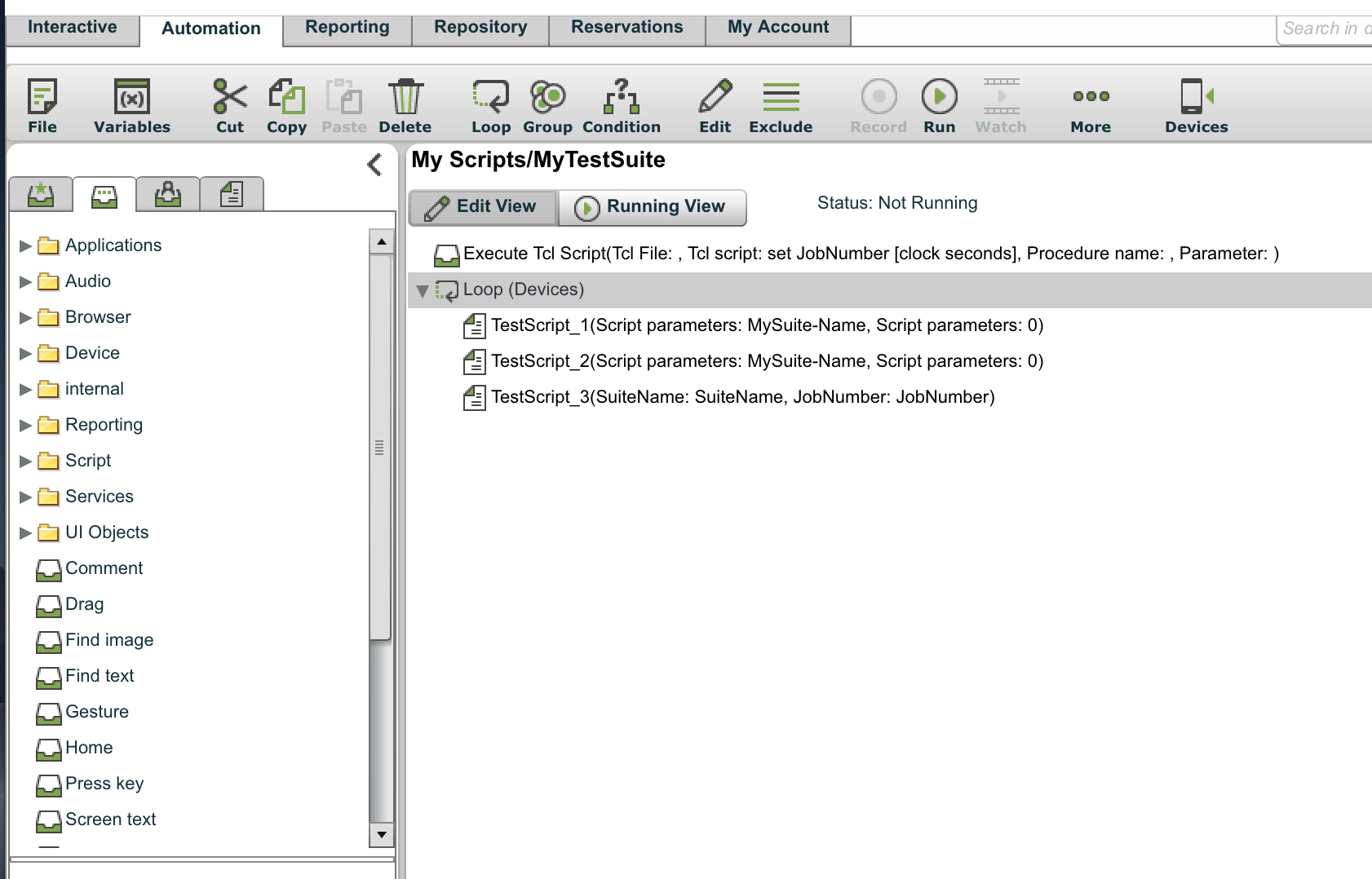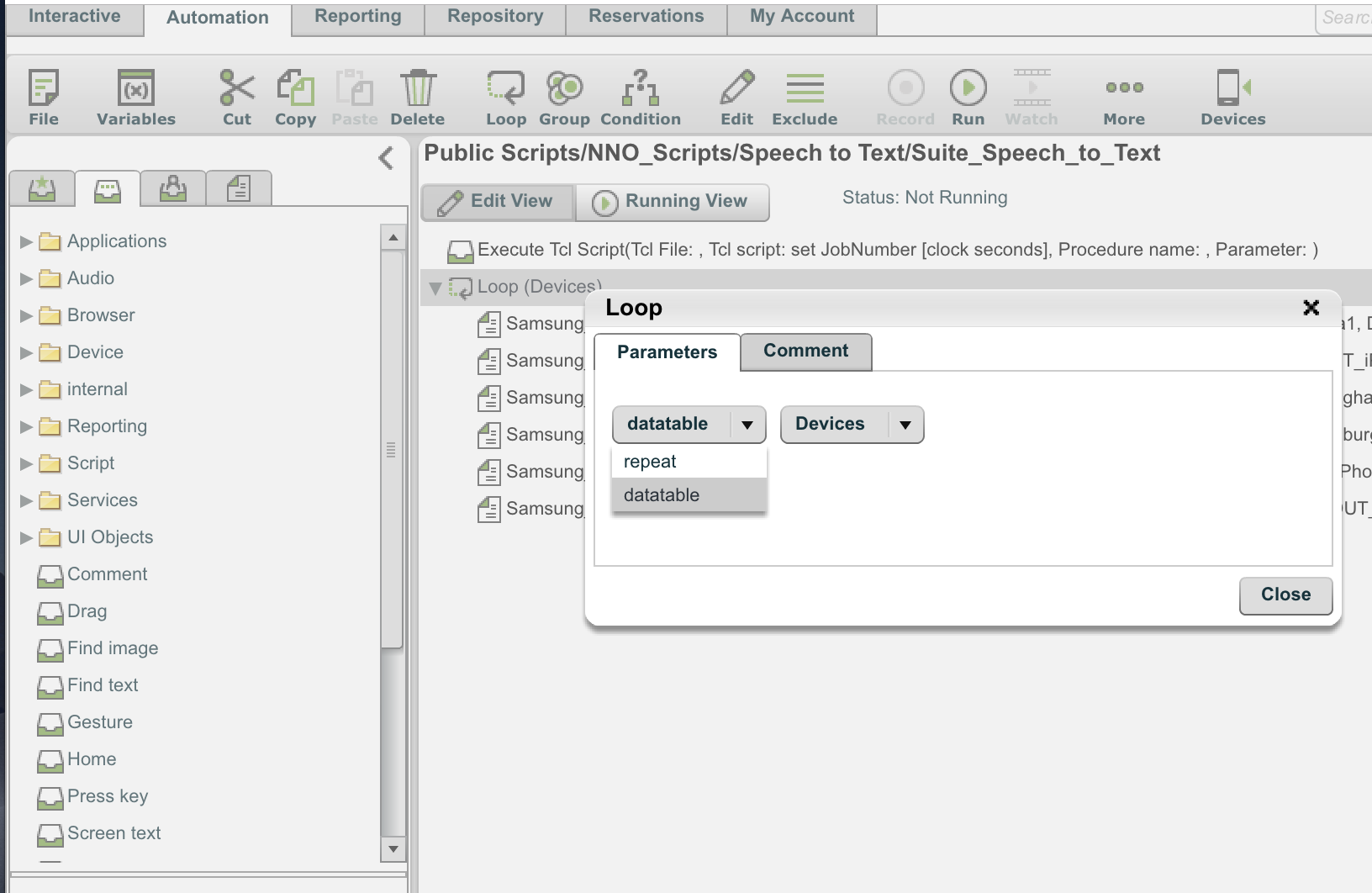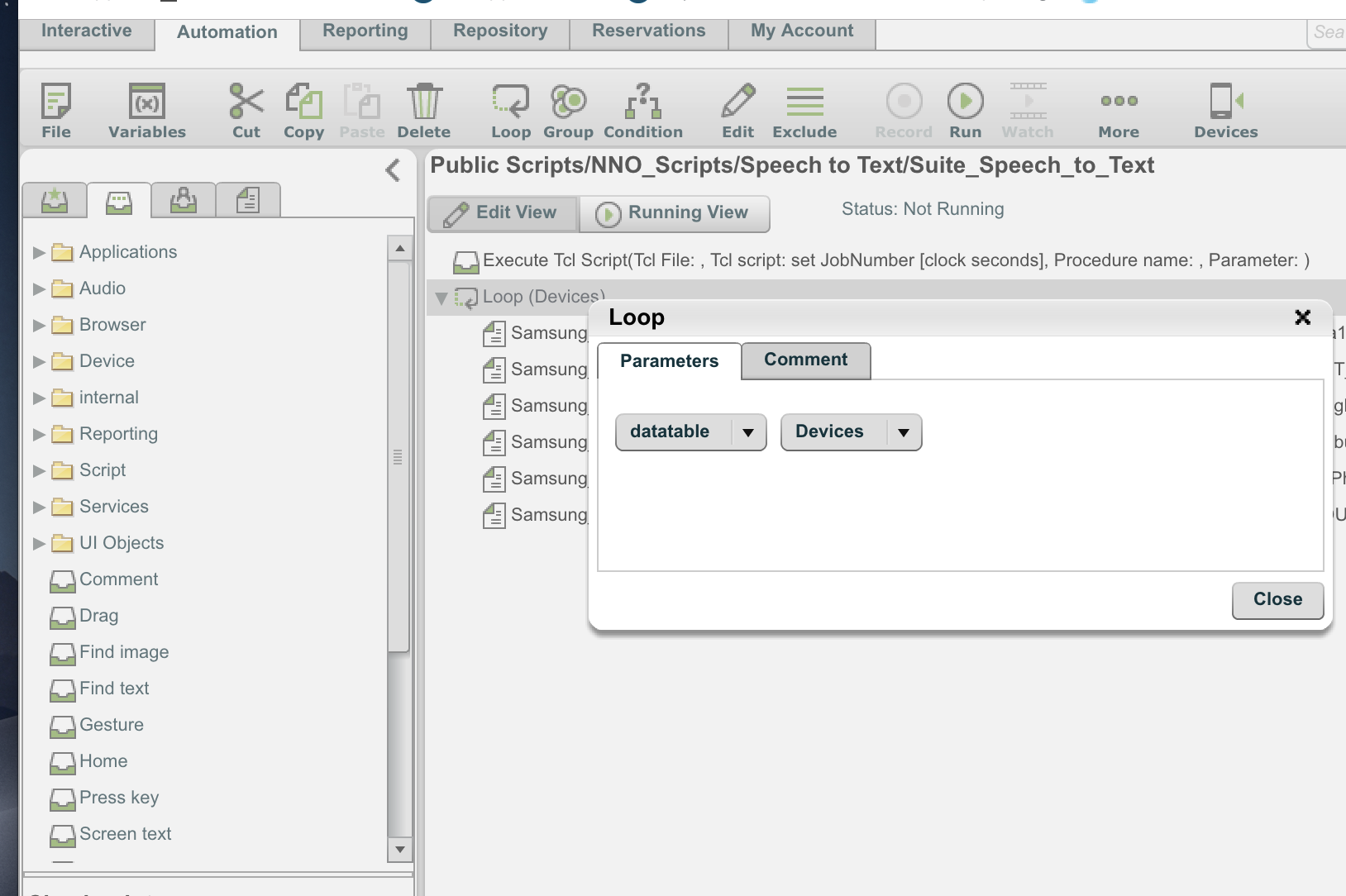In-test suite loop through devices in a table
Before reading this article, consider learning more about setting up data tables and using them in test suites.
In a Perfecto test suite, you can use a loop for 'Repeat' OR 'DataTable' for a certain variable for iterative and other functions. Following is the format of the test suite:
<SuiteName>
Some Script Execution(s) [OPTIONAL]
Loop (<PARAMETER>)
Samsung_Device1_......
Samsung_Device2_......
IPhone_Device3_.........To create a loop in a test suite:
-
In a test suite, add a loop, and under the loop, add all test scripts that you want to run within that loop, as shown in the following image.
-
Double-click the loop. Under Parameter, select the datatable and its variable name, as shown in the following images.
-
Click OK, and then click File > Save. Now, the test suite uses a loop and the devices defined in the datatable. Each script in the loop can use a device or multiple devices from the datatable for testing.