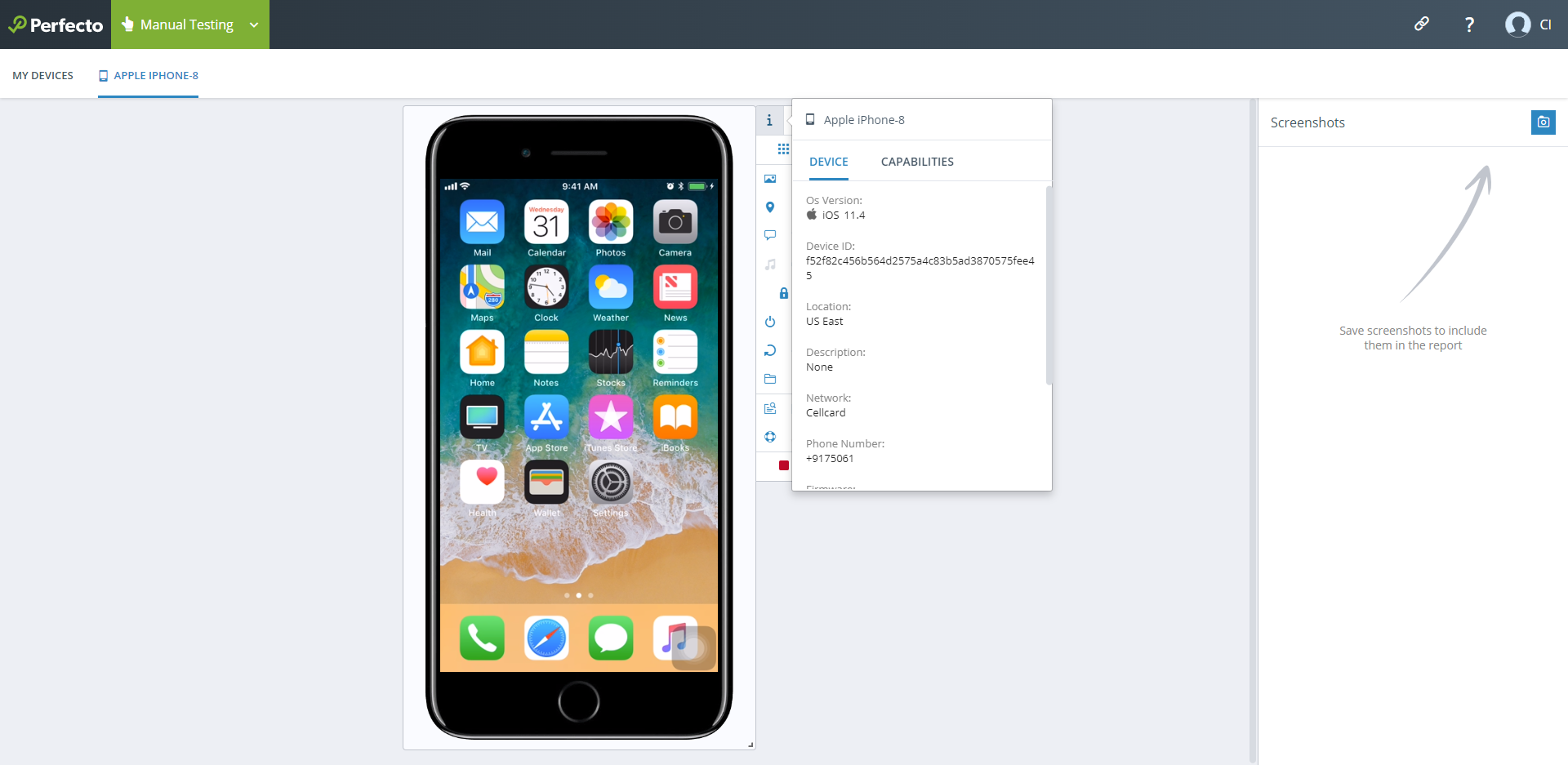See what's new in Perfecto 22.11.
Flutter integration testing support
Added support for Flutter, a free and open-source UI framework created by Google. If you develop your mobile applications with Flutter, you can now use Perfecto to test them. For detailed instructions on how to set up Flutter with Perfecto, including a sample project and a step-by-step video, see our Flutter documentation.
You may also be interested in our Flutter-related blogs: How to Test Flutter Apps with Perfecto & Appium and Flutter 3.0: What to Expect With the Latest Flutter Update.
In addition, we have live Webinar coming up on Wednesday, September 21. For details, see our Webinar page.

Manual testing enhancements
Real device ID
The Device ID shown in the info panel for an open device in the Manual Testing view now reflects the real UDID (Unique Device Identifier). With this change, to connect to a device using ADB commands via DevTunnel, you can now copy the Device ID from the Info panel of the open device and paste it into your ADB command.
Previously, the Perfecto UI would display the ID in all uppercase letters. Because ADB commands are case sensitive, this made it impossible to connect to a device by copy-pasting the ID from the Perfecto UI into the command.
For more information on using the command-line interface to create a DevTunnel session and connect to a device, see Connect to DevTunnel through the CLI.
New video streaming technology
Implemented new video streaming technology (WebRTC) that is now available in select clouds. Gradual roll-out to other clouds is ongoing.
For more information, see the Video streaming section in our Best network practices article.
Web testing enhancements
Reports of web tests with visual analysis now include a screenshot of each screen on which visual analysis was performed (one screenshot per analysis command).
Scriptless Mobile enhancements
Scriptless Mobile now provides a new approach to viewing the existing builds and creating new builds. To access the new Builds tab, navigate to the Assets view via the menu icon ![]() and click Builds.
and click Builds.
Virtual device enhancements
-
Support for iOS 15.5 devices is now available in all locations.
-
Support for iOS 13.6 has been removed.
-
Reports for tests performed on a virtual device now include the option to download the device log. Previously, only the Appium Server log was available for download.
For detailed support information, see Supported platforms.
Appium 1.22.3
Fixed an issue with the following Appium capabilities in Android environments:
#desired_caps["shouldUseCompactResponses"]=False
#desired_caps["elementResponseAttributes"]= "rect"Platform support
Support for the following new platform versions is now available in all clouds:
ios
-
iOS 16 Beta 6, 7, 8
-
iOS 15.6.1 GA
-
iOS 12.5.6 GA
All limitations documented for iOS 15 still apply.
For complete support information, see iOS support updates.




Android
Android 13 GA. For complete support information, see Android support updates.

Browser support
Support for the following new browser versions is now available:
-
Mozilla Firefox 104 Stable and 105 Beta on Windows and Mac machines
-
Google Chrome 105 Stable on Windows and Mac machines
-
Microsoft Edge 105 Stable on Windows
For a complete list of supported browsers, see Supported platforms.