DevTunnel for iOS
Developers of applications and services for iOS or Safari on iOS can now use Perfecto Lab devices to develop, debug, and test their code from their development workstation. Perfecto's DevTunnel allows you to open a connection to any iOS device in your Perfecto CQ Lab as if it were connected directly to your development station. While connected, debug your native app directly on the Perfecto device from within XCode, or connect your Safari WebInspector to the browser on the device, or use the device to run your XCTest test package. All of this and more with the whole range of iOS devices supported by Perfecto's Continuous Quality Lab.
Interactive Text Entry Direct from Keyboard
Interactive (Manual) testers will now be able to use their computer keyboard to directly enter text into device text entry UI elements. Simply click on the text entry field, and start typing. Perfecto opens a new text entry window on top of the open device. When satisfied with your text - just press the return-key on your keyboard, and the text is entered into the active Text Entry field. Supported on both the Interactive tab of the Perfecto Lab interface and all of the Perfecto IDE plugins.
DigitalZoom Reporting Support for Native Automation
Native Automation scripts can now incorporate all of the advantages of the new DigitalZoom Reporting tool. Add reporting tags to your script, designate labeled test steps, and add a failure description for tests that end in a failed branch. After running the script, you are transferred directly to the Execution Summary Report, from where you can drill down to the Single Test Report and from there access the individual commands.
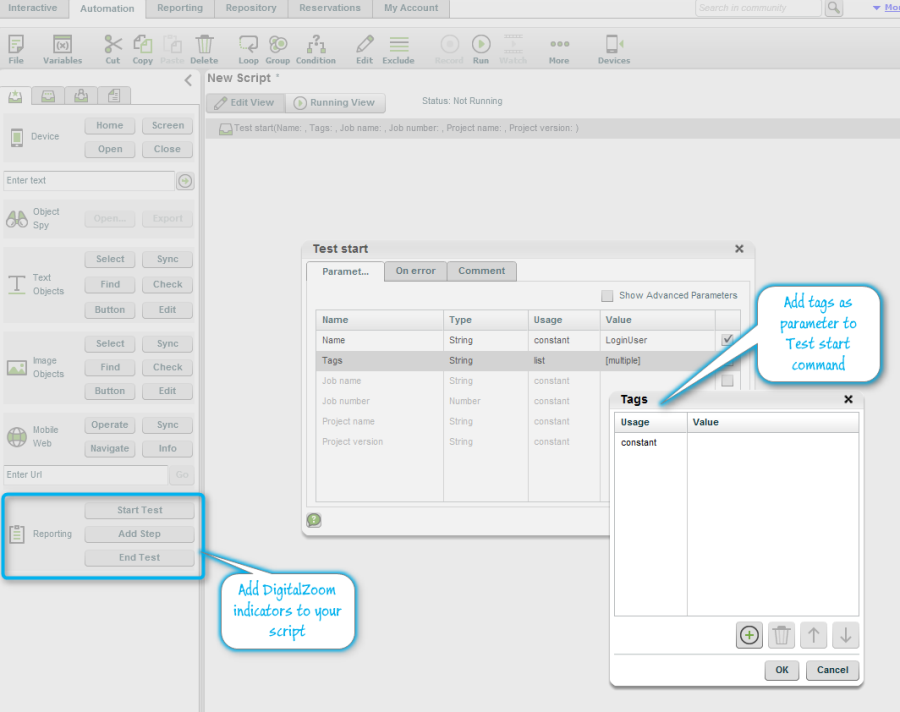
Product Updates
Interactive feature updates
- New feature - Use your keyboard to enter text into Text Entry fields.
- When opening an additional device, a new device will be displayed next to previously opened devices, not on top of previously displayed devices. Device windows are resized to optimize the display area.
Automation feature updates
- Support for DigitalZoom Reporting of Native Automation scripts. Read more.
- Fixed - User commands and subscripts saved in Repository folders that are deeper than three levels now are activated with the proper values assigned to the command/script parameters.
- Execution center now supports searching for execution reports based on the Execution-id.
Plugin feature updates
- New templates for Appium/Selenium that use the Reporting interfaces, for creating the ReportiumClient instances, starting and ending the test, defining test steps, and retrieving the Reporting URL. Legacy report download calls have been removed.
- Users still attached to the legacy reporting system can find templates at -https://github.com/PerfectoCode/Templates.
Desktop Web feature updates
- Fixed- Improved resolution of Desktop Web screenshots.
- Support for the WAVE Evaluation Tool extension - support the WAVE toolbar in desktop chrome automation. You can now test accessibility for desktop websites in automation using Perfecto.
- Check the latest updates of supported platforms.
Developer feature updates
- Support for connecting iOS devices from Mac development stations
Reporting feature updates
- Fixed- Users with usernames that are substrings of other usernames can now update their user information.
- Perfecto Native Automation scripts now generate Reporting formatted reports, supporting tags and steps. Use the "test start", "test step", and "test end" functions available in the Reporting group of functions.
Android support updates
- Fixed: support for deleting or transferring to external storage of Android device files whose filename include spaces.