DigitalZoom(tm) Reporting Introduces New Features
CI Dashboard for Optimized Quality Management of your DevOps
- New CI Dashboard - allows CI users to view an aggregation of their test results identified by their Job Name/Build Number as generated by their Continuous Integration (CI) tool.
-
- Real-time update of job/build quality status once triggered from Jenkins.
- View Trends of previous execution to support
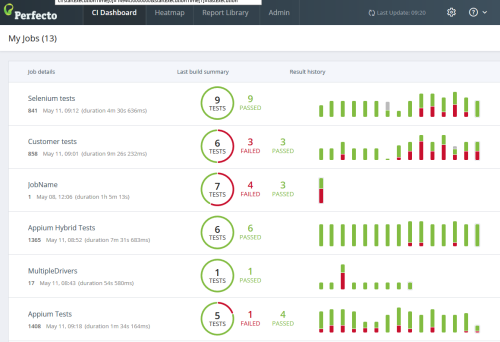
JIRA Integration for Effective Defect Management Process
Shorten your MTTR by communicating bugs better and faster to JIRA
- Submit bugs to JIRA directly from the DigitalZoom Single Test Reports with a single click during your triaging process in order to expedite feedback loop.
- Embed the accurate data needed by engineering for the fix/debugging (command/step names, Screenshots, Stacktrace, Report URL).
-
Track JIRA issues status from within the DigitalZoom Report.
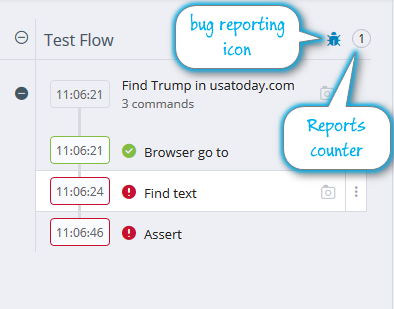
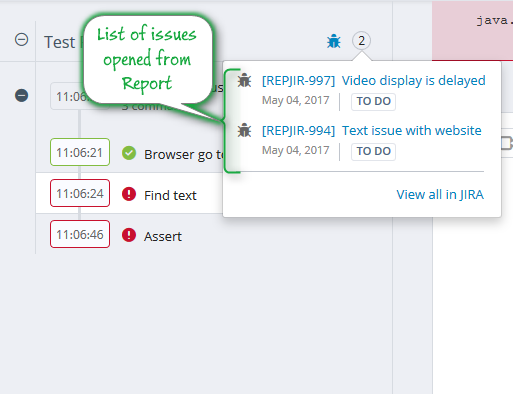
Updates to DigitalZoom Reporting SDK
To help clarify the use of logical steps and make the Execution Report easier to follow, Perfecto has redefined the commands used for delineating the different logical steps of the execution:
- Test step command has been replaced by a Step start command.
- A new Step end command has been added to allow the tester to put an end bracket on the step.
New command - Assertion reporting
- A new Assert command supports the inclusion of test verification results in the test report (Single Test Report or Exported Reports).
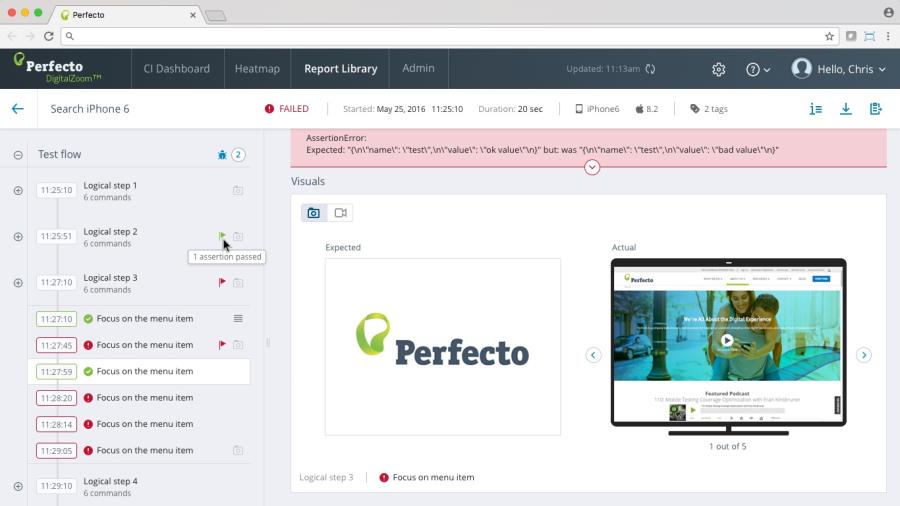
See how to integrate these new commands using Native Automation or the Selenium Reporting SDK - in each of the different language bindings.
DigitalZoom Reporting Support of new CI Tool – Circle CI
In order to maximize the ability to embed DigitalZoom Reporting to your toolchain, we now announce support also for Circle CI. See how to optimize the visibility to the quality status of your continuous integration by integrating your Job Names and Build Numbers to you reports in the following sample: example test suite.
Security Token for Increased Security in Automation Access
Perfecto will begin to roll-out the new Single Sign-On (SSO) feature that allows a user to sign in for the Perfecto Lab without a need to later sign-in to the DigitalZoom(tm) Reporting server. Perfecto CQ Lab introduces the use of a Security Token that will strengthen the security of Perfecto Lab device access from automation scripts. The security token is generated for a specific user on a specific Perfecto Lab and will be use for authentication and authorization across Perfecto servers associated with the Perfecto Lab. Supply the security token for your Selenium/Appium scripts using the securityToken capability in place of the user and password capabilities used until now (old scripts using password authentication will continue to execute properly).
Use of the Security Token is not supported for On-Prem Perfecto Lab installations.
The roll-out of the feature will be implemented over the next few update cycles to eventually cover all hosted Perfecto Lab installations.
Customers that generated an Offline Security token (for use with DigitalZoom(tm) Reporting) in previous releases, must generate a new Security Token after version upgrade. The existing tokens will be invalidated by the upgrade.
iOS Object Tree Optimization
- Speedup the UI element identification.
- Prevent script from failing due to a timeout of the element identification.
Product Updates
Automation feature updates
- Parameter values for theallocatedToandreservedToof the Get Devices List command are now case insensitive.
- Fixed- Select device does not include open devices in the options to select from.
- Speedup the findElement method for iOS applications with View objects that have a large number of children objects by optimizing object tree generation and limiting the tree to only the currently visible objects.
- Improved- Audio recording supports recording of very short audio sound-bites. Added robustness.
Reporting feature updates
- New: CI Dashboard lists test-run history according to CI Job Names for easy access.
- Support for JIRA integration to directly open and track JIRA issues from the Single Test Report.
- Support for the Circle CI tool. See an example test suite configured for the tool.
- Refined commands for Logical Step labeling and reporting
- Start step and End step commands to provide information on the two ends of a logical step.
- Assert to provide validation information at points of interest.
- Support for all language platforms (C#, JavaScript, Python, and Ruby) have been updated to support all of the latest features.
iOS support updates
- Speedup the findElement method for iOS applications with View objects that have a large number of children objects by optimizing object tree generation and limiting the tree to only the currently visible objects.
Android support updates
- Limitation: Image injection is supported for apps that activate the Android MediaStore.ACTION_IMAGE_CAPTURE Intent and store the image only to a public URL, apps that store the image to a "private" location or to FileProvider locations are not supported.
Known limitations
This section lists any feature limitations identified during the latest cycles of product development.
- iOS Automation: No support for double-click on Home button.
- iOS Automation: Use of the Appium driver scrollTo() and scrollToExact() methods may not work on devices running iOS 10.3 (or later).
- Android image injection: Image injection is supported for apps that activate the Android MediaStore.ACTION_IMAGE_CAPTURE Intent and store the image only to a public URL, apps that store the image to a "private" location or to FileProvider locations are not supported.