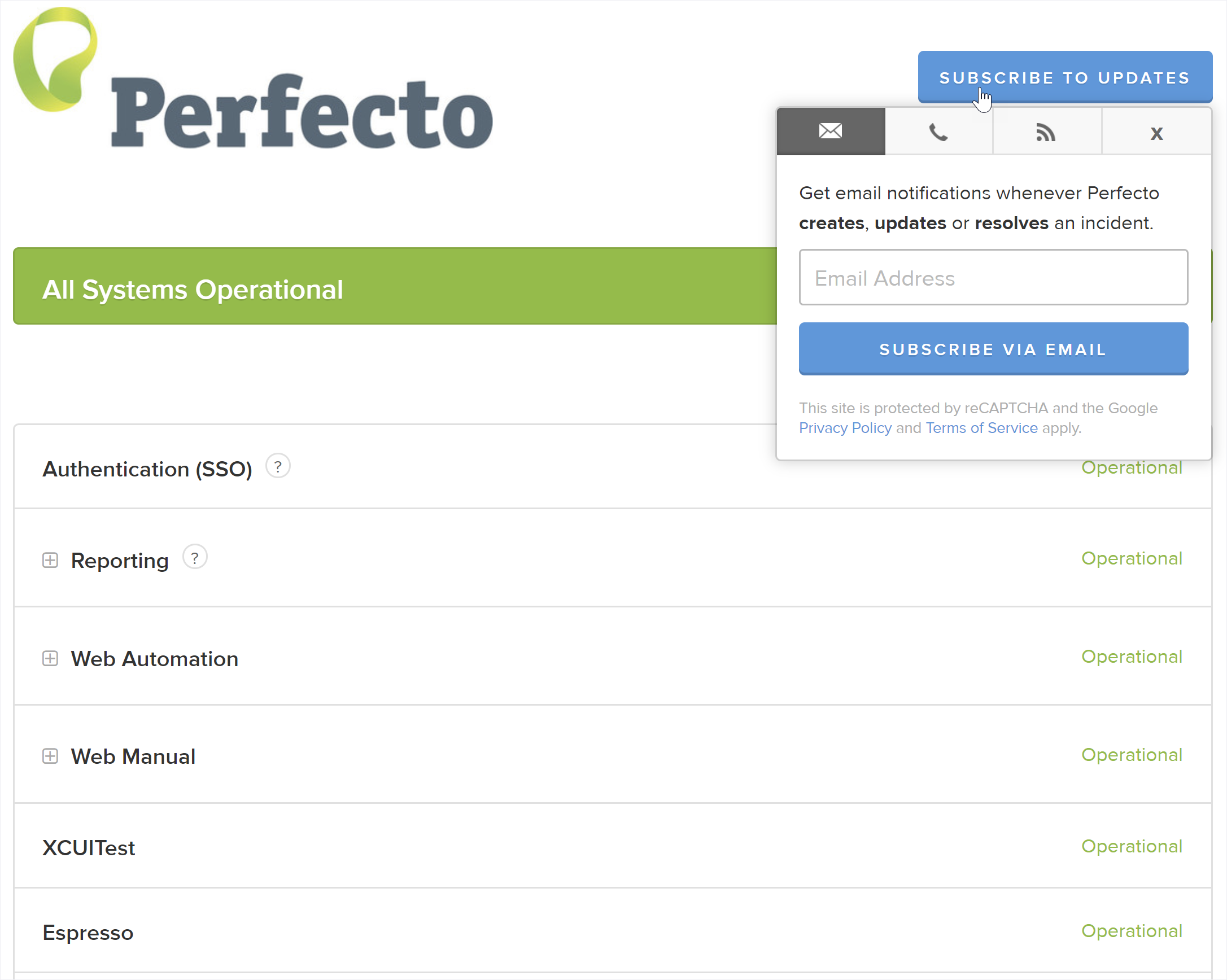Perfecto Status page
Our new Perfecto Status page now provides up-to-date information on the current state of Perfecto services, including scheduled maintenance windows and past incidents. Subscribe to updates to receive email notifications whenever Perfecto creates, updates, or resolves an incident, or subscribe to specific incidents as they occur.
Integration with Katalon Studio
Perfecto now integrates seamlessly with Katalon Studio, a comprehensive tool for the creation of web, mobile app, API, and desktop automation tests. This integration creates a comprehensive solution, with test automation creation on one end and end-to-end support for all areas of app testing on the other end, including scalable test execution and in-depth test failure analysis (Smart Reporting). Using Katalon with the Perfecto plugin provides custom capabilities for connecting the remote drivers with your Perfecto cloud, synchronization with Perfecto Smart Reporting, the ability to run tests in parallel or sequentially, and insight into CI activity via the CI Dashboard.
For step-by-step integration instructions, see our Katalon Studio documentation in the Perfecto Knowledge base..
Session sharing for desktop web
Session sharing for desktop web is now available for early access in US East. With this feature, you can work interactively on a web device while simultaneously executing a test script from your favorite IDE. Watch this short video to see how.
If you are interested in participating in the Early Access plan, contact Perfecto Support.
Application management
In the Manual Testing view, the Applications dialog box for the open device now includes a Hide default apps switch. In addition, installed applications now each display a dedicated icon. Previously, each app would show a default icon.
Secure screens on Android 10
Support for capturing secure screens on Android 10 devices is now available for early access. Secure screens are configured on the activity level by specifying FLAG_SECURE while creating a relevant activity. When this flag is set, the content of the screen is treated as secure, meaning that it does not appear in screenshots and cannot be viewed on non-secure displays.
If you are interested in participating in the Early Access plan, contact Perfecto Support.
EOL and deprecation updates
iOS 9 has reached End of Life (EOL). In addition, support for the UIAutomation template for iOS 10 has been deprecated. Consider connecting iOS 10 devices with XCUItest template.
The latter change is related to the fact that Apple has moved from UIAutomation framework to XCUITest as the UI functional testing framework of choice for iOS 10 and later, mainly because XCUItest is more stable and provides better execution performance. Perfecto fully supports the XCUItest framework. From iOS 11, this is actually the default and the only supported framework for iOS app tests.
For comprehensive EOL information, see Suspension of support policy | Mobile device OS.
Browser support
Added support for Chromium-based Microsoft Edge 80 and Google Chrome 80. See also Supported platforms.