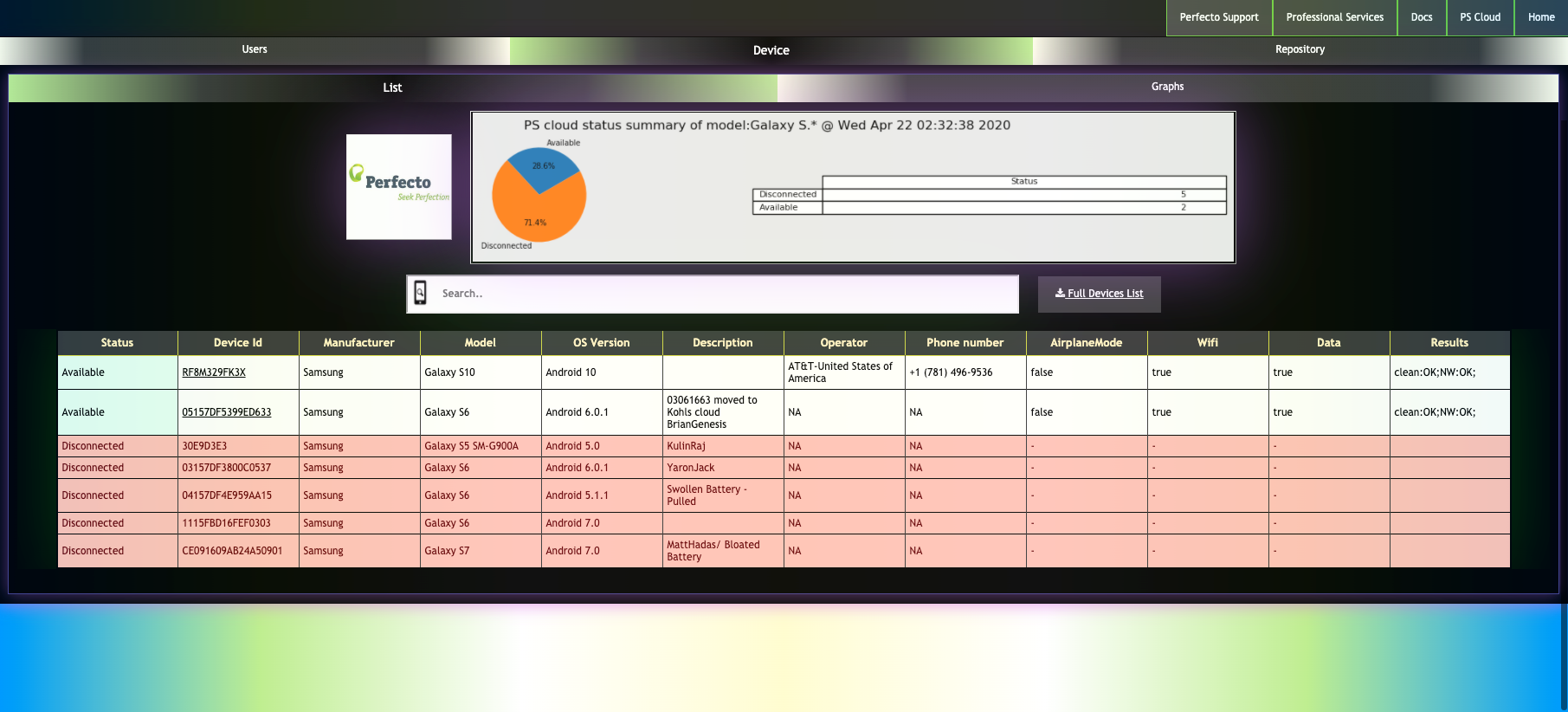Accessibility testing
Perfecto now provides integration with the mobile platform accessibility tools Accessibility Inspector (iOS) and Accessibility Scanner (Android). With support for these tools, you can make accessibility testing part of your routine to assure everyone can use your app, including vision, hearing, or otherwise impaired users. These tools check the current application screen for accessibility issues and report problems related to the use of labels, text contrast, dynamic font size, view hierarchy, and touch target or hit area size.
You can add audit results to test reports in Perfecto in the form of attachments, one attachment per audited screen. The use of descriptive tags, for example login screen, included in the names of audit reports, make it easy to match each report with the respective screen in the app. Based on the results, you can then go ahead and resolve the reported issues in your app.
Watch this short video to see how it works. For more information, see our Accessibility testing documentation.
Fingerprint and Face ID injections
Added support for the injection of a fingerprint or face ID, depending on the device model. With this option, an open device in the Manual Testing view now includes an option to inject a passing or failing fingerprint or face ID. For this option to work as expected, the app to be tested must have been installed with sensor instrumentation enabled and stay in the front during the test. Watch this short video to see how it works.
Call Me and SMS Me options
Added support for Call Me and SMS Me options for devices in the Manual Testing view. For devices that have a SIM card installed, these options make it now possible to simulate everyday situations while an application is running. This allows you to test how a device responds to such runtime events. Watch this short video to see how it works.
Network virtualization
Added support for network virtualization. An open device in the Manual Testing view now includes an option to simulate application behavior in different network environments. You can select from a list of preset network conditions or customize the conditions to match your requirements. Watch this short video to see how it works.
PerfectoActions
Added a new, modern way to create, execute, and schedule maintenance scripts. With PerfectoActions, it is now possible to handle the cleanup, reboot, and retrieval of network settings in parallel and across all or specific devices in the Perfecto lab. In addition, PerfectoActions provide an option for scheduling these scripts to run at the desired interval, depending on the devices involved.
This is a non-flash, non-native, multi-threaded solution that replaces the following Perfecto native automation commands: clean device, reboot device, and get network settings.
Results, as shown in the following image, appear in a fully responsive, accessible HTML report with direct access to available devices and the option to search for devices in the displayed HTML table, view direct API results for clean and restart commands, raise a Perfecto Support ticket, open the Perfecto cloud, navigate to Perfecto documentation, and get information on device status, model, OS version, and SIM operator graphs.
For more information, see Create, execute, and schedule maintenance scripts (Perfecto IDE alternative).
Support for Android 11 Developer Preview 2
Support for Android 11 Developer Preview 2 is now available, with the known limitation of secure screens.
Support for iOS 12.4.6 and 13.4 GA
Support for iOS 12.4.6 and 13.4 GA is now available. The latter is supported in alignment with Appium 1.16. The limitations of previous iOS 13 versions still apply.