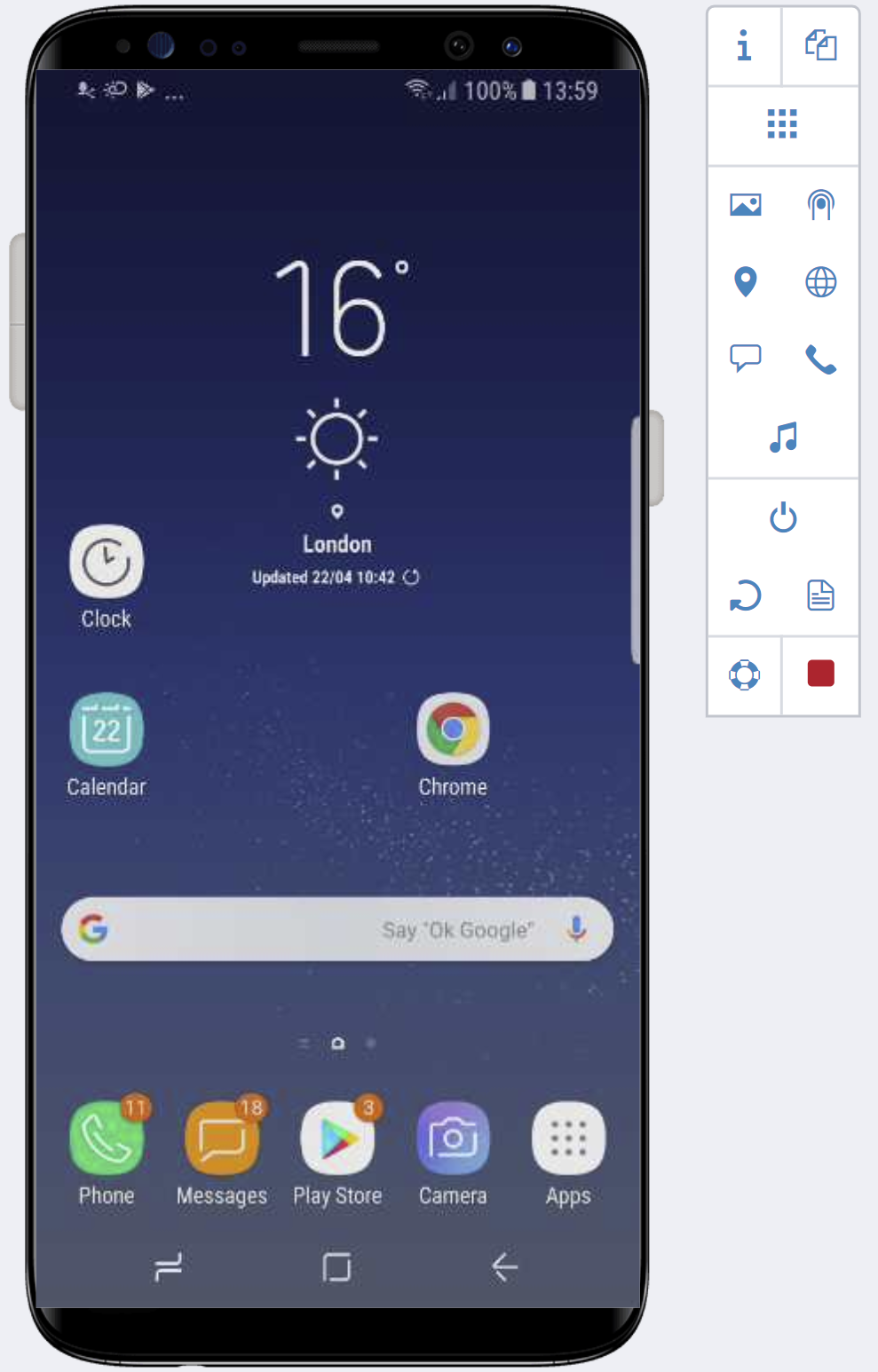Integration with Detox
Perfecto now integrates with Detox, a JavaScript mobile testing framework that is built into the application so that the test execution starts with the app launch. This makes test execution fast and robust because no external additional tools are needed to orchestrate and synchronize during test execution. Watch this short video to see how it works.
For step-by-step integration instructions, see our Detox documentation.
Extended device toolbar
Updated the design of the device toolbar to make space for the extended offering of widgets and device operations. The extended toolbar can now show two tools side-by-side.
HAR file recording for desktop web testing
Added support for recording HAR files during desktop web testing. If this feature is enabled and your website uses WebSockets, they appear in the generated HAR file under _webSocketMessages. To enable this feature, contact Perfecto Support. For more information, see Set up HAR files for desktop web testing.
Get License Information API
Added a new API to retrieve information on all desktop and simulator devices. This includes information on how many licenses are allowed, how many are currently in use, how many are free to use, and how many minutes are available if a burst-capability package is part of the plan. By specifying the device type, it is also possible to get license information for desktop devices only or simulators only. For details, see Get License Information and Get License Information by Type.
Continuous dashboard monitoring
Added a new parameter that allows turning off the automatic timeout that occurs by default after 15 minutes of inactivity. With this parameter, it is now possible to monitor the Live Stream view continuously on a board or wall without being logged off intermittently by appending the string ?session-idle-limitation-disabled to the URL. For example: https://<your-cloud>.app.perfectomobile.com/executions?session-idle-limitation-disabled
Image injection
Added support for image injection in the Manual Testing view. With this feature, it is now possible to mock the use of the camera to test application actions, for example focus or image placement, in apps that rely on camera usage, such as barcode readers or bank check scanning apps. Image injection supports uploaded images in .jpeg, .jpg, .png, or .bmp format. The feature requires that you install the application with sensor instrumentation enabled. Watch this short video to see how it works.
For automated testing, you can use the existing Start Image Injection and Stop Image Injection commands.
Audio injection
Added support for audio injection in the Manual Testing view. With this feature, it is now possible to mimic microphone reception. This is helpful when testing actions in apps that rely on audio input. Audio injection mocks the use of the microphone by using an uploaded audio file in .mp3 or .wav format and presenting it to the application as if it was read by the device microphone. The device you use for testing must have a separate audio jack and be connected to audio. If you need a specific device connected, contact Perfecto Support. Watch this short video to see how it works.
For automated testing, you can use the existing Inject audio command.
Device log retrieval
Added support for device log retrieval in the Manual Testing view. With this feature, it is now possible to view a configurable number of lines from the open device's operating log. The log includes valuable data that can help understand execution problems. The default number of lines retrieved is 500. Watch this short video to see how it works.
Secure popups on iOS 13 devices
Added support for secure popus on iOS 13 devices. With this enhancement, secure popups are now visible. Previously, such popups would not show on the screen and could therefore not be dismissed, causing the screen to hang. Watch this short video to see how it works now.
AndroidX support for Espresso
Added support for AndroidX to the Perfecto Gradle Plugin for Espresso. A new boolean parameter called androidX indicates whether the plugin uses the AndroidX versions of test.services and test.orchestrator. By default, the plugin recognizes if AndroidX is used. For more information, see Android configuration parameters for the Gradle Plugin.
Platform support
Added support for Appium 1.17 on iOS and Android devices.