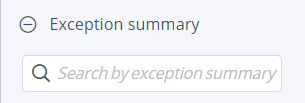See what's new in Perfecto 21.16.
Smart Reporting enhancements
Copy-to-clipboard option
In the Report Library, added a copy option to the following columns:
-
Report Name
-
Exception summary
-
Exception details
You can copy the content of these columns to the clipboard by moving the pointer over the respective field and clicking the copy icon ![]() .
.
New filter and group options
To ease troubleshooting and assist with failure analysis, added the following new filter and group options to the Report Library and Heatmap view:
-
Filter options:
-
Failure reason (for both failed and blocked tests)
-
Job number
-
Owner
-
Operating system version
-
-
Group options (Group By):
-
Automation framework
-
Browser version
-
Exception summary
-
Failure reasons (for both failed and blocked tests)
-
Operating system version
-
In addition, in the Report Library, it is now also possible to sort the Groups pane on the left by Number of failed tests and Number of blocked tests.
For more information on filtering and grouping, see Access and navigate the Test Analysis UI.
New search option
In the Report Library, added the option to search for a string in the Exception summary column. You can access this option from the Configuration pane on the right.
Predefined views
In the Report Library, added new predefined views to the Saved view selector:
-
Exception summary: Groups tests by the Exception summary column
-
Failed test: Groups tests by test name and status
-
Failure reason: Groups tests by failure reason (blocked and failed)
-
Problematic device: Groups tests by device ID and filters by platform type Mobile
The new views appear under a new category called System views.
Watch this short video to see how it works.
New columns
Added the following new columns to the Report Library:
-
Exception Summary: Provides a cleaned-up version of the exception that caused the test to fail or to be blocked. This column is helpful when trying to find the root cause of one or more failed or blocked tests. Several tests may fail with the same exception summary, while the full text of the exception will be different for each test.
-
Exception Details: Provides the text of the full exception. Previously, to view the exception, you had to open the single test report.
You can copy the content of these columns to the clipboard by moving the pointer over the respective field and clicking the copy icon ![]() .
.
Location service enhancements
To improve battery utilization across devices, added an option to disable the automatic enabling of the location setting. With this enhancement, the 'Auto-enable of location' feature now works as follows:
-
In clouds that have the feature turned on, when you open a device that had the location setting turned off the last time it was used, the location setting remains enabled.
-
In clouds that have the feature turned off, when you open a device that had the location setting:
-
Turned on the last time it was used, the location setting remains enabled.
-
Turned off the last time it was used, the location setting remains disabled.
-
Until now, the default behavior was to turn the location setting on, which could adversely affect battery life.
To change the default behavior for your cloud, contact Perfecto Support.
Failure reason changes
-
Mapped all failure reasons to a category. The categories are designed to help you work more efficiently. Perfecto expertise automatically classifies test failures by similar root causes that can be resolved using a similar approach. This approach leads to improved root cause analysis.
At this point, all custom failure reasons are mapped to the category Scripting. If you are an admin user, you can change the category on the Failure reasons tab. -
Removed the option to edit the names of failure reasons pre-defined by Perfecto. This change is meant to preserve the intricate mapping logic that Perfecto has implement for advanced root cause analysis. The logic maps failed tests and their underlying failure reasons.
-
Increased the number of custom failure reasons that you can add from 8 to 15.
-
The option to manage failure reasons is now only available to users with admin role.
For more information on failure reasons and how to work with them, see Failure reason management.
Command enhancements
Enhanced the mobile:media:put command to create a folder if it does not already exist. Previously, when using the command to place a file on the device and the specified folder didn't exist, the command would fail. With this enhancement, it is now possible to create dynamic scripts without any extra steps.
Security announcement - Apache Log4j2
We are aware of a newly identified vulnerability, CVE-2021-45046 (Apache Log4j2 Thread Context Message Pattern and Context Lookup Pattern vulnerable to a denial of service attack). For more information about this vulnerability, see the description at https://lists.apache.org/thread/83y7dx5xvn3h5290q1twn16tltolv88f.
In addition, we are aware of the Apache Log4j2 Remote Code Execution (RCE) Vulnerability, CVE-2021-44228. For a description of this vulnerability, see the Fixed in Log4j 2.15.0 section of the Apache Log4j Security Vulnerabilities page.
Perfecto engineering and product teams are aware of both vulnerabilities. They have worked tirelessly in the last few weeks to provide patches to Perfecto services and products that were exposed to these vulnerabilities to prevent any impact to Perfecto.
Only services that are written in Java were exposed to the Log4j vulnerabilities. Perfecto logs do not show any attempts to exploit the vulnerabilities of our services.
As a second level of risk mitigation, we will continue to work with our external service providers to verify that they are not exposed to this risk as well.
For additional information, also see Perforce's security announcement.
Deprecation notice
macOS High Sierra has been deprecated for desktop web testing, effective January 9, 2022.
Test framework support
-
Perfecto's Cypress SDK now supports Cypress version 9.2.0. This version is cached.
-
Enhanced Cypress support by adding the ability to run scripts on the VM before and after running Cypress tests. This feature is available on Windows machines only. For configuration information, see Run scripts on a VM before or after a test.
For comprehensive information on the Perfecto-Cypress integration, see our Cypress documentation.
Platform support
Support for the following new platform versions is now available in all clouds:
-
iOS 15.3 Beta 1, with the same limitations as iOS 15.1 and 15.2
-
iOS 15.2 GA, with the same limitations as iOS 15.1
For a complete list of limitations, see iOS support updates.


Browser support
Support for the following new browser versions is now available:
-
Mozilla Firefox 95 Stable and 96 Beta
-
Google Chrome 97 Stable on Windows and Mac Machines