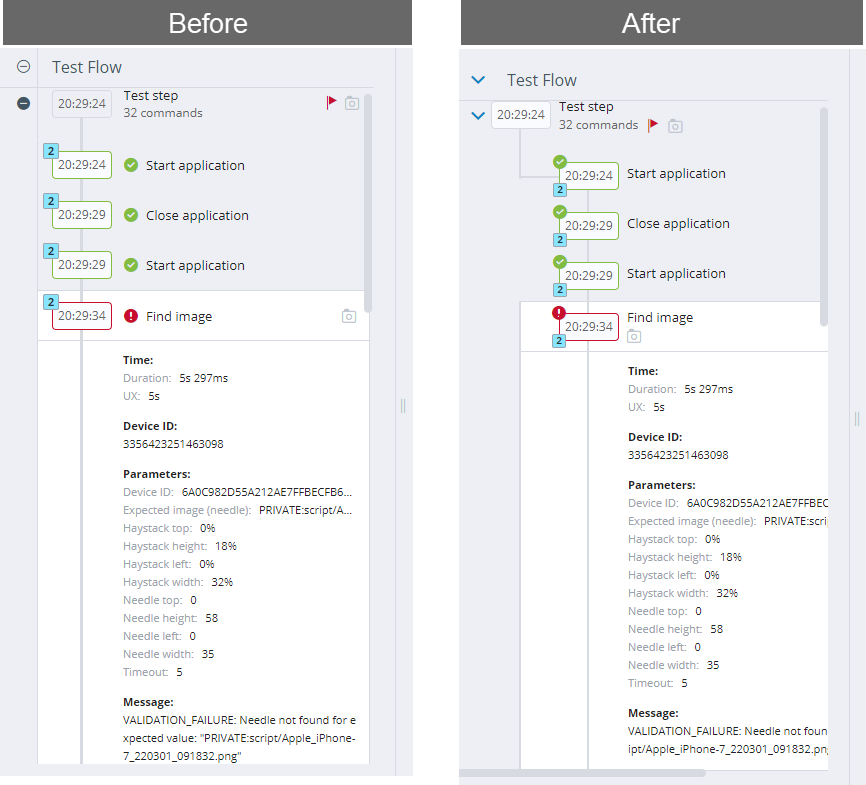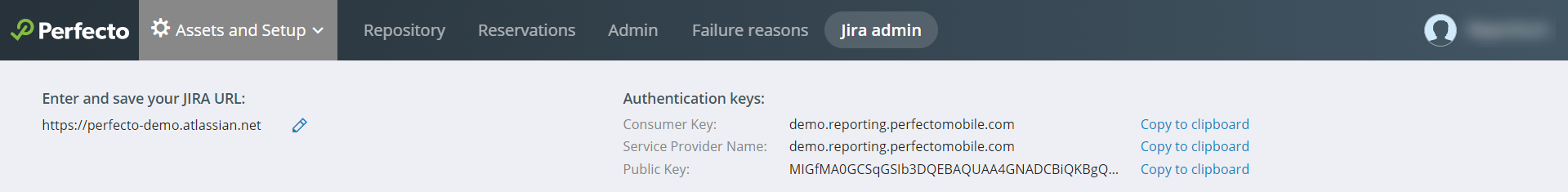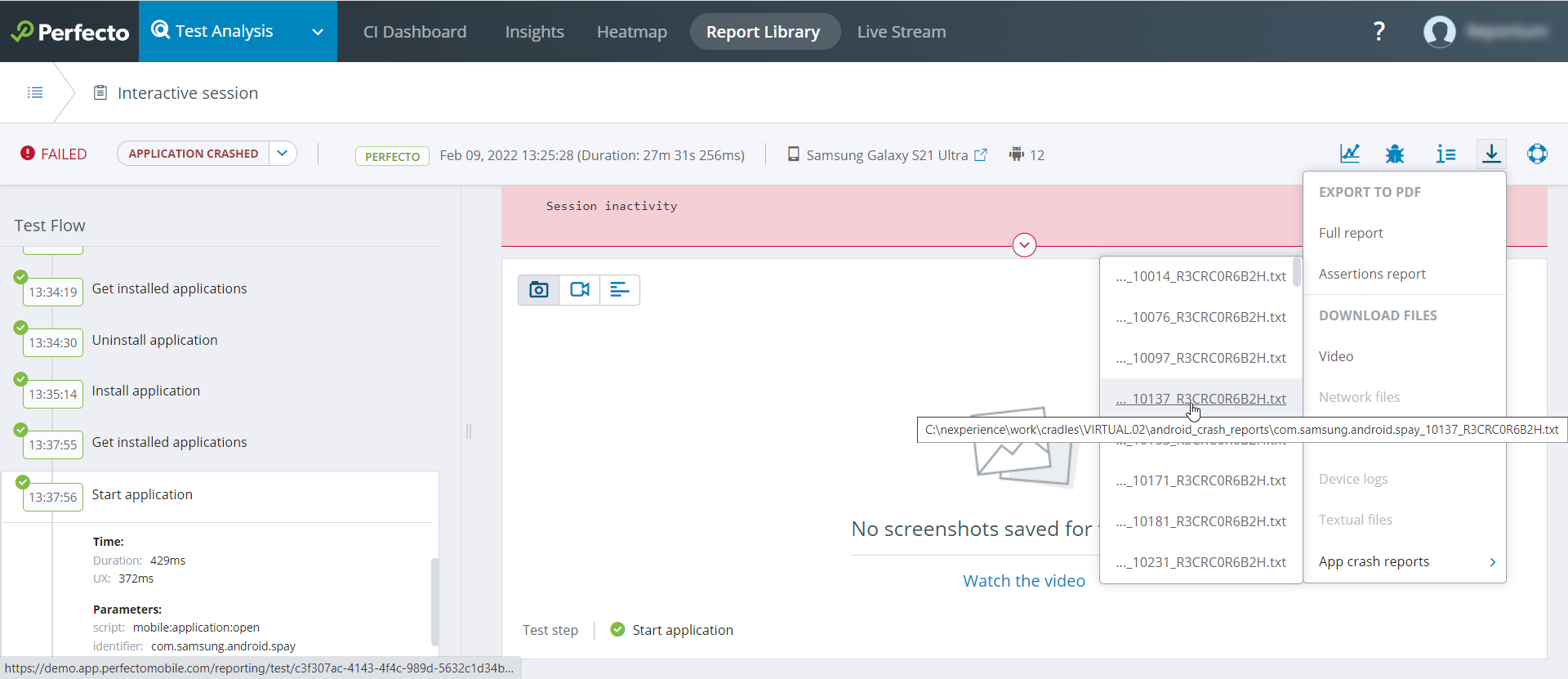See what's new in Perfecto 22.3.
Scriptless Mobile
Scriptless Mobile is now generally available. Scriptless Mobile is Perfecto's new solution for automation testing of mobile apps without the need to code. Scriptless Mobile complements Scriptless Web to offer comprehensive Scriptless Automation.
Scriptless Mobile comes with the following features:
-
Seamless and easy test creation that requires no setup and is open to all skillsets
With Scriptless Mobile, you can write tests in a matter of minutes by recording the screens in your application and performing the actions you want to test.
API and Custom Code actions let you write robust, data-based tests; Variables and Assertions actions make it easy to create data validation tests. Swipe actions such as Swipe To Element provide a perfect solution for list-based test cases.
-
Easy maintenance that is framework agnostic
Scriptless Mobile makes it easy to keep tests updated and ready to run, regardless of which framework you use. Writing and executing tests in any framework does not require special libraries. All you need is an .apk for Android devices or an .ipa or .zip file for iOS devices.
-
A smart, adaptive locator system that helps cope with changes and enables identification of elements
The locator system responds to element changes, including new text, new position, or new IDs, finding and interacting with the elements even if they have changed.
-
Access to real and virtual devices in the Perfecto lab
With Scriptless Mobile, you have access to all devices available in the respective Perfecto cloud.
Watch this short video for an overview of Scriptless Mobile.
Reporting enhancements
Modified the look and feel of logical steps in the single test report (STR) for enhanced usability. With these changes, the logical steps pane now displays:
-
An arrow to the left of each step to expand or collapse the content.
-
Step content indented so that it appears nested under the step name, for clearer visual separation between steps.
-
A horizontal scroll bar if any text exceeds the width of the pane. Previously, the full text was only accessible in a tooltip.
-
Status icons, screenshot indicators, and assertion flags in a more prominent position on the left, for better visibility.
-
The copy option to the left of the device ID or parameters for quicker selection.
Click the image to see a before/after comparison.
Integration enhancements
-
Enhanced the Perfecto integration with Atlassian Jira by adding support for the latest version. With this change, Perfecto now also provides a public key, which is required by later Jira versions to enable the communication between Jira and Perfecto.
For comprehensive information, see Atlassian Jira integration.
-
The Perfecto integration with WebdriverIO version 7 is now officially documented on webdriver.io.
Virtual device updates
As part of adding support for Android 12 on virtual devices, removed support for the following combinations of Android versions and device platforms:
-
Android 9 on Samsung Galaxy S10e and Google Pixel 3a
-
Android 10 on Google Pixel 3a, XL, and 4a
iOS support updates
Identified the following limitations:
-
Devices running iOS 14 or later only support alphanumeric passcodes. Numeric passcodes are not supported.
For a complete list of limitations, see iOS support updates.
-
On iPad devices:
Objects identified with Object Spy may not be aligned as expected. This is a general issue with iPad devices that only affects the home screen. The issue is caused by invalid information returned from Apple's XCTest framework.
Android support updates
The following pertains to all Samsung devices running Android 12:
With Android 12, the Samsung Messages app has introduced the feature of a so-called long press that allows moving images or text. Clicking an image or text with a long press of 500 ms still opens the menu, but if you apply a longer press, the menu opens and closes immediately, and you can then move the clicked object to a different location on the screen.
To handle this new functionality in your Appium automation scripts, you can use the press() or longPress() functions with duration handling. This functionality has been tested and is working with Perfecto.
longPress() example
action.longPress(LongPressOptions.longPressOptions().withElement(ElementOption.element(myElement)).withDuration(Duration.ofMillis(500))).release().perform();press() example
action.press(PointOption.point(clickX, clickY)).waitAction(WaitOptions.waitOptions(Duration.ofMillis(500))).release().perform();
See also Android support updates.
Resolved issues
-
Fixed an issue related to the Set location option in the Manual Testing view. Previously, when you selected a location from the list of search results, the Set Location dialog box would close without setting a location. The workaround was to manually enter a full or partial address or a comma-separated pair of latitude and longitude coordinates.
With this fix, you can select the location from the list of search results and then confirm the selection by clicking INSERT LOCATION. Only then does the dialog box close.
-
Fixed a usability issue that caused the names of app crash reports in the download menu of the single test report (STR) to be truncate at the end, making it impossible to distinguish between reports. With this fix, the download menu displays the end of filenames (instead of the beginning), including the differentiating number. In addition, the full file path is available in a tooltip.
Test framework support
Perfecto's Cypress SDK now supports Cypress version 9.5.1. This version is cached instead of version 9.4.1.
For comprehensive information on the Perfecto-Cypress integration, see our Cypress documentation.

Platform support
Support for the following new platform versions is now available in all clouds:
-
iOS 15.4 RC, with the same limitations as prior iOS 15 releases
For a complete list of limitations, see iOS support updates.

Browser support
Support for the following new browser versions is now available:
-
Google Chrome 99 Stable on Windows and Mac machines
-
Microsoft Edge 99 Stable on Windows machines
-
Mozilla Firefox 98 Stable and 99 Beta on Windows and Mac machines
For a complete list of supported browsers, see Supported platforms.